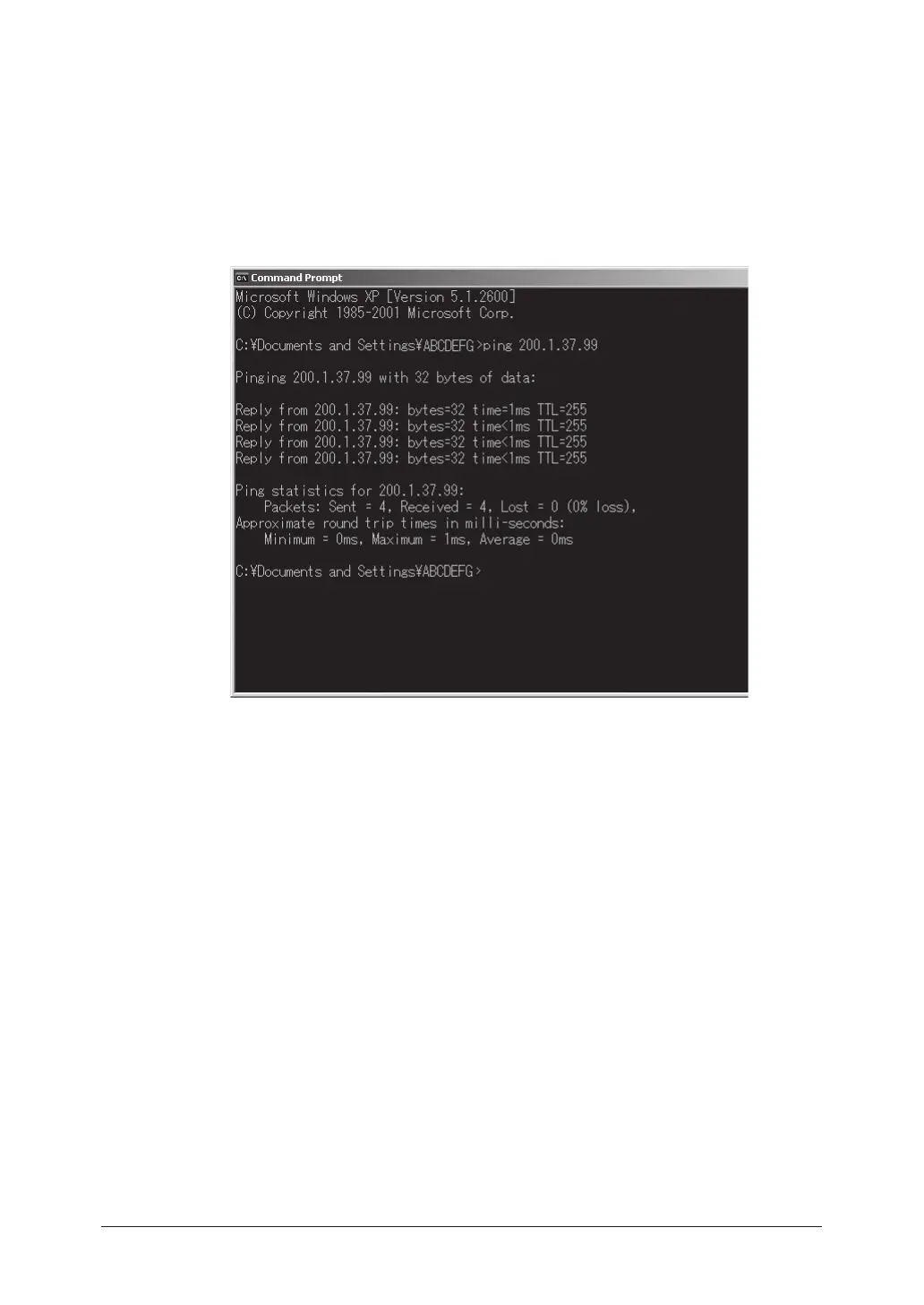19Installation Manual
Verifying the IP settings
1
Print the network setting list to view the new configuration.
To print the network settings list: Press [Settings], [List], [Network Settings],
then [Yes]
2
At the command prompt on a network computer, type “ping” followed by the
IP address of your machine.
If the machine is active on the network, you will receive a replay.
(Sample)
NOTE:
To run the command prompt:
On Windows 98
Click Start
→
Programs
→
MS-DOS Prompt
On Windows Me
Click Start
→
Programs
→
Accessories
→
MS-DOS Prompt
On Windows 2000 and XP
Click Start
→
ALL Programs
→
Accessories
→
Command
Prompt
On Windows NT 4.0
Click Start
→
Programs
→
Command Prompt
On Windows server 2003
Click Start
→
Command Prompt
