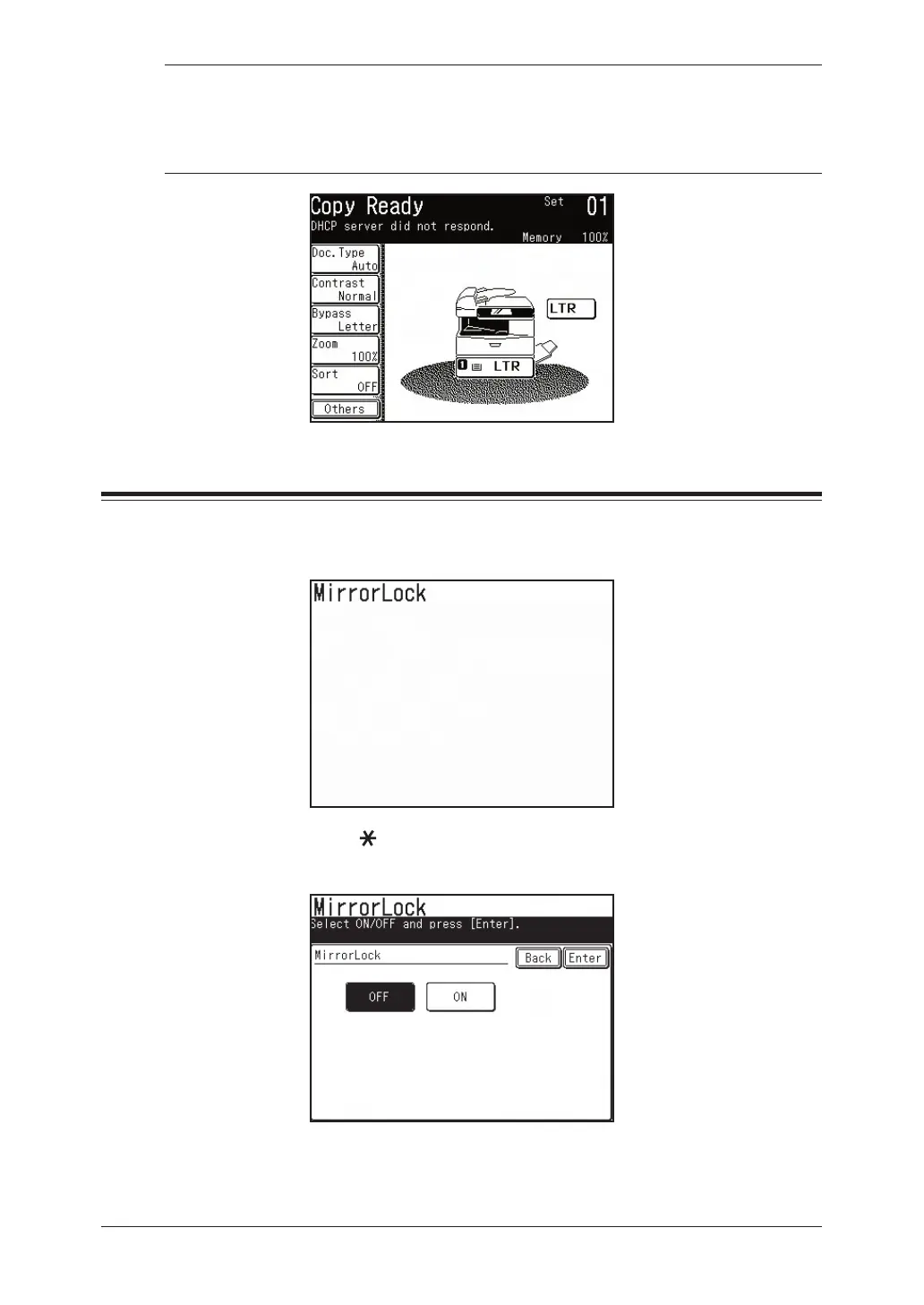12 Installation Manual
NOTE: If a DHCP (Dynamic Host Configuration Protocol) server is not installed
on your network or if you are not installing the machine on a network, the
message will read “DHCP server did not respond“. You will need to turn
off the DHCP server manually as described in “If your network is not using
DHCP” on page 16.
Step 8 : Turn off the transport mode
(For MFX-2030/1430 only)
1
When the machine is turned on, the display shows the following message:
2
Press [Setting], [ ], [1], [4] in this order.
3
Press [OFF], and then [Enter].
4
Go back to page 11 Step 7 “Turn the power on” step 3.
