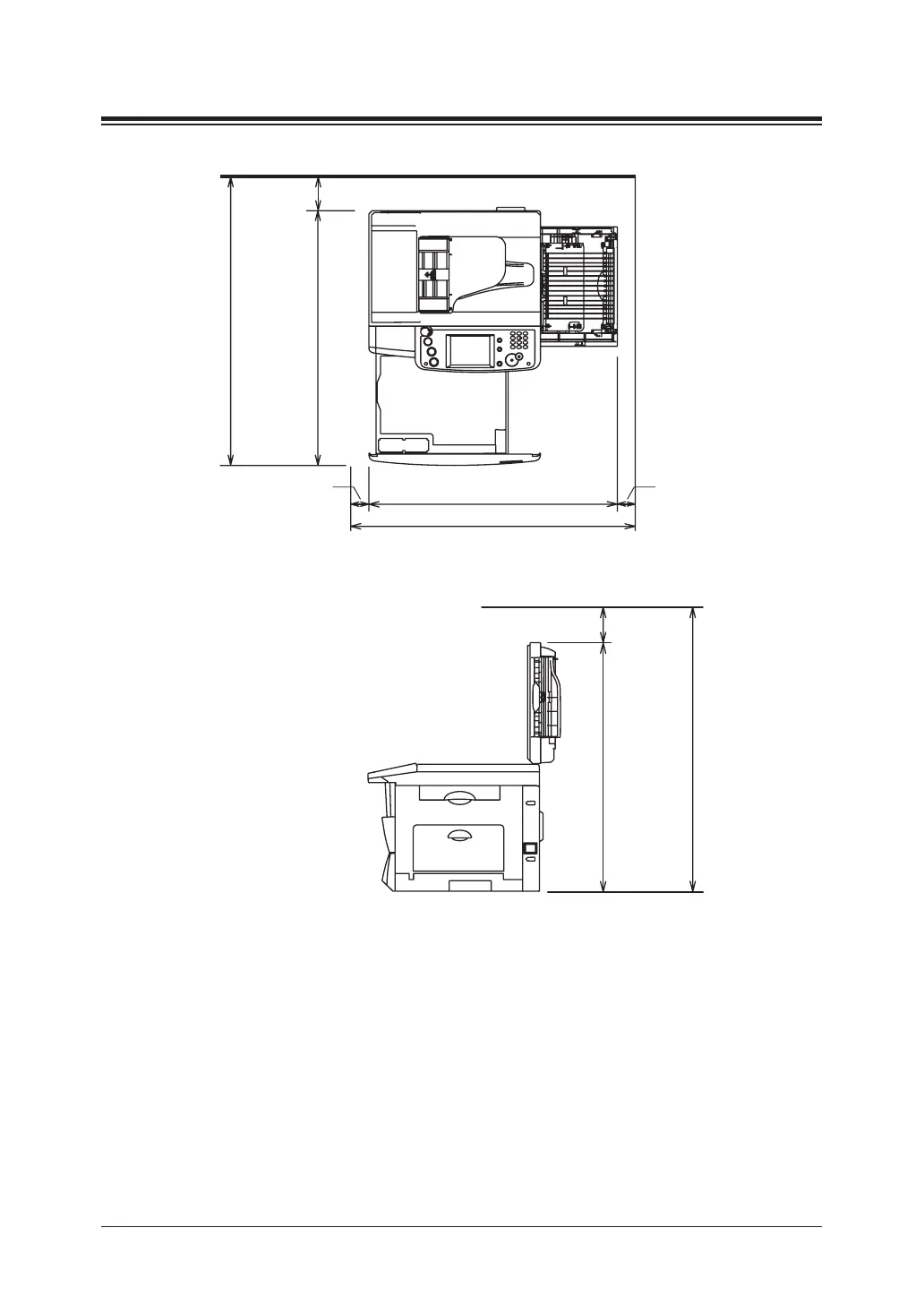The location should be:
• Clean / Dust free — Dust build-up can damage your machine. (However, do not
use a dust cover!)
• In the open — Allow for adequate space around your machine. Be sure that you
never cover the machine. Its vents must be able to “breathe.”
• Away from direct sunlight — This helps avoid overheating.
• Dry — Avoid any location where splatters or sprays (such as from a water foun
-
tain) could reach your machine.
• Level, and vibration free
• Near a phone jack — Your machine uses a standard (modular) telephone jack.
• Near an AC power outlet — The AC power cord is about 6.5 feet (2.0 m) long
when stretched to its limit. The power cord should never be stretched to its limit.
