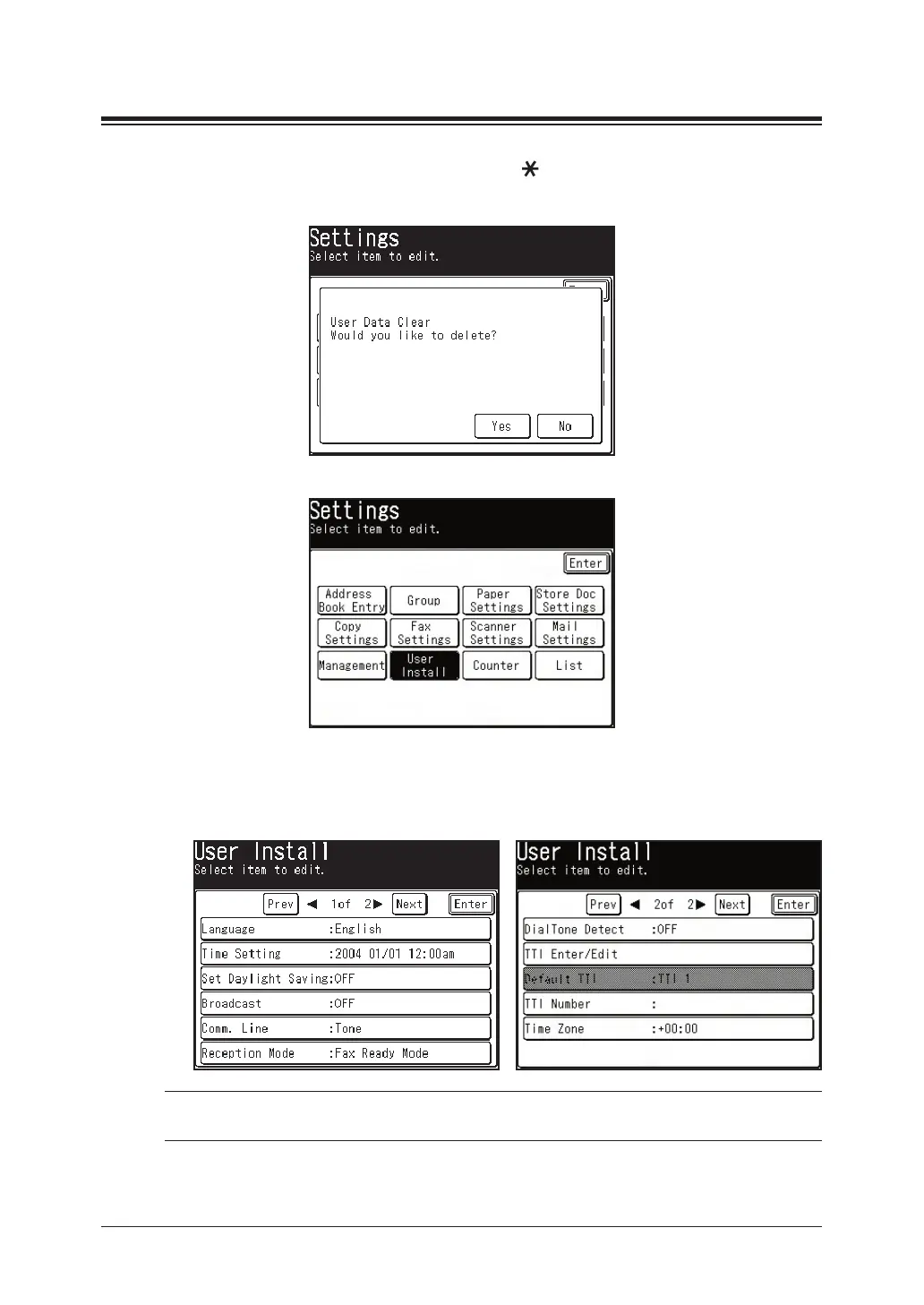13Installation Manual
Step 9 : Initial setup
1
Press [Setting] on the control panel, [ ], [0], [2] to initialize the memory.
2
When the confirmation message appears, press [Yes].
3
Press [Setting] on the control panel and then press [User Install].
4
When the first screen has been entered, press [Prev] or [Next] to move to
the second screen.
Select each item and adjust the setting(s) to your preference. After adjust
-
ing the setting, press [Enter] to save it.
NOTE: “Time setting” and “Comm. Line” settings are not appear according to the
country.
