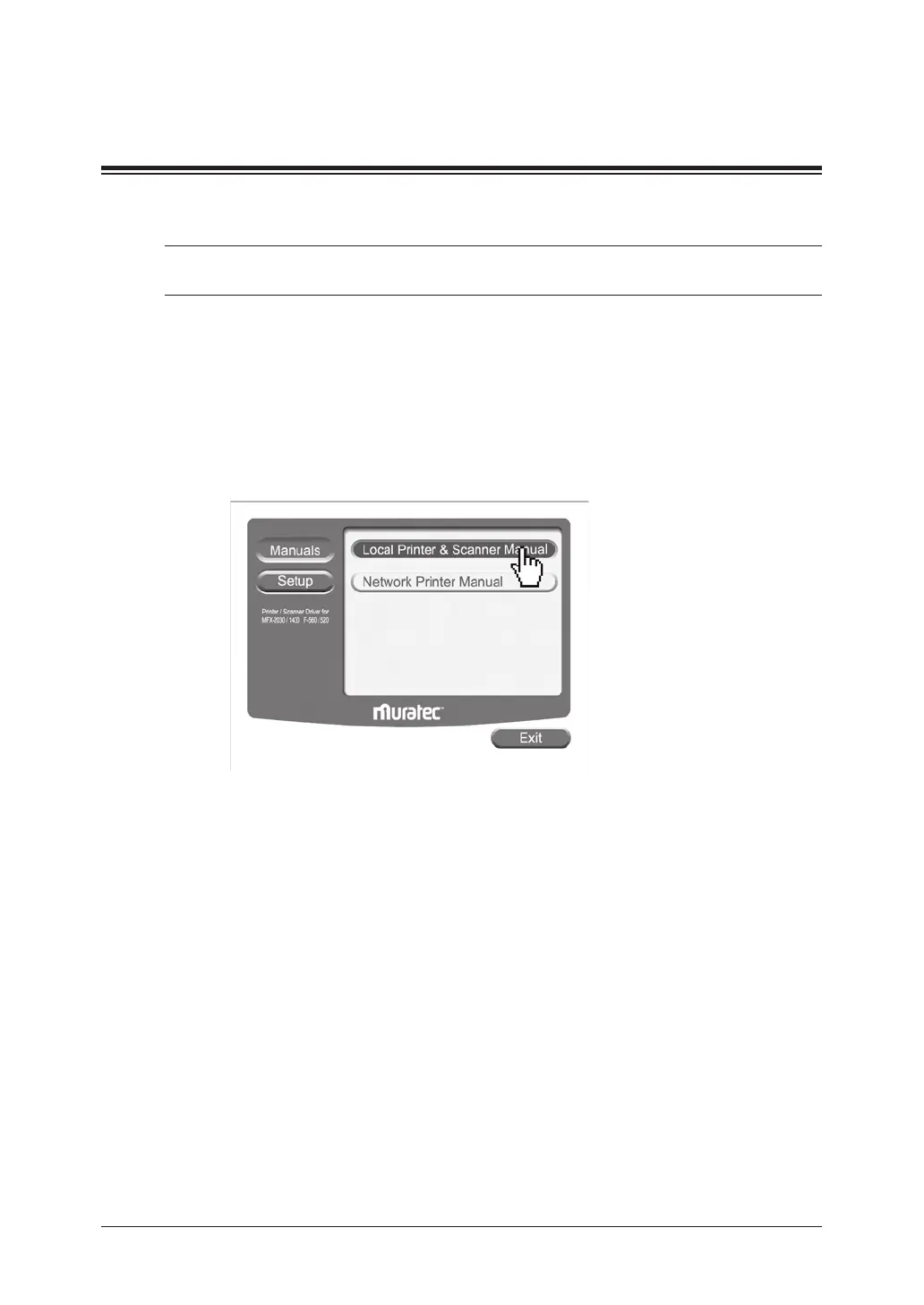23Installation Manual
Step 15 : Driver installation for
local printing and scanning
Install drivers to use the machine as a local printer and scanner.
A USB cable is required to connect your machine to your computer.
NOTE: For local installation, do not attach a USB cable while your machine and
computer are turned on. Install the drivers fi rst.
For more information of local installation, refer to the “Local Printer & Scanner
Manual” located on the CD.
To open the manual:
1
Insert the “Installation Disk” CD into the CD-ROM drive of your computer.
If the CD does not auto launch, use Windows Explorer to run the Setup.exe
program from the root directory of the CD.
2
Click [Manuals], and then [Local Printer & Scanner Manual].
