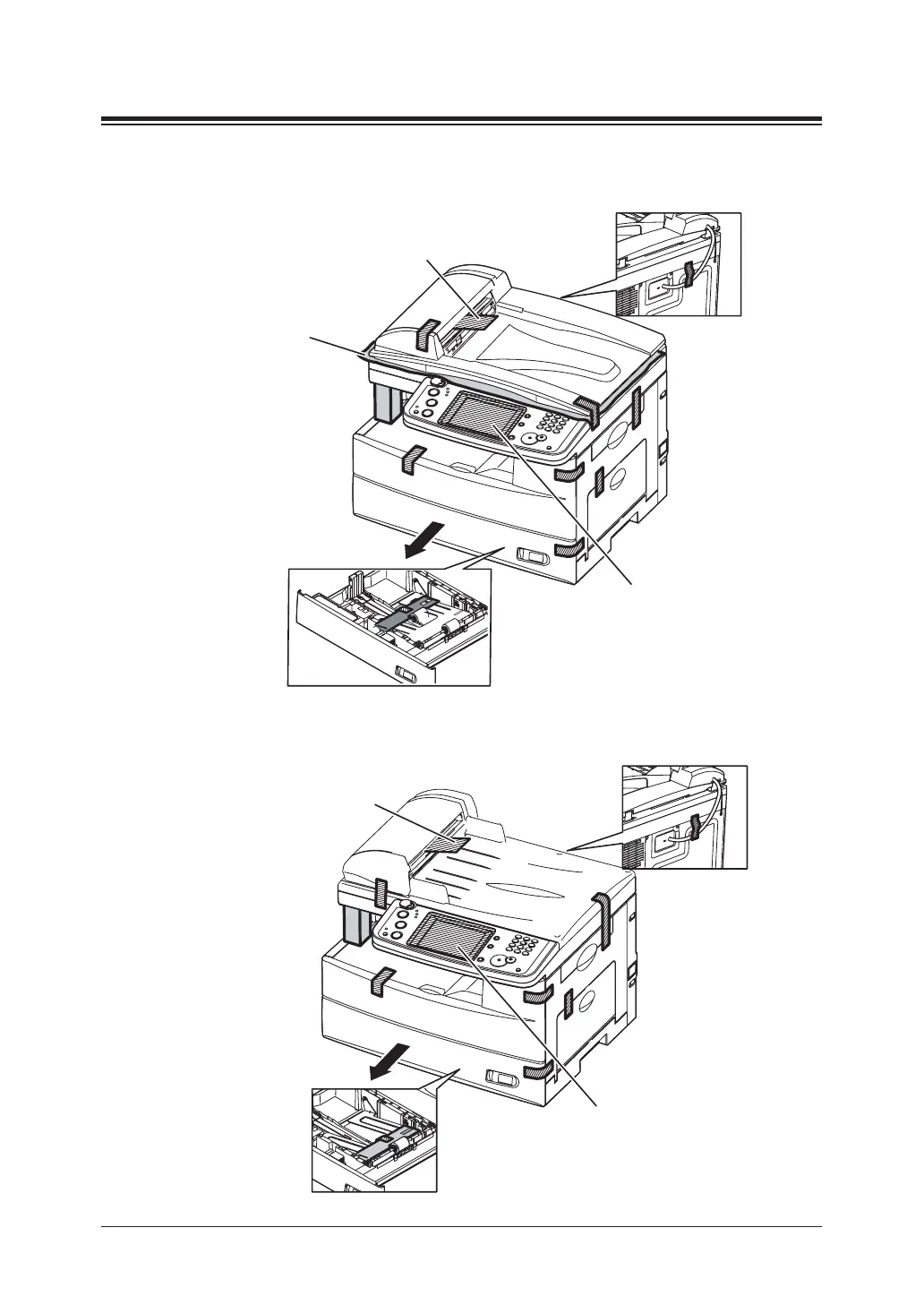Open the ADF cover,
then remove the protective sheet
from the ADF.
Remove the protective sheet
between the platen cover and
document glass.
(MFX-2030, MFX-1430 only)
Remove the protective sheet
covering the touch panel.
Open the cassette and remove
the spacer in the paper cassette.
Open the ADF cover,
then remove the protective sheet
from the ADF.
Remove the protective sheet
covering the touch panel.
Open the cassette and remove
the spacer in the paper cassette.
