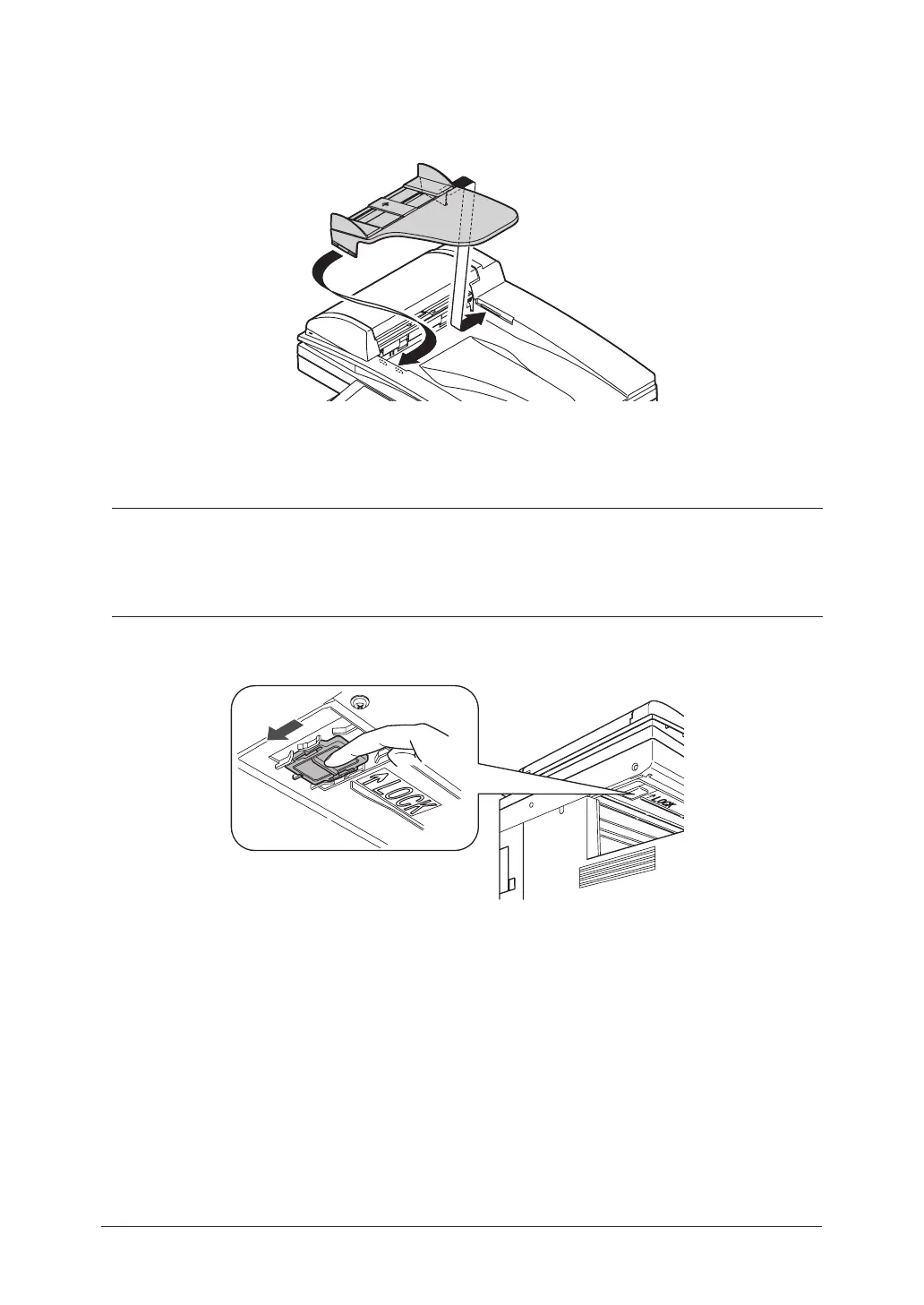4 Installation Manual
Attach the document tray
Attach the document tray by inserting it into the appropriate holes, as shown
below.
Unlock the scanner (For MFX-2030, MFX-1430 only)
IMPORTANT: In order to avoid damaging the unit, the machines scanner is locked prior
to shipping.
If you need to relocate the machine, lock the scanner prior to moving it.
To lock the scanner, please use the reverse process of the instructions
below.
1
Slide the scanner locking knob to the back until it clicks in the unlocking
position.
2
Turn off the transport mode (see Step 8 “Turn off the transport mode,” page
12).
