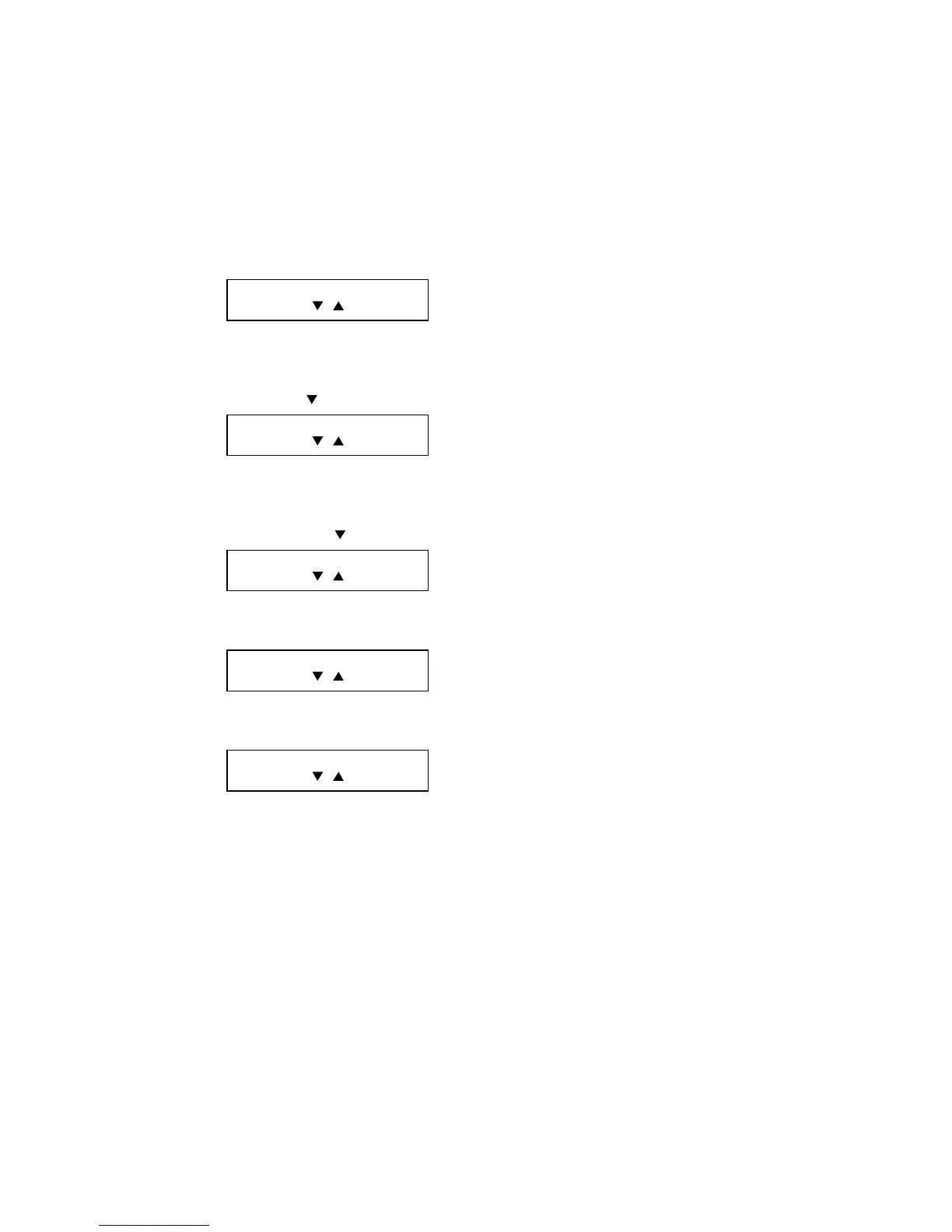3-146
3.26 Multi Line Settings
This setting makes it possible to set the following menu for the optional second line:
• Memory Switches
• Unique Switches
• ECM mode
• Dialing Pause
• Number of Rings
Note: To set the second line, it is necessary that the Unique Switch 96 bit 6 is set to “On (1)” in
advance.
1. Press <Menu>, <*>, <2>, <8>.and then <Enter>
Set Memory Switch
/ /Enter
2. Press <Enter> and make the desired settings for the second phone line. See “3.3 Memory Switch
Adjustment” from page 3-60 if necessary. You will see a “” mark on the list for switches available to
set respectively for the second phone line.
3. Press <Menu> twice <
> and then <Enter>.
Set Uniq Switch
/ /Enter
4. Press <Enter> and make the desired settings for the second phone line. See “3.7 Unique Switch
Adjustment” from page 3-89, if necessary. You will see a “” mark on the list for switches available to
set respectively for the second phone line.
5. Press <Menu> twice and <
>.
ECM Mode
/ /Enter
6. Press <Enter> and make the desired settings for the second phone line.
7. Press <Enter>.
Dialing Pause
/ /Enter
8. Press <Enter> and make the desired settings for the second phone line.
9. Press <Enter>.
# of Rings
/ /Enter
10. Press <Enter> and make the desired settings for the second phone line.
11. Press <Enter> to save the setting.
12. Press <Reset> to go back to the stand by mode.
