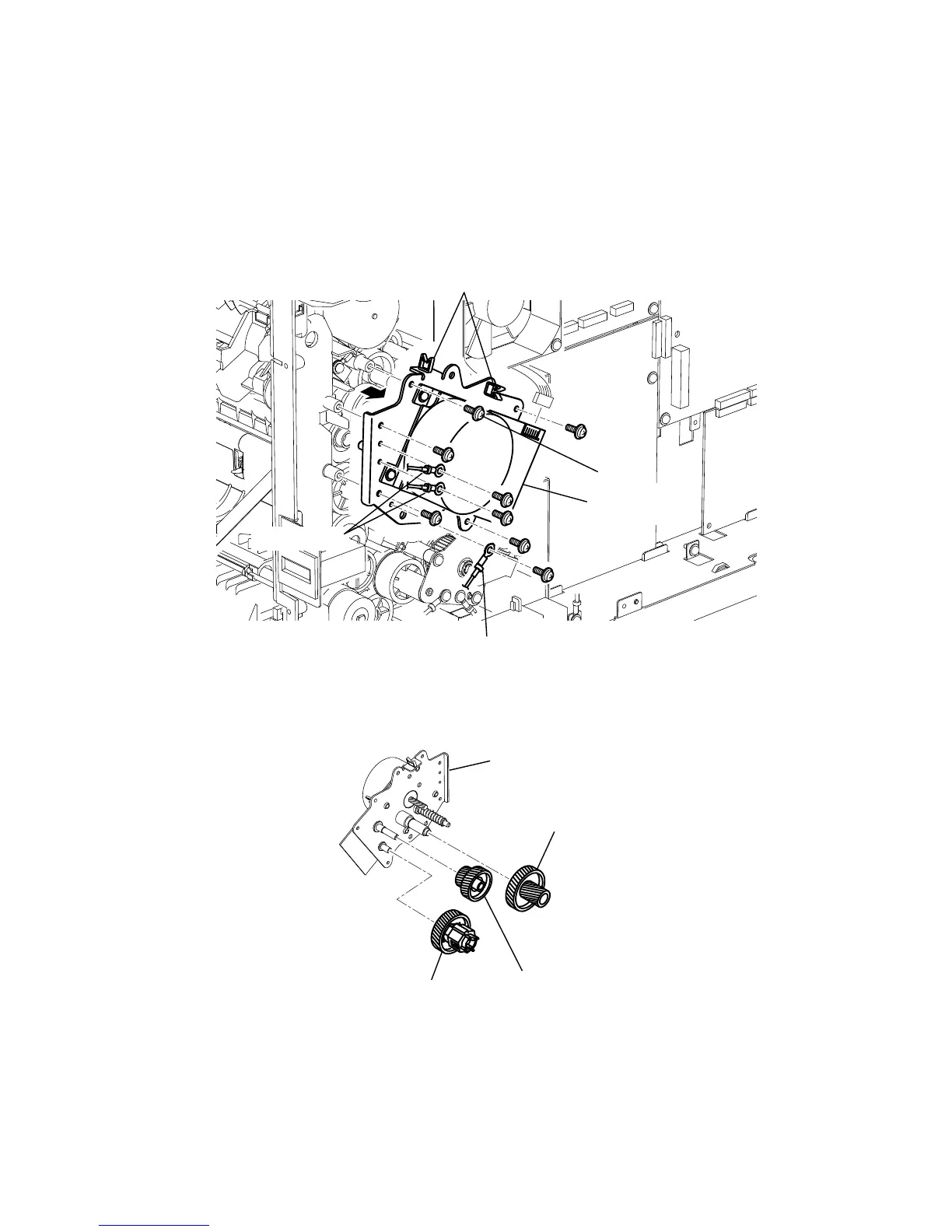5-45 5-45
FRAME DRIVE GEARS
1. Remove the Cover option. (See page 5-20)
2. Remove the Cover shield. (See page 5-20)
3. Remove the Cover back. (See page 5-32)
4. Remove three Ground wires.
5. Remove five Frame drive mounting screws, and then pull out the Frame drive.
6. Remove the harness from two clamps, and disconnect the connector on RX motor.
7. Remove the FRAME DRIVE.
Frame drive
Clamp
Ground wire
Ground wire
8. [1] Remove the Gear 73H/27H.
9. [2] Remove the Gear 54H/28H.
10. [3] Remove the Gear 61H.
Frame drive
[2] Gear 54H/28H
[3] Gear 61H
[1] Gear 73H/23H
