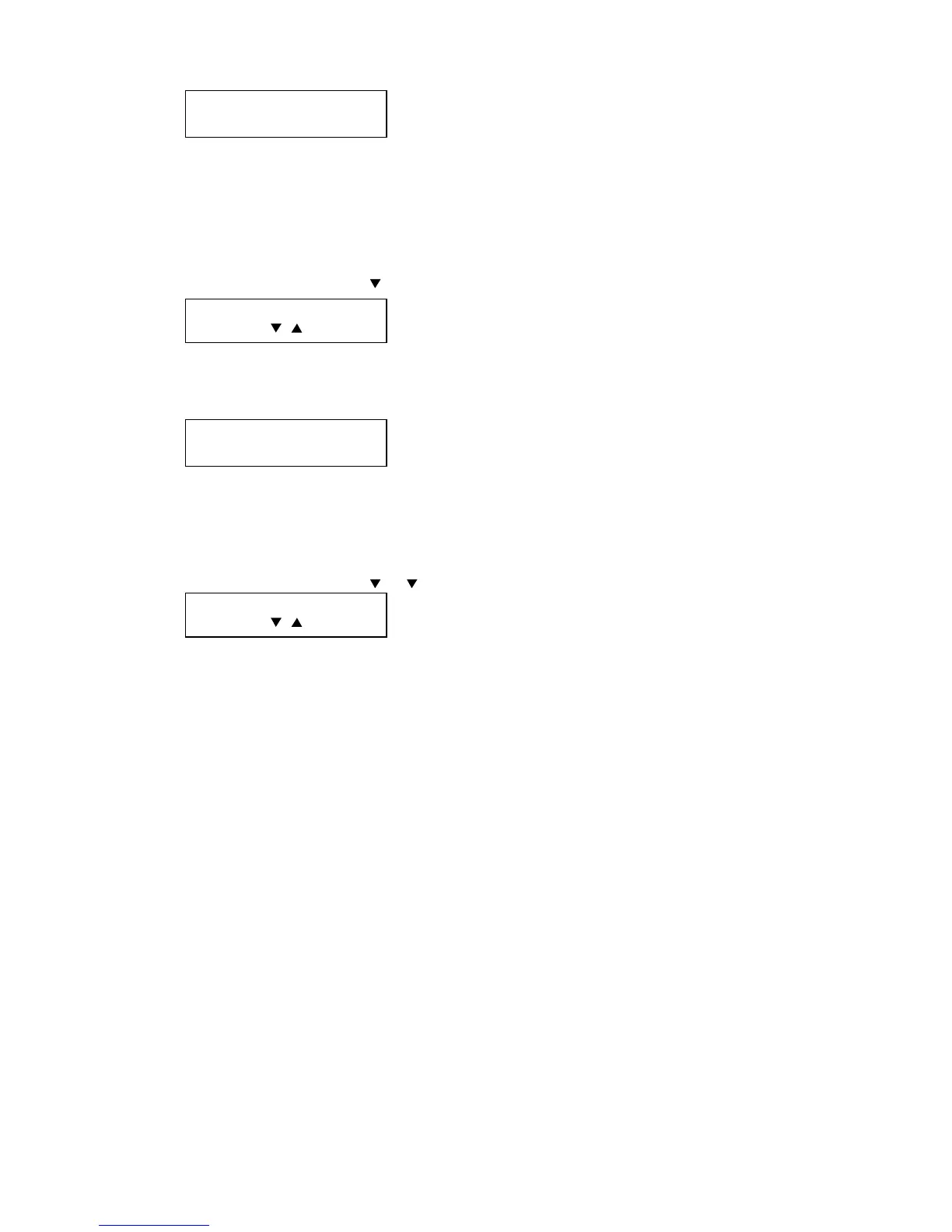3-149
9-2. Enter the day and time in 24–hour format when to send the report, and press <Enter>.
Monthly
01,00:00
For instance, to send the report every 5th day of the month at 2 pm, press 0 5 1 4 0 0.
10. Press <Reset> to go back to the stand by mode.
3.28.2 Clear service report
To clear the information of service report:
1. Press <Menu>, <*>, <4>, <2>, <
>.
Clear RDS
/ /Enter
2. Press <Enter>.
3. To clear the information of service report setting, press <Enter>.
To finish the operation without clearing, press <Cancel>.
Clear RDS
Yes → Enter
3.28.3 Printing the service report
If set, the print out of the report is available:
1. Press <Menu>, <*>, <4>, <2>, <
>, < >.
Service Report
/ /Enter
2. Press <Enter>.
According to the setting, either the simple report or the detail report will be printed.
The contents of the detail report
See 3.10.2 Contents of the service report on page 3-116 for detail.
