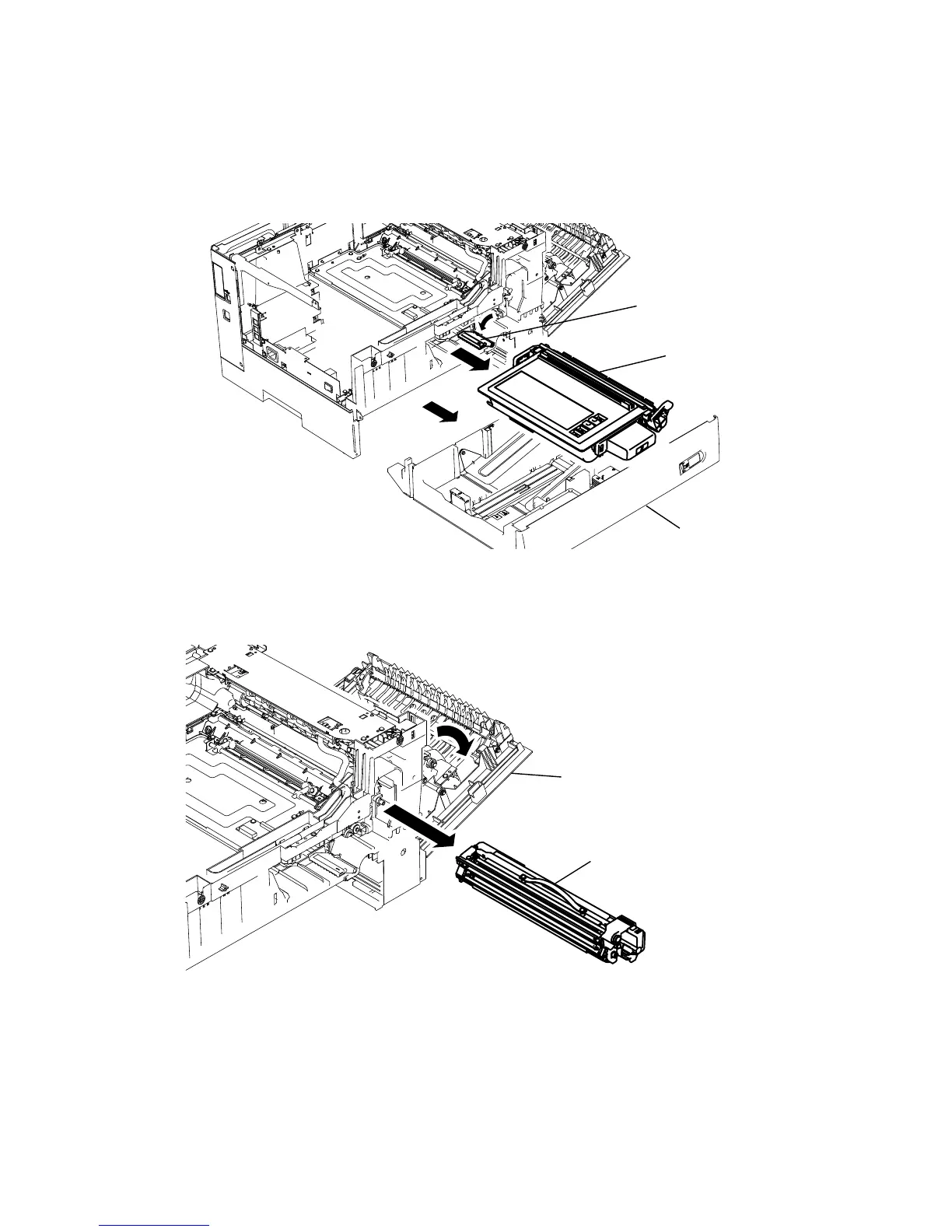5-63 5-63
TONER SENSOR 1, 2 (TS1, TS2)
1. Remove the Cover front. (See page 5-12)
2. Pull out the Cassette 1st.
3. Release the Knob pressure.
4. Pull out the Toner cartridge.
Knob pressure
Toner cartridge
Cassette 1st
5. Open the Cover jam access.
6. Pull out Drum cartridge.
Drum cartridge
Cover jam access
