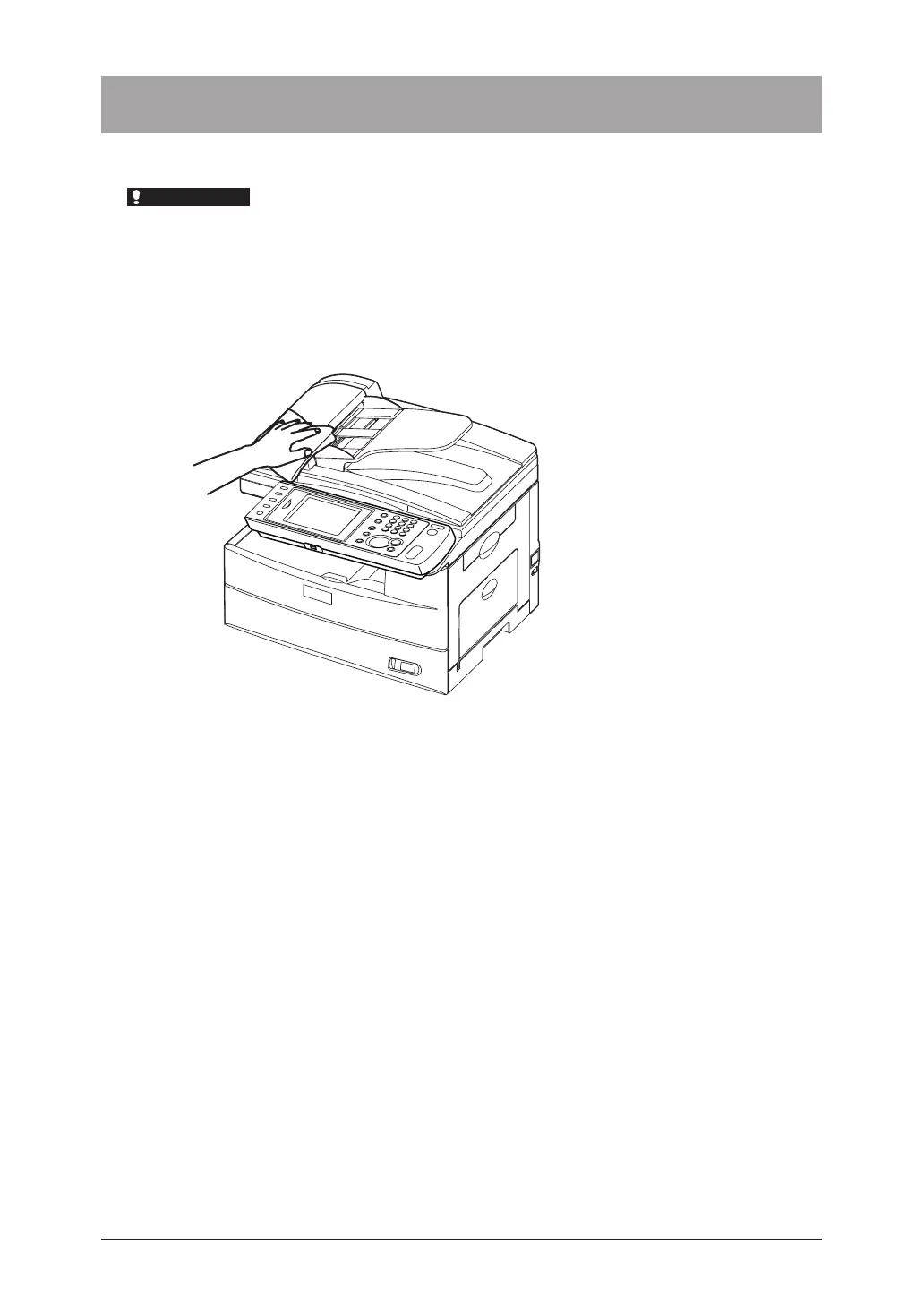3-2 Cleaning the Outside of the Machine
Cleaning the Outside of the Machine
Perform the following maintenance to use the machine properly.
Do not use benzene or thinner as cleaning agents, as they may damage the plastic and
paint of the machine.
Dip a soft cloth in a mild cleaning solution and wring it out thoroughly before
1
wiping the machine with it. Repeat the process with a soft cloth dipped in water
and thoroughly wrung out.
