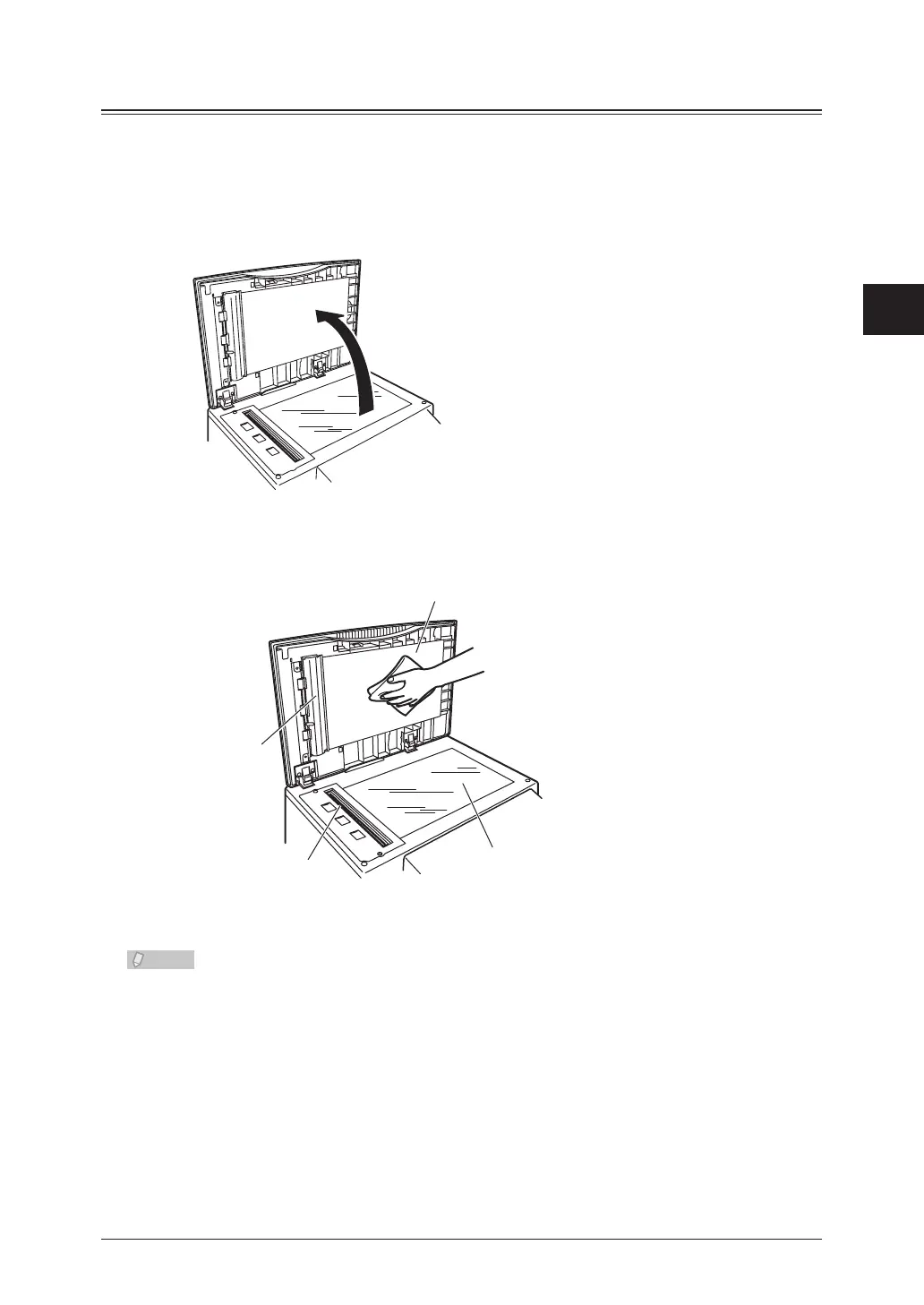Cleaning the Scanning Area 3-7
1
2
3
Maintenance
Cleaning the Scanning Area
A dirty platen cover will cause black lines or other unwanted markings in scanned
images. To maintain high picture quality, clean the platen cover plate and cover pad at
least once a month.
Open the platen cover.
1
Dip a soft cloth in water and wring it out thoroughly, and then wipe the
2
document glass, ADF glass, platen cover pad, and platen cover with it.
Platen cover
Platen cover pad
ADF glass
Document glass
Close the platen cover.
3
When the area is extremely dirty, wipe it with a cloth dipped in a small quantity of
a mild cleaning solution, and then wipe it again with a cloth dipped in water and
thoroughly wrung out.
