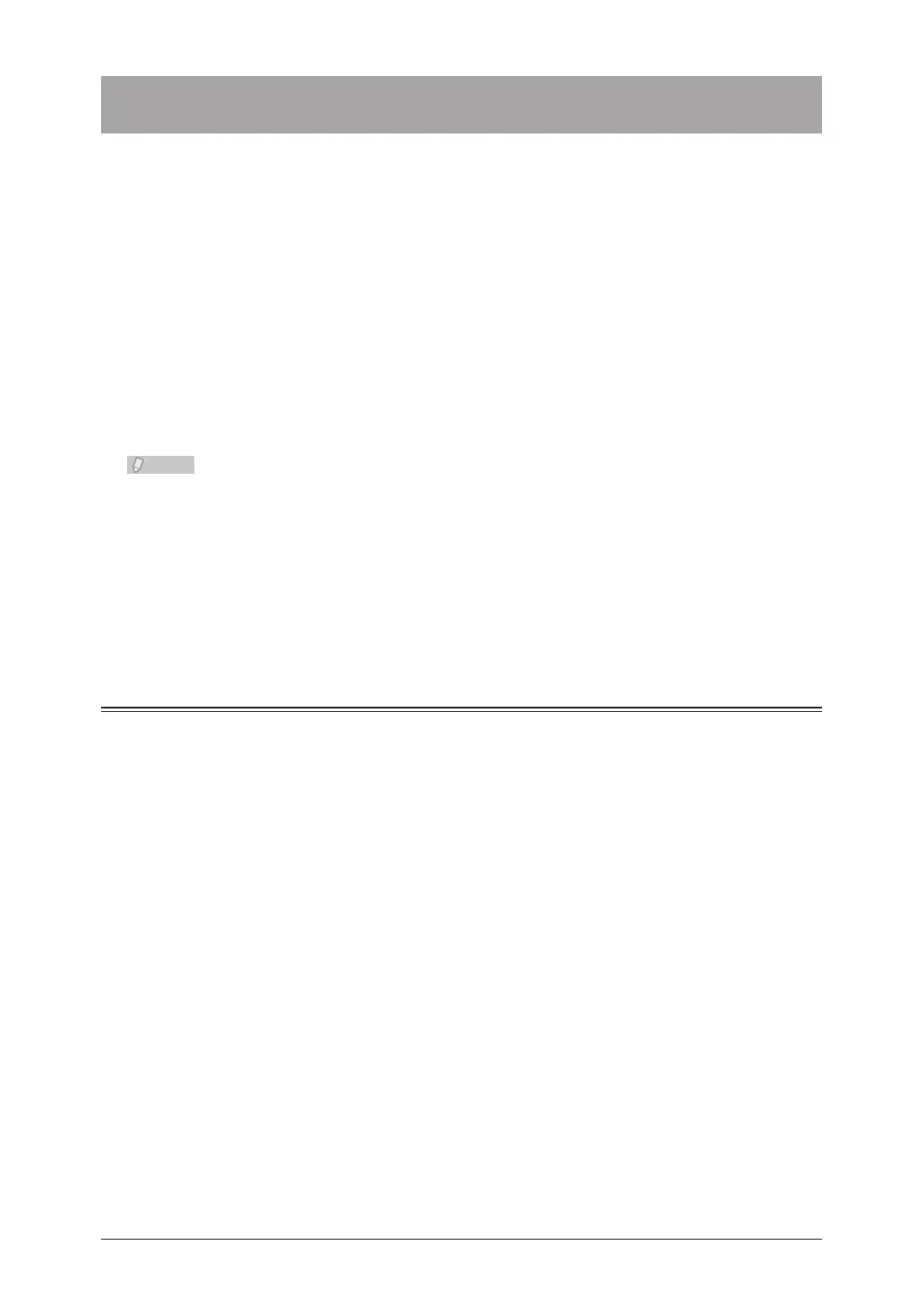2-38 Managing User Access/Cost Accounting
Managing User Access/Cost Accounting
If you use this function, you can check the total number of pages used for the copy, scan,
fax, and print modes and the fax communication time for each user. You can also set a
charge per page and calculate the total cost each user has incurred for copies and faxes,
etc. (The number of pages and communication times for internet faxes are added to the
fax items.)
Costs are calculated for each user when a user login is performed or for the guests when a
guest login is performed.
Operation Flow
Set the currency unit. 1 (See page 2-38.)
Set the settings for copy, scan, fax, and print ON in the charge settings, and set the 2
charge per page. (See page 2-40.)
Use the copy, scan, fax, and print modes.3
Print the user usage management list to check the usage status. 4 (See page 1-36.)
When Print is enabled in Charge Setting, set the same user as the login user in the •
user information for the printer driver.
For details on the printer driver settings, refer to Chapter 6, “Driver Print Settings”
in the Printer Guide.
You can also set the user usage management using • OfficeBridge. For details, refer to
Chapter 3, “Usage Management” in the OfficeBridge Guide.
User usage cannot be managed when the authentication method is set to [Network].•
Setting the Currency Unit
Set the currency unit in the charge settings.
Press <Setting>.
1
Press [Management].
2
If an administrator password is set, enter the password and press [Enter].
3
If an administrator password is not set, proceed to step 4.
