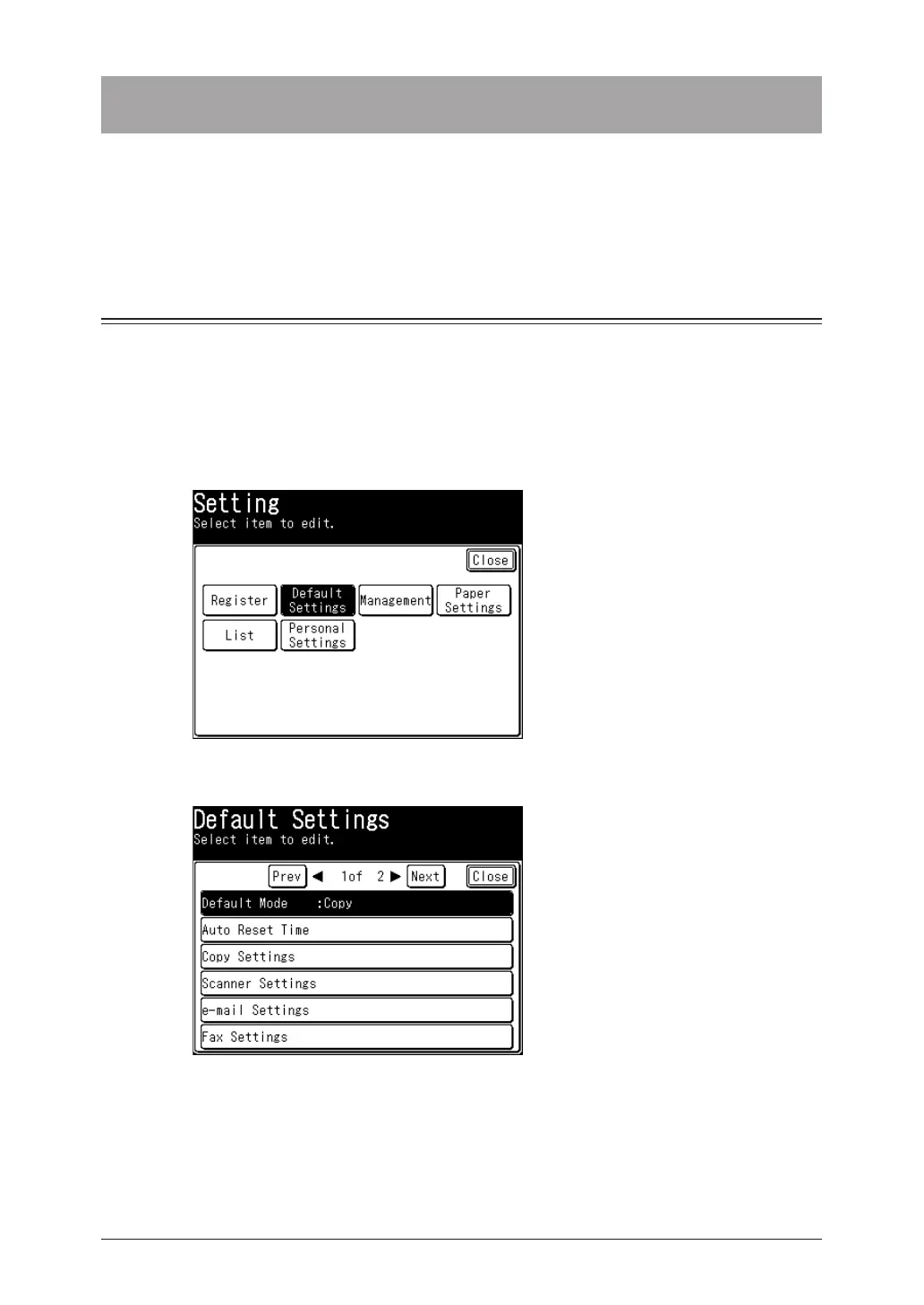1-30 Specifying Default Settings
Specifying Default Settings
The default values are those used when you press <Reset> to return to the ready
screen. The machine returns to the default settings if is left without any operation for
a designated period of time. Changing the default values of often-used functions can
shorten the time required to adjust settings.
Setting Example
Here the procedure for changing the default ready screen.
Press <Setting>.
1
Press [Default Settings].
2
Press [Default Mode].
3
