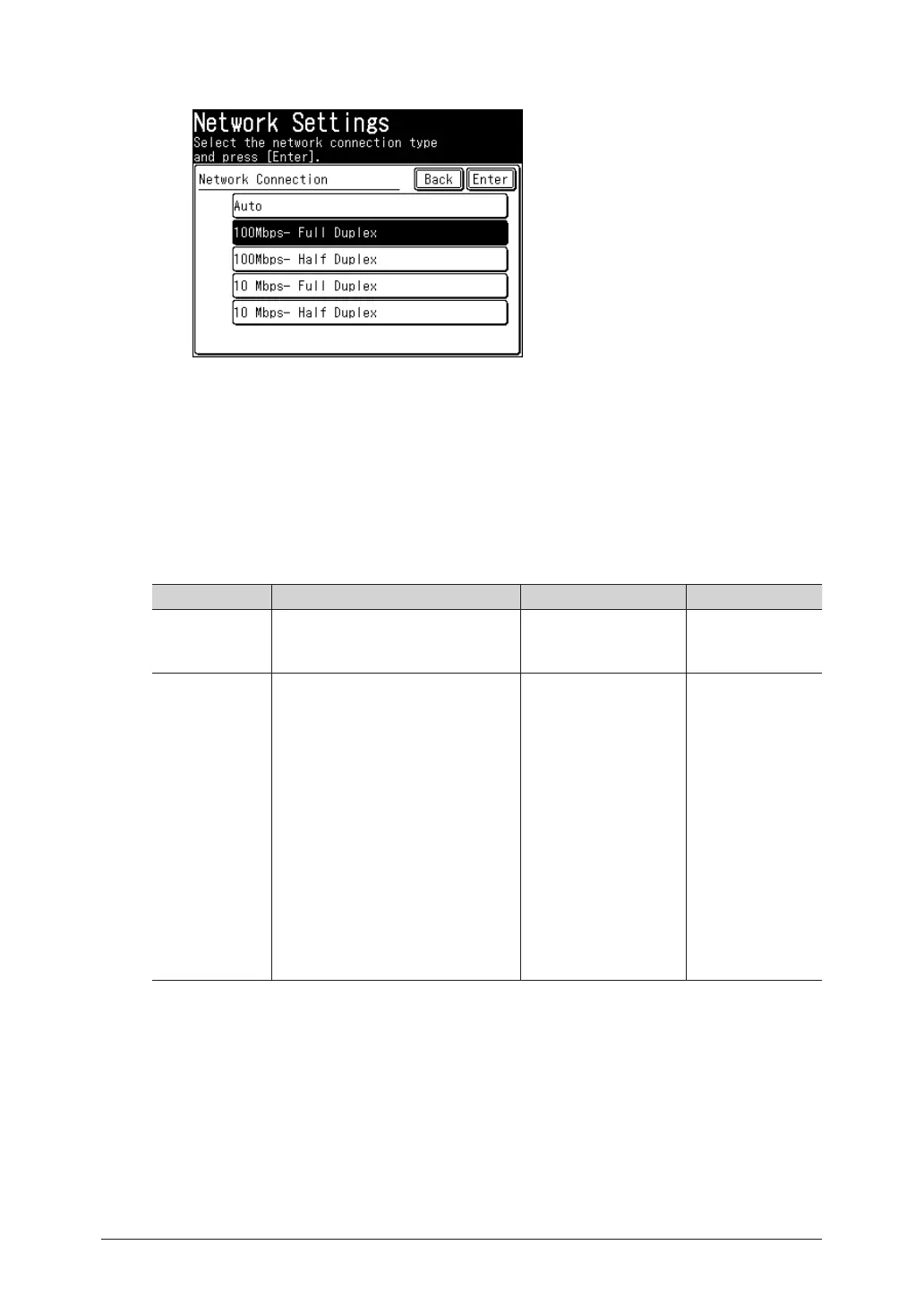2-44 Specifying the Network Settings
Select the desired setting, and press [Enter].
6
In this example, the LAN speed is changed to [100Mbps - Full Duplex].
Press [Close].
7
To continue to change other default settings, repeat the procedure in steps 5 to 6.
List of Network Settings
You can set the various functions related to networking.
Function Description Settings Reference page
Ping You can enter a specific IP address
and execute a ping to check the
connection status.
LDAP Server
Setting
You can register, edit, delete,
and print a list of LDAP (Light
Directory Access Protocol) servers.
l
Name
l
LDAP Server Address
l
Port Number
l
LDAP Server Login
l
OB User Login
l
Account ID
l
Password
l
Search Base
l
MaxNumber of results
l
Time Limit
l
Optional Setting
l
Attribute Setting
Not registered 2-57
