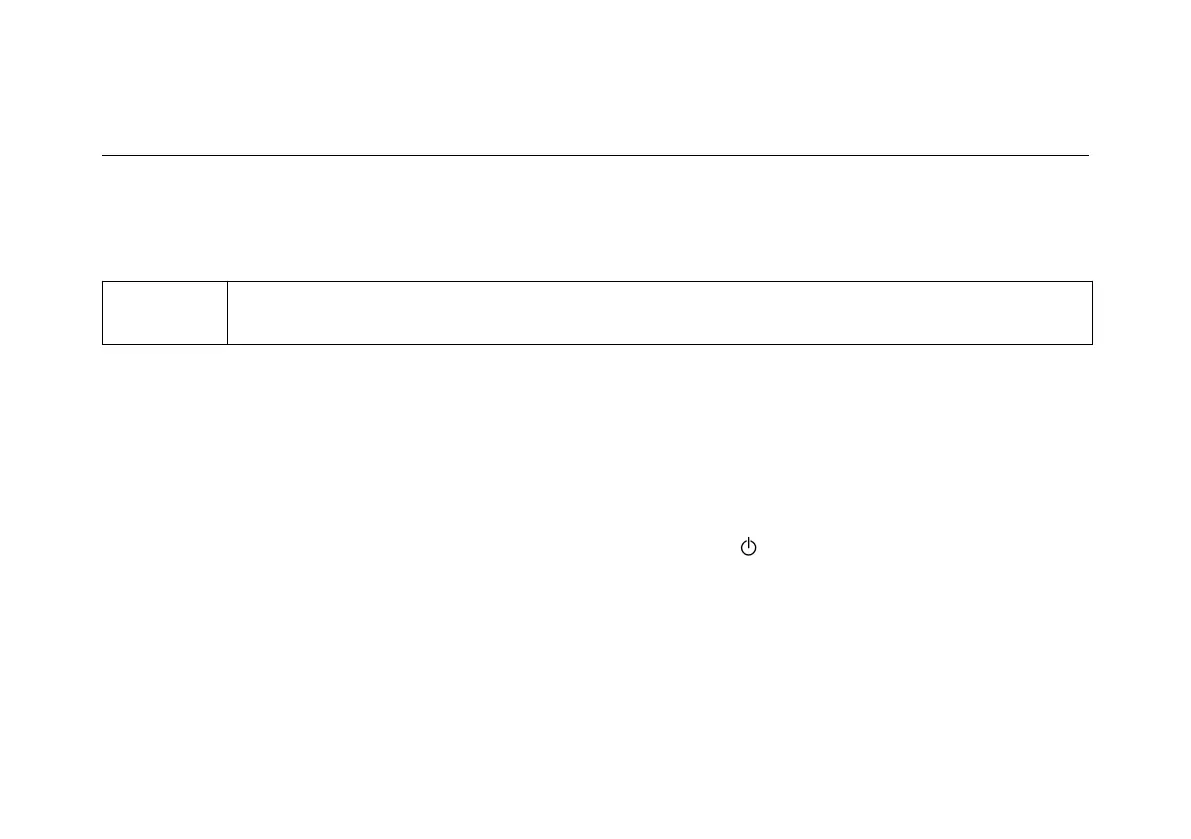Basic operation
Start-up and shutdown
Rotate the rotary knob to desired measurement gear and the power is connected to the instrument; rotate the
rotary knob to OFF position to turn off the power.
• Keep the testing probe away from the test point before turning off the instrument
• The power must be timely turned off after use of the instrument
Automatic sleep
If there is no operation for a set period of time, the instrument will get into automatic sleep. To turn off the
function of automatic sleep, user may press the “R” button and then rotate the rotary knob to turn on the instrument.
In this way, the instrument is set to continuous working mode. To prevent over discharge of battery inside the
instrument, the instrument may also get into automatic sleep when the electricity of batter is about to be exhausted.
After the function of automatic close is initiated, a sleep symbol of “ ” will be displayed less than 1 minute
before the instrument gets into sleep mode.