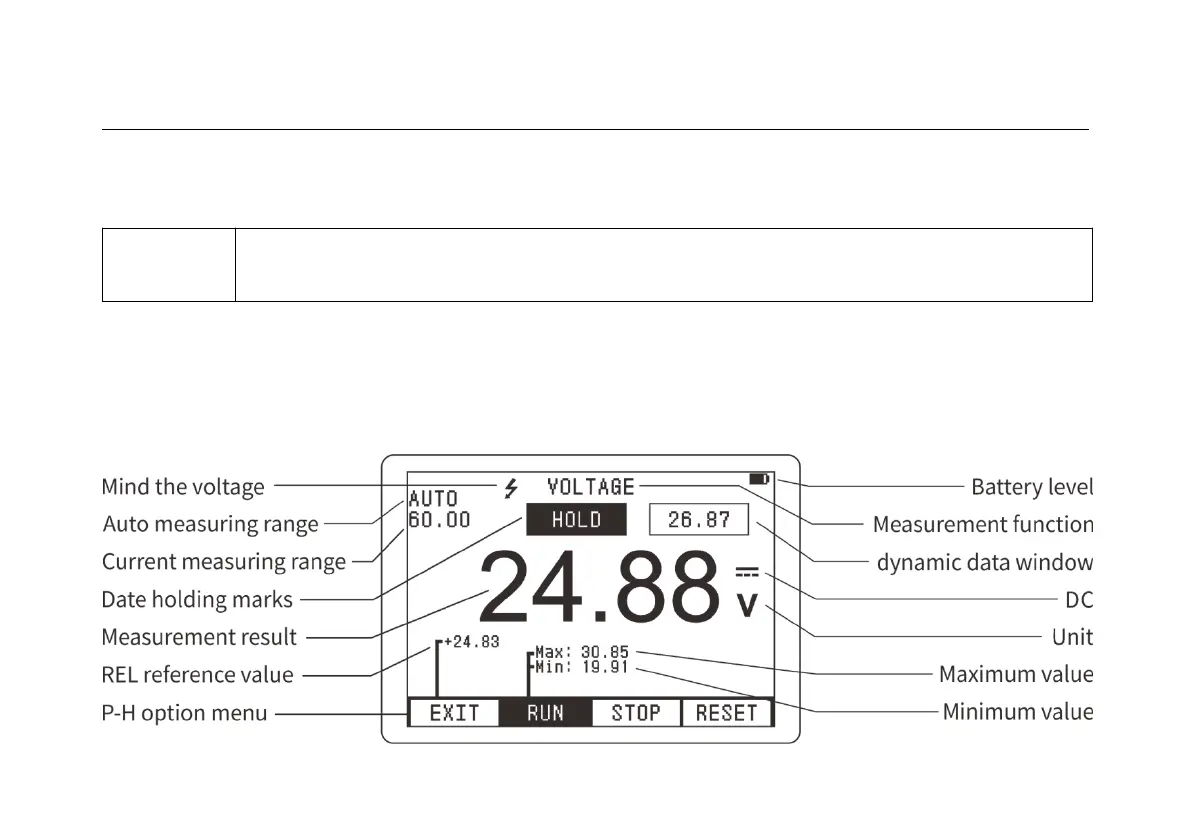Operations of multimeter
Entering into the mode of multimeter
Rotate the rotary knob to select the mode of multimeter (DMM)
• Please read, understand and abide by the following safety rules and operation methods.
• When switching measurement functions, please make sure to keep the probe of test leads away
from the test point.
Basic content displayed under mutlimeter mode
The following are the basic content displayed under DMM status. Please note that the symbols in the picture do
not include the entire character set of the instrument and that these symbols do not necessarily appear at the same
time.
