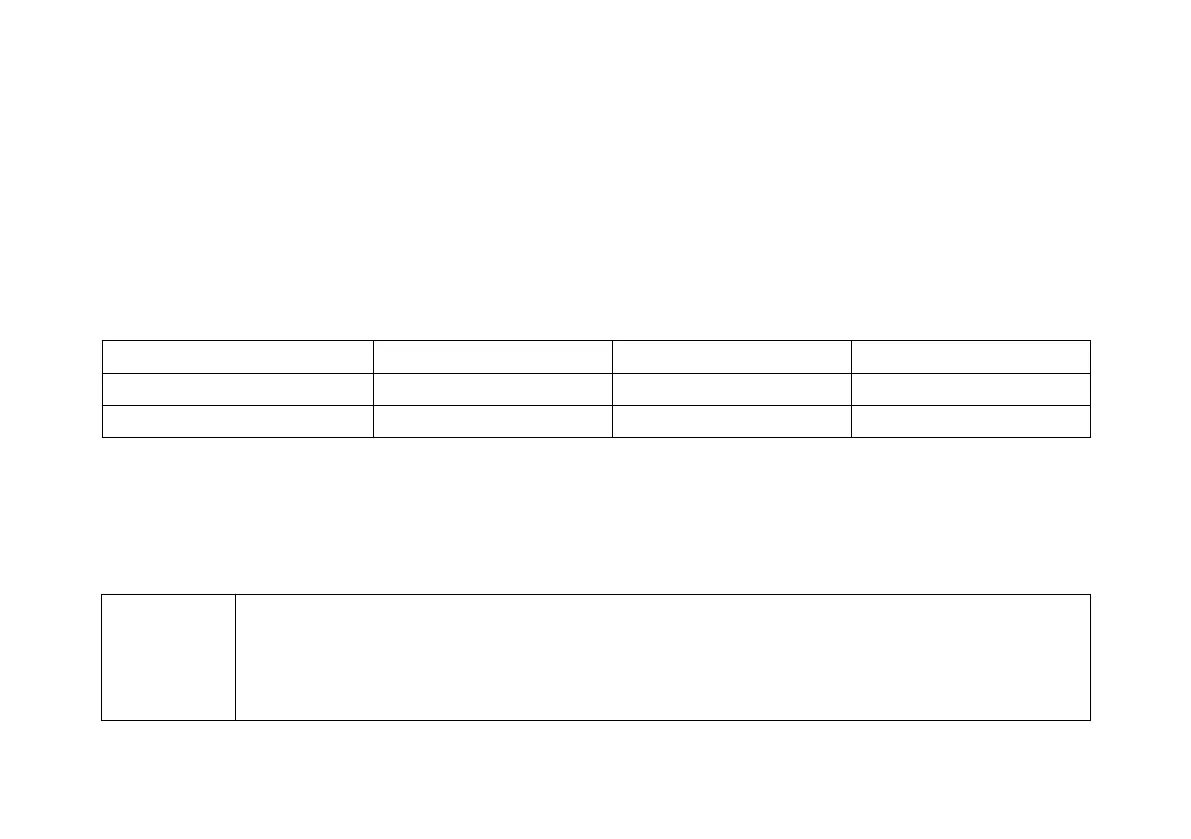Peak value holding (P-H) mode
The peak value holding mode will display the measured maximum value and minimum value. These values are
constantly refreshed accordingly based on each time of refresh of measurement result. The peak value holding mode
is available for most functions of the instrument. User may press F2 button (P-H) to activate this function. The
maximum and minimum peak value of measured data will be displayed on the LCD.
The menu of peak value holding mode is as follows:
Exit the peak value holding
a. Press F1 button (EXIT) to exist the peak value holding mode.
b. Press F2 button (RUN) to run measurement of peak value.
c. Press F3 button (STOP) to stop refreshing peak value measurement. The current maximum/minimum value will
be no longer changed.
d. Press F4 button (RESET) to reset the measured peak value and restart new measurement.
• After entering into peak value holding mode, the measuring range control mode of the instrument
will be automatically switched to manual mode.
• When measuring function or measuring range is changed or when relative value mode is selected
mid way, the peak value holding mode will be automatically relieved.