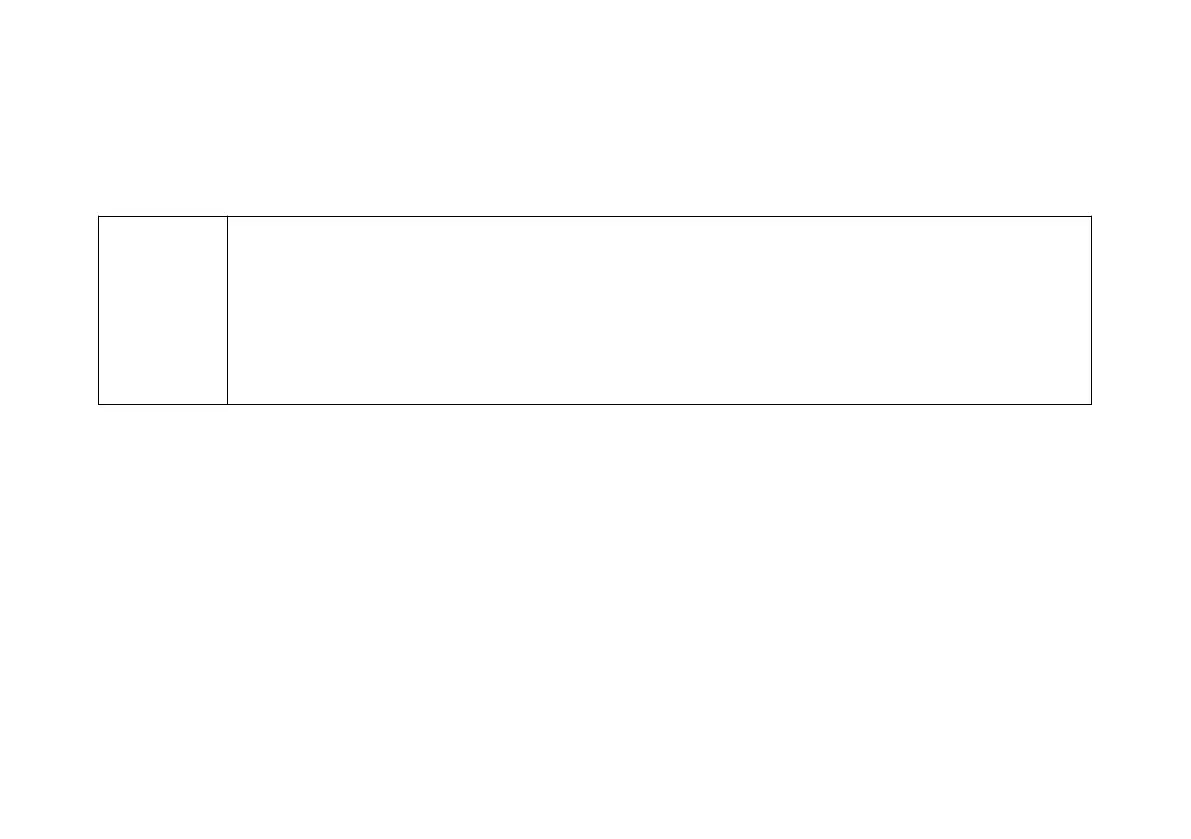When scanning speed set to 200ms/div or a faster time base, after pressing “S” button, user will immediately
hold the last waveform on the screen. If the instrument is set to 50ms/div or a slower time base, the instrument will
hold the waveform when scanning by rolling. The instrument will automatically transmit the earliest data display to
the left of the screen to maintain the continuity of waveform.
After waveform is held, press F4 button to activate cursor measurement function (fast movement
of cursor will probably cause blurring screen due to delayed response of monitor; in such case,
user may exit and get back to measurement status for recovery); press “S” button for 2 seconds to
enter into database and save the waverform. Once waveform is held, any adjustment of waveform
will be disabled. If you need to change scanning time base, vertical amplitude, coupling means and
wave position etc., you may press “S” button and restart the collection of waveform data.
Storage and reading of waveform of signals
The OSC database of the instrument is provided with a memory space for 50 OSC waveform data. The operation
method of the storage is as follows:
1. Press “S” button for 2 seconds and enter into the database.
2. If user needs to save current waveform, user may press “S” button to hold current waveform, or use single-time
scanning to get held waveform; press “S” button again, and the monitor will list the status of storage position of the
first page.