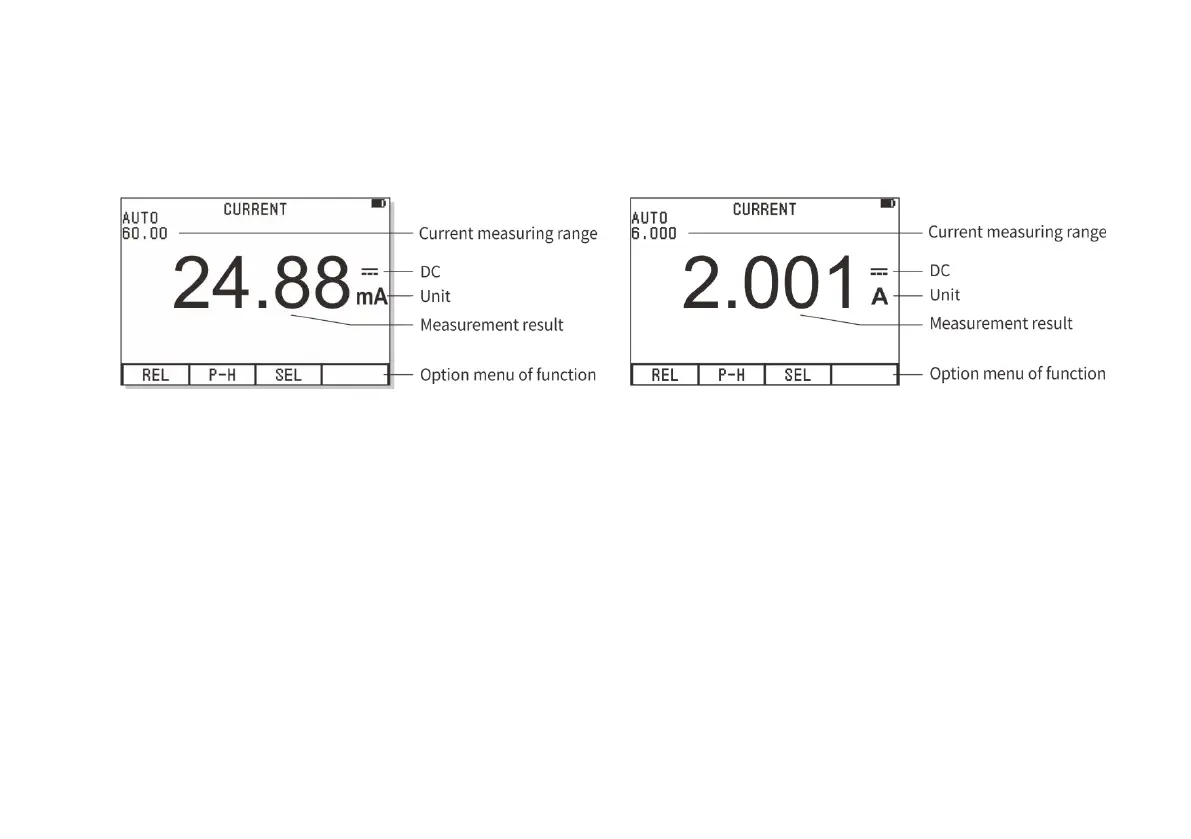a. Press F1 button (REL) to enter into relative value mode.
b. Press F2 button (P-H) to enter into peak value holding mode.
c. Press F3 button (SEL) to select other functions: DC, AC, frequency Hz, duty ratio %.
Frequency counting and measurement of duty ratio
The instrument adopts FIV (Frequency in Voltage) and FIX (Frequency in Ampere) for the measurement of
frequency/duty ratio. In this way, the frequency counting and duty ratio also become extended function of the
function of voltage and current measurement.
1. Plug the banana plug of the black test line into the negative COM socket and the banana plug of the red test line
into the positive V/mA or 10A socket.
2. Rotate the rotary knob to select the voltage or current measurement function and choose appropriate measuring
range to read current voltage or current value.
3. Press F3 (SEL) to select extended function: frequency and duty rat