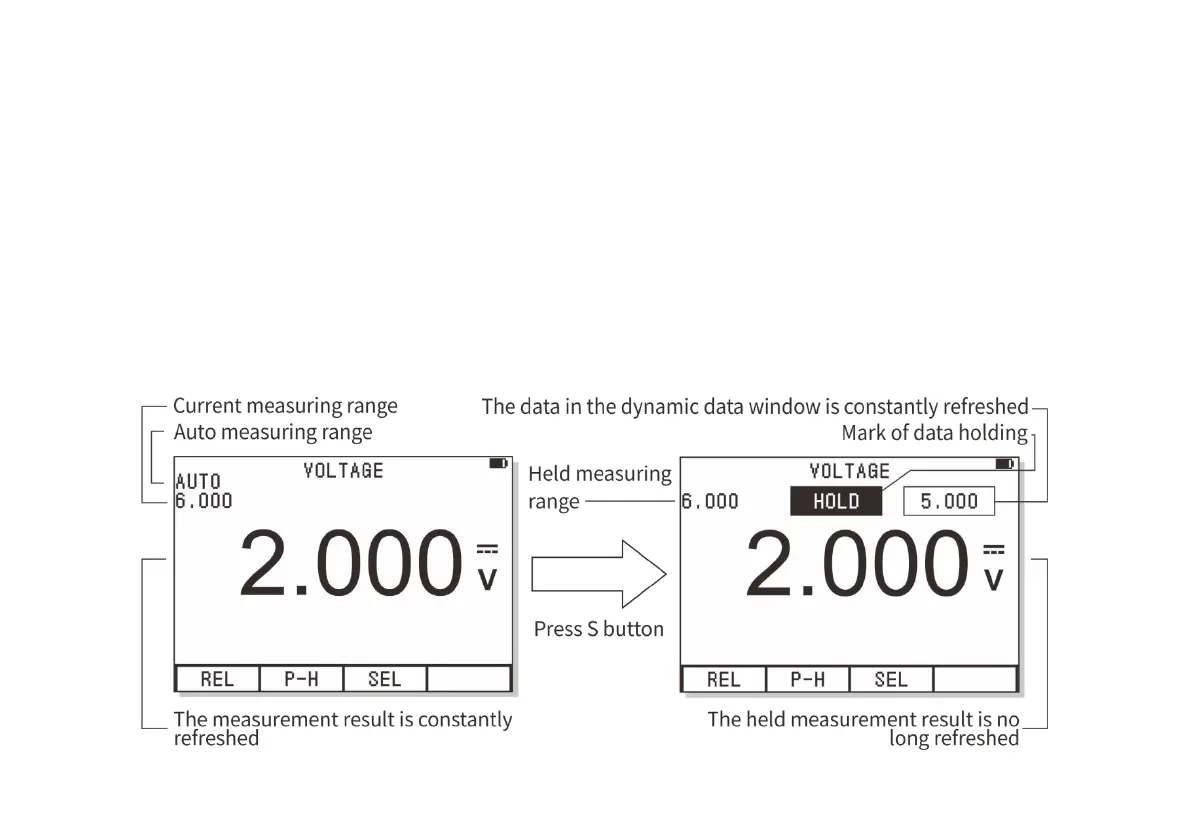Holding of measurement data
Press data holding button “S”, the displayed reading will be held. At this time, the icon of data holding “HOLD”
will be displayed on the LCD screen. Press “S” button again, normal operation will be resumed.
1. After the data is held, press “S” button for 2 seconds to access to database function. In this way, the data is saved.
2. Under the data holding state, a small window (dynamic data window) will appear on the upper right corner of the
screen. The data in the window is still constantly refreshed.
3. Once the instrument is in data holding state, the measuring range control mode will be switched to manual mode.
4. When the measuring range or measuring function is changed, the instrument will automatically exit the holding
state.