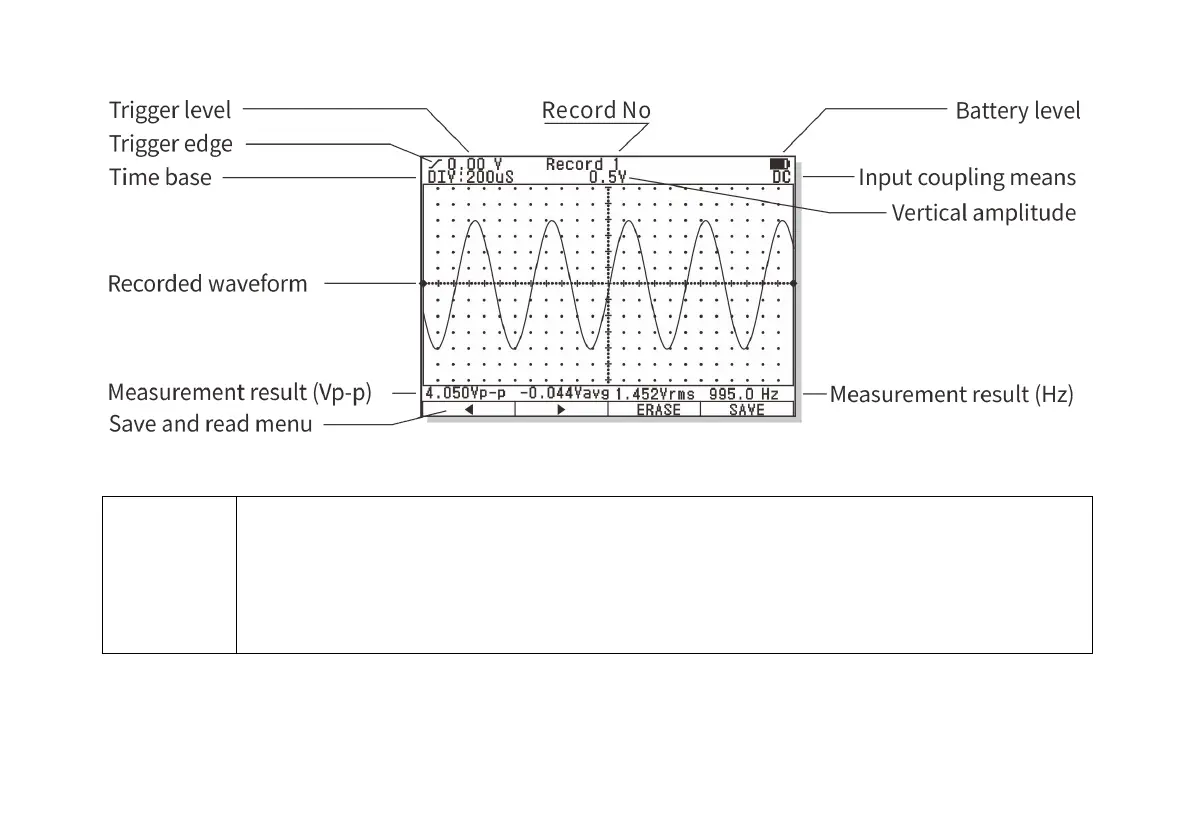• If user wants to save current waveforms and data, use has to hold these waveforms first.
Otherwise, the reminding of function button F3 (SAVE) will not appear.
• If the new waveform is saved to a position where original waveform has been saved, the original
waveform will be replaced. Therefore, user has to be careful during operation, so as to prevent
loss of useful data.
After accessing the memory waveform reading function, all stored waveforms and relevant parameters will be
displayed on the screen. The waveform automatic measurement result will also be displayed. The amplitude
measurement result can be the crest of waveform-----peak value, mean value and virtual value.