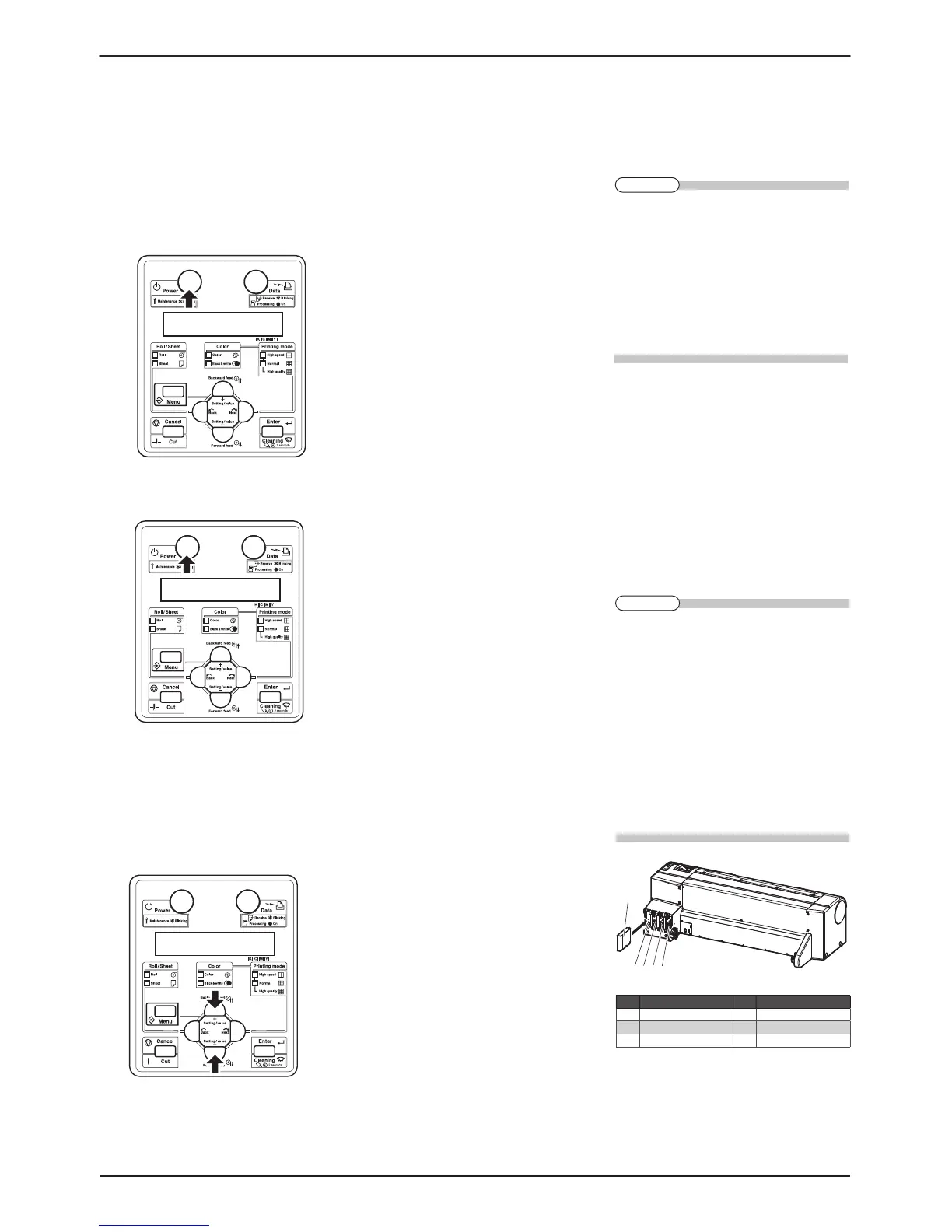Setting the display language8
After activation is complete, you need to make
the language setting when restarting the product.
Follow the procedures below to make setting.
Once activation is complete, “Reboot a
1.
printer” is displayed on Operation panel.
Press the [Power] key on Operation panel
and turn OFF the printer.
Press the [Power] key on Operation panel to
2.
turn ON the printer.
“Language: Japanese” is displayed on Opera-・
tion panel.
Press the [Enter] key.
3.
Press the [+] key or [-] key on Operation panel ・
to select a setup item and press the [Enter]
key.
This completes the setting of display lan-・
guage.
The printer starts the initial operation.・
When the initial operation is complete, the ・
printer enters Normal.
Installing the ink cartridge9
This section explains about how to install the
ink cartridge. Follow the steps below to install the
ink cartridge.
While handling ink cartridges, be care-
・
ful that the ink does not come into
contact with your eyes or skin. If the
ink got into your eyes or attached to
the skin, immediately wash with water.
Failing to do so may cause irritation
and light inflammation of the eyes. In
case of any abnormality, consult a phy-
sician immediately.
Turn ON the product.
1.
The product starts the initial operation.
2.
The operation panel displays “No ink cart-・
didge ****”
Take out the ink cartridge from the bag.
3.
Install the ink cartridge into the ink cartridge
4.
slot.
Insert the ink cartridge into the product with ・
mark upside.
Insert the ink cartridge all the way to the end
z
of the slot.
Insert all four ink cartridges.
z
Make sure that the ink cartridges are inserted
z
into the correct slots. Match the mark in front
of the slot and the color of the ink before in-
serting the ink cartridge.
Ink cartridges are structured to avoid wrong
z
insertion.If you cannot insert the ink cartridg-
es into the slot smoothly, you may be inserting
it into a wrong slot. Do not insert it forcefully.
