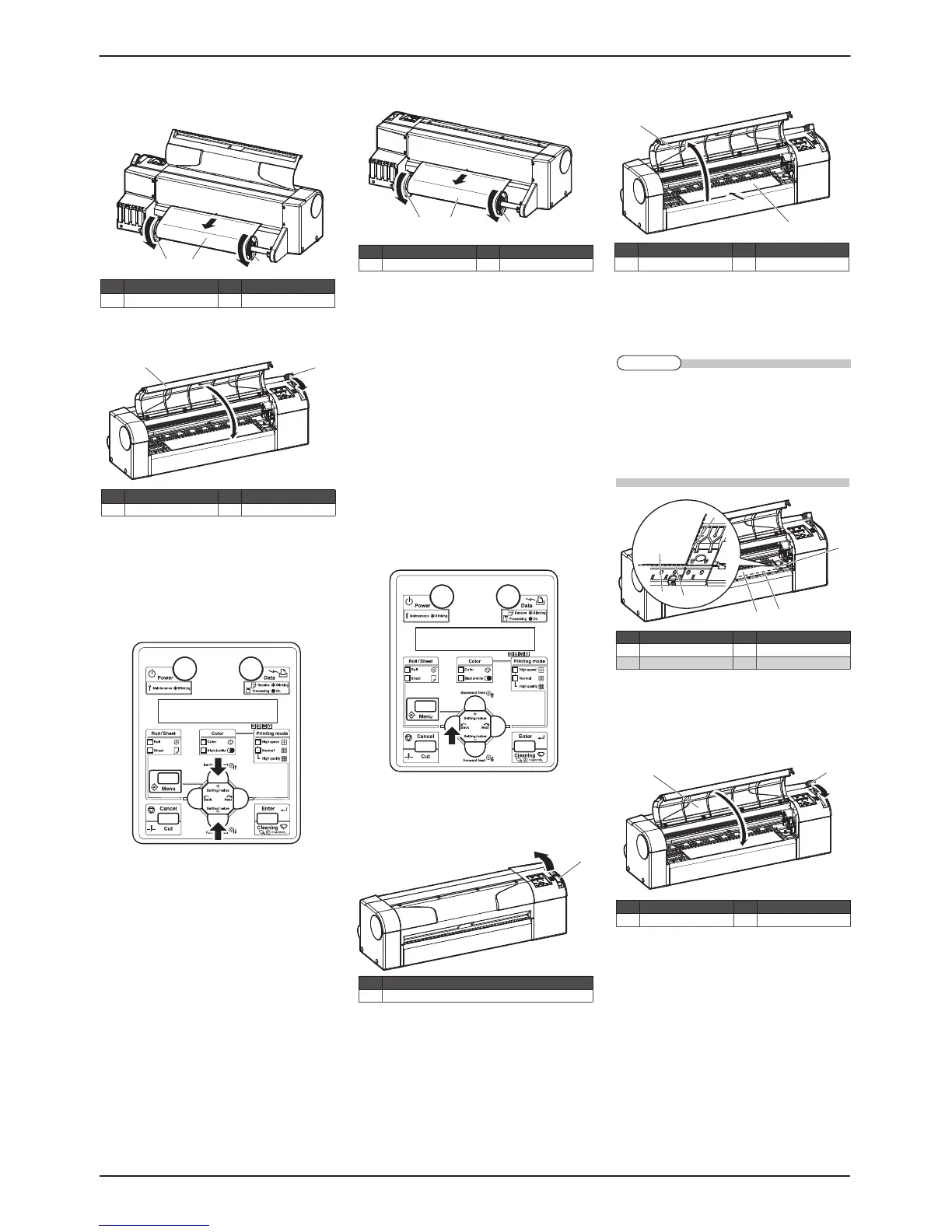Wind back the roll media with scroller while
11.
pressing down the media edge, remove bend-
ing and slant of the media.
Return the media loading lever to your front,
12.
and close the front cover.
The operation panel displays the media type ・
setup menu.
Press the [Setting value +] key or [Setting
13.
value -] key on the operation panel, and enter
the selected number.
The media type is entered.・
The operation panel displays “Paper Initial”, ・
and media starts the initial operation.
After finishing the media initial operation, the ・
operation panel displays “Ready to Plot”, and
the product turns to a normal operation.
Wind back the roll media with scroller to
14.
remove bending and slant of the media.
The media loading is complete.・
Loading the sheet media10.2
This section explains about how to load the sheet
media.
Follow the steps below to load the sheet media.
Turn ON the product.
1.
The product starts the initial operation.
2.
The operation panel displays “Paper End”.・
Select “Sheet media” by pressing [ 前 ] key
3.
on the operation panel.
Sheet media lamp lights up.・
Push the media loading lever backward.
4.
The operation panel displays “Lever Up”.・
Open the front cover, and insert the sheet
5.
media in to the media feed slot.
Align the right end of media to the media
6.
loading mark, and align the front edge to the
step of platen respectively.
If the sheet media right end shifts either to
z
the right or the left from the loading mark, it
would become as media loading error without
media being detected.
Load the media within the
z
±5 mm range from
the loading mark.
Return the media loading lever to your front
7.
and close the front cover.
The operation panel displays the media type ・
setup menu.
In the same way as step 13 in “10.1 Loading
8.
the roll media”, make the media type setting.
When the media type is entered, the operation ・
panel displays “Paper Initial”, and media starts
the initial operation.
After finishing the media initial operation, the ・
operation panel displays “Ready to Plot”, and
the product turns to a normal operation.
The media loading is complete.・
