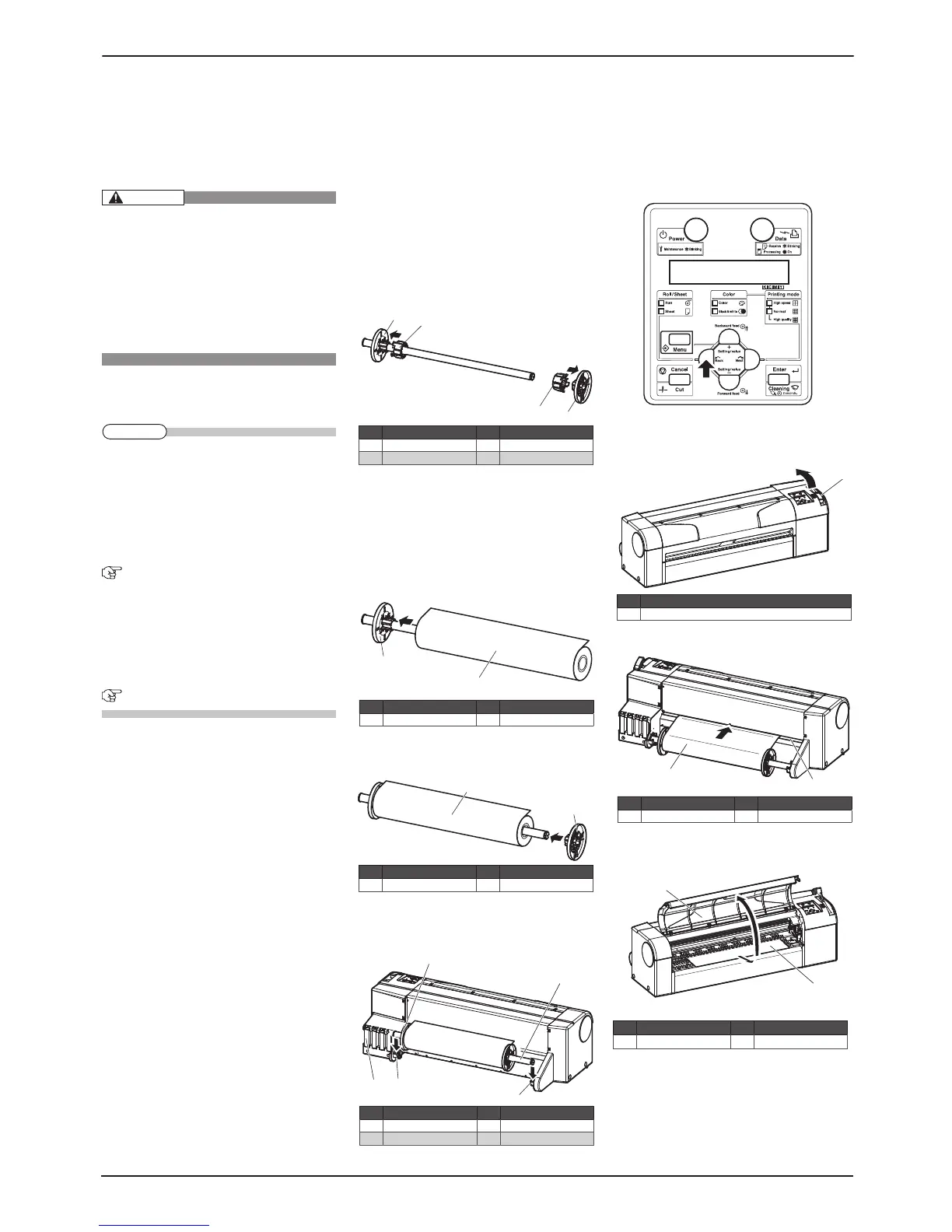“Ink Refill ** min” is displayed, and the ink
5.
starts the Initial ink charge.
It takes about 5 minutes. In the initial opera-・
tion, the product repeats ink filling and paus-
ing.
Comply strictly with the following dur-
・
ing ink filling.
Do not turn the printer OFF.
・
Do not unplug the power cord set of
・
the printer.
Do not open the front cover.
・
Do not open the maintenance cover.
・
Do not raise the media loading lever.
・
If the ink finishes being filled, the operation
6.
panel displays “Paper End”.
If the paper is printed just after the initial fill-
z
ing, the following conditions may occur.
The printed line is blurred.
・
The white line appears on the prints.
・
In such cases, refer to the following to refill a
small amount of ink, and then check the print-
ing result.
Operation manual “5.2.3 Head Cleaning”
If there is no improvement in the print result
z
even after refilling a small amount of ink,
leave the printer unused for an hour or more.
Then, refill a small amount of ink again and
check the print result.If the print result still
remains the same, contact the following.
Operation panel “7.4.2 Technical Support”
Loading the media10
Loading the roll media10.1
This section explains about how to load the roll media.
Put the roll media in the center of the printer.
Follow the steps to load the media.
When using roll media of three-inch di-
1.
ameter media tube, the optional three-inch
attachment should be used to the movable
flange and fixed flange.
Load the roll media into the scroller so that
2.
the roll media gets winded up in the anti-
clockwise direction in the view from the
fixed flange side.
Push the roll media completely until the roll
3.
media core hits the right edge of the fixed flange.
Attach the movable flange until it firmly
4.
sticks to the roll media core.
Set the scroller onto the scroller receiver so
5.
that the fixed flange heads for the ink car-
tridge side.
Turn ON the product.
6.
The product starts the initial operation.・
The operation panel displays “Paper End”.・
Select “Roll media” by pressing [ 前 ] key on
7.
the operation panel.
Roll media lamp lights up.・
Push the media loading lever backward.
8.
The operation panel displays “Lever Up”.・
Feed the roll media into the media feed slot.
9.
Open the front cover, and pull out the roll
10.
media.
