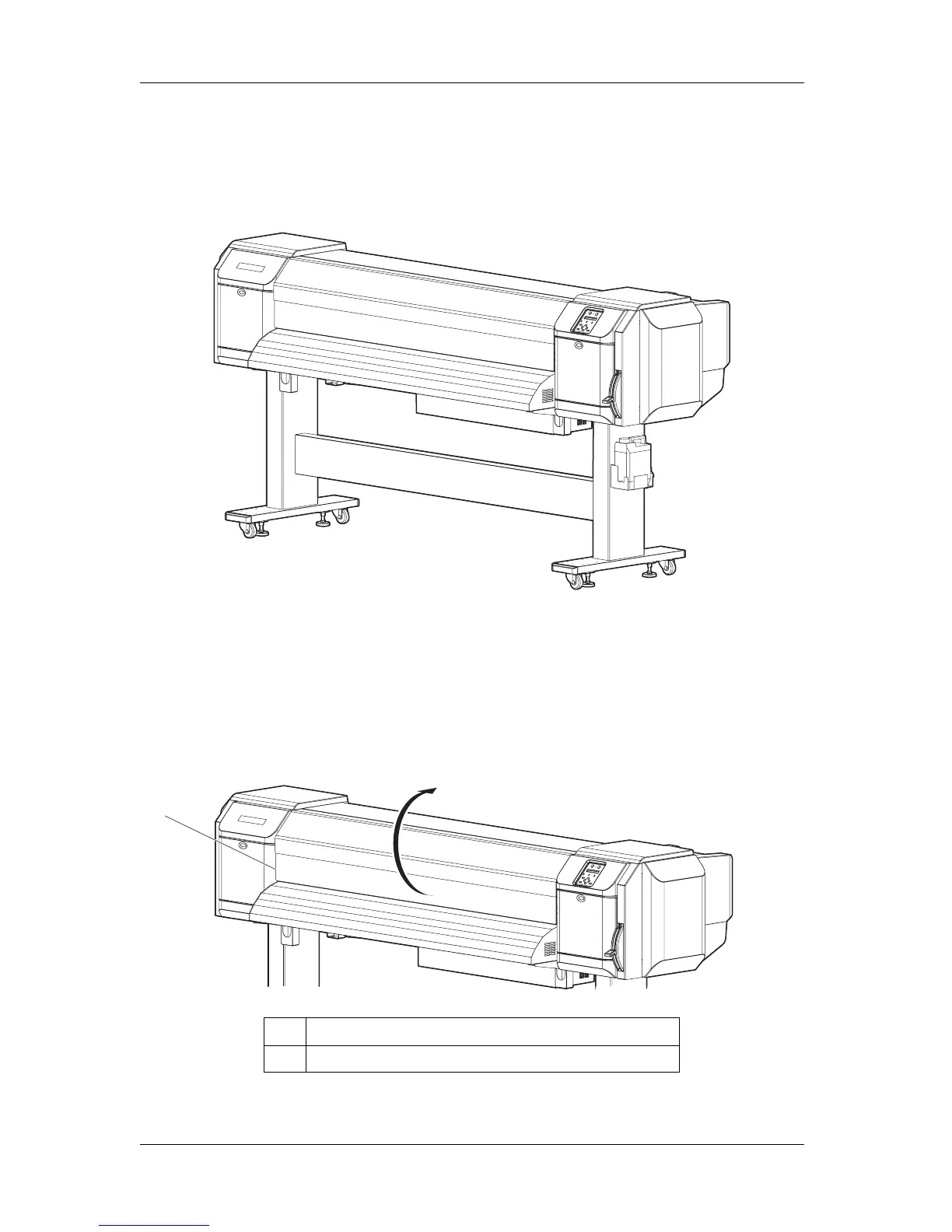4 Daily maintenance VJ-1624 QUICK REFERENCE
4-26
4.2.1 Cleaning the outer case
This section describes how to clean the outer case.
Wipe out dust and dirt attached to the outer case by using a soft cloth.
4.2.2 Cleaning the inside of the printer
This section describes how to clean the inside of the printer.
Follow the procedure below.
1. Open the front cover.
No. Name
1 Front cover
1
