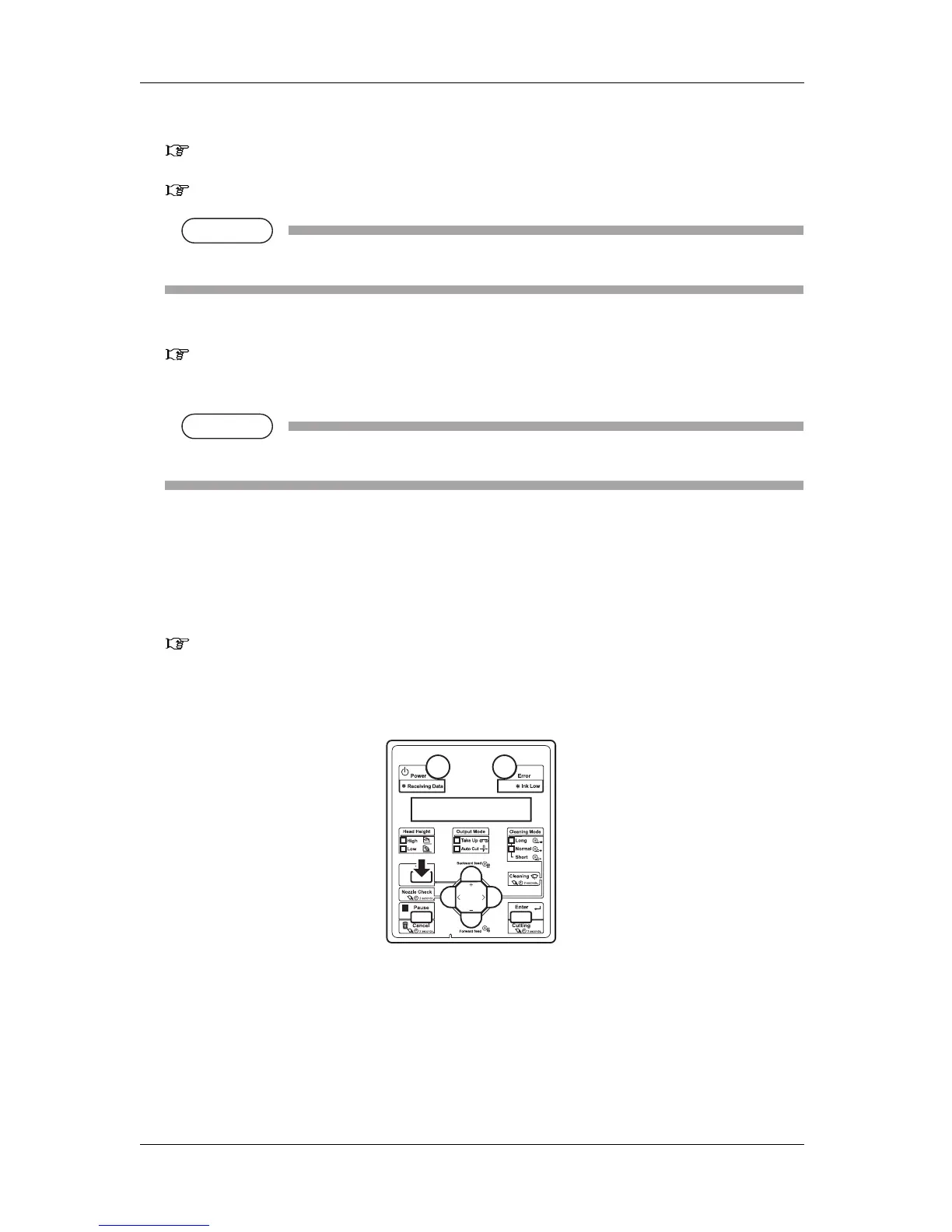5 Troubleshooting VJ-1624 QUICK REFERENCE
5-4
2. Perform rough adjustment when the misalignment is big.
5.1.3.2 Standard Rough Adjustment Pattern
Perform micro adjustment when the misalignment is small.
5.1.3.3 Standard Micro Adjustment Pattern
NOTE
• Perform rough adjustment first when the amount of misalignment cannot be judged.
3. Print the confirmation pattern and check if the printer is adjusted properly.
5.1.3.1 Standard Confirmation Pattern
4. If the printer is not adjusted, go back to Step 2.
NOTE
• When you are not satisfied with the result of rough adjustment, perform micro adjustment.
5.1.3.1 Standard Confirmation Pattern
Print the confirmation pattern for the print mode in the user type setting which is currently set.
1. Turn ON the printer and load the roll media.
3.5.2 Setting Roll Media
2. Display the Adjust Print menu on the operation panel.
a. Press the [Menu] key on the operation panel.
• "Menu1: Setup>" is displayed on the operation panel.
• The operation panel shifts to the Setup menu display.
