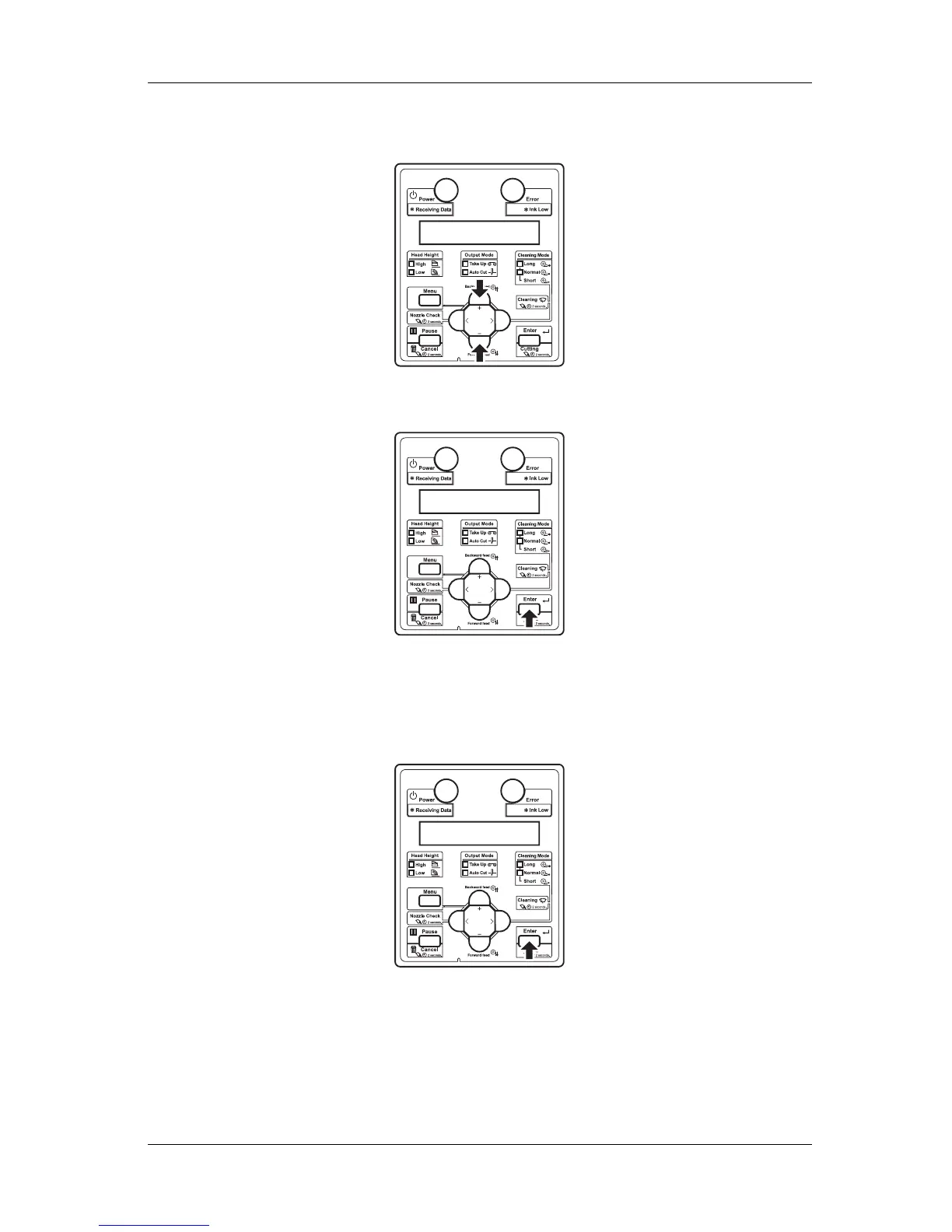VJ-1624 QUICK REFERENCE 5 Troubleshooting
5-5
b. Press the [+] key or [–] key to select "Set 1: User Type".
c. Press the [Enter] key on the operation panel.
• "User: TypeXX" (XX is a number between 1 and 30) is displayed on the operation panel.
d. Press the [+] key or [–] key to select the type of media to load.
e. Press the [Enter] key on the operation panel.
• "**>1: Print Mode" is displayed on the operation panel.
