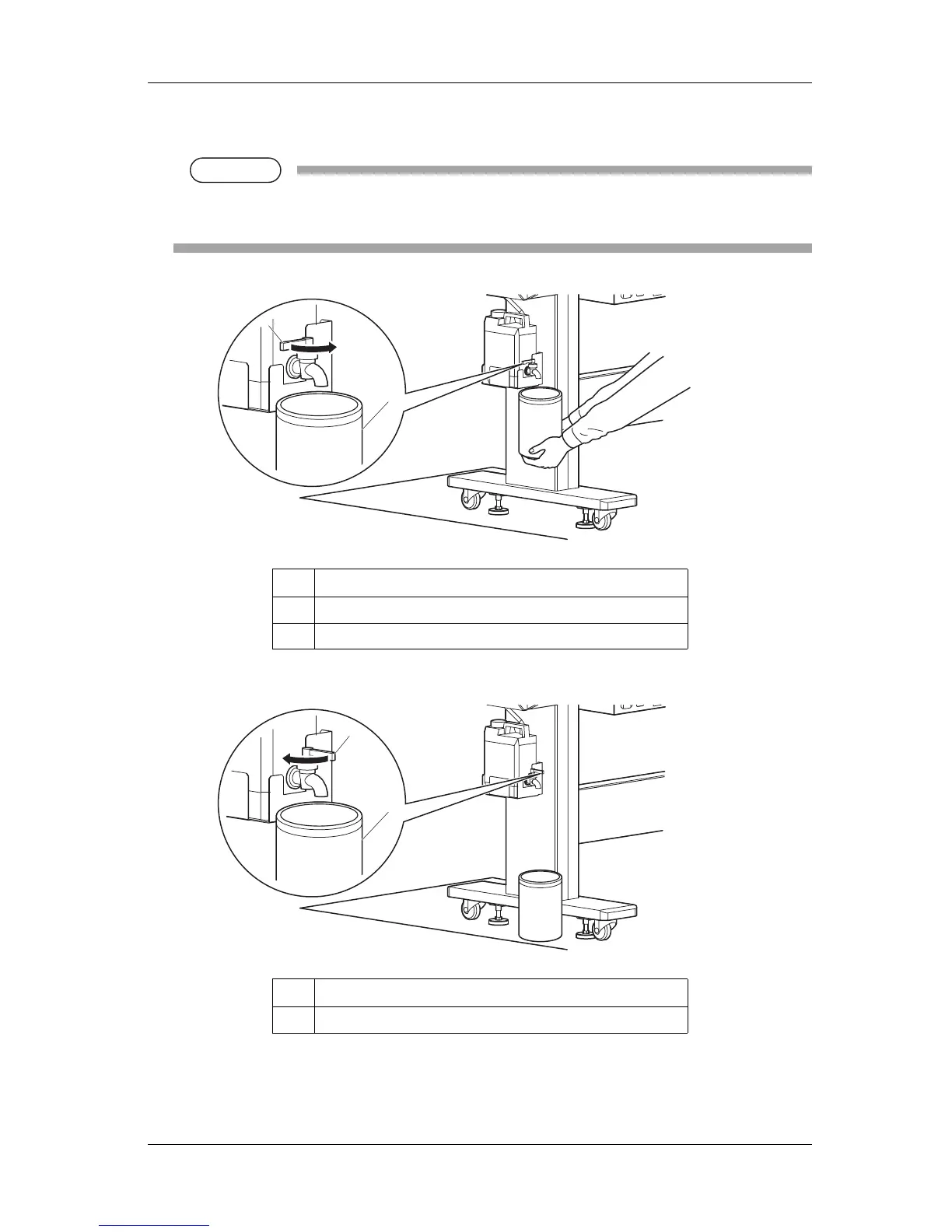VJ-1624 QUICK REFERENCE 4 Daily maintenance
4-43
3. Open the waste fluid valve, and transfer the waste fluid to the container.
NOTE
• When transferring the waste fluid to the empty container, the waste fluid may spatter.
Make sure to put the container close to the waste fluid valve.
4. After pouring the waste fluid to the empty container, close the waste fluid valve securely.
5. Wipe the opening of the waste fluid valve with a cloth, etc.
No. Name
1 Waste fluid valve
2 Empty container
No. Name
1 Waste fluid valve
1
2
1
2
