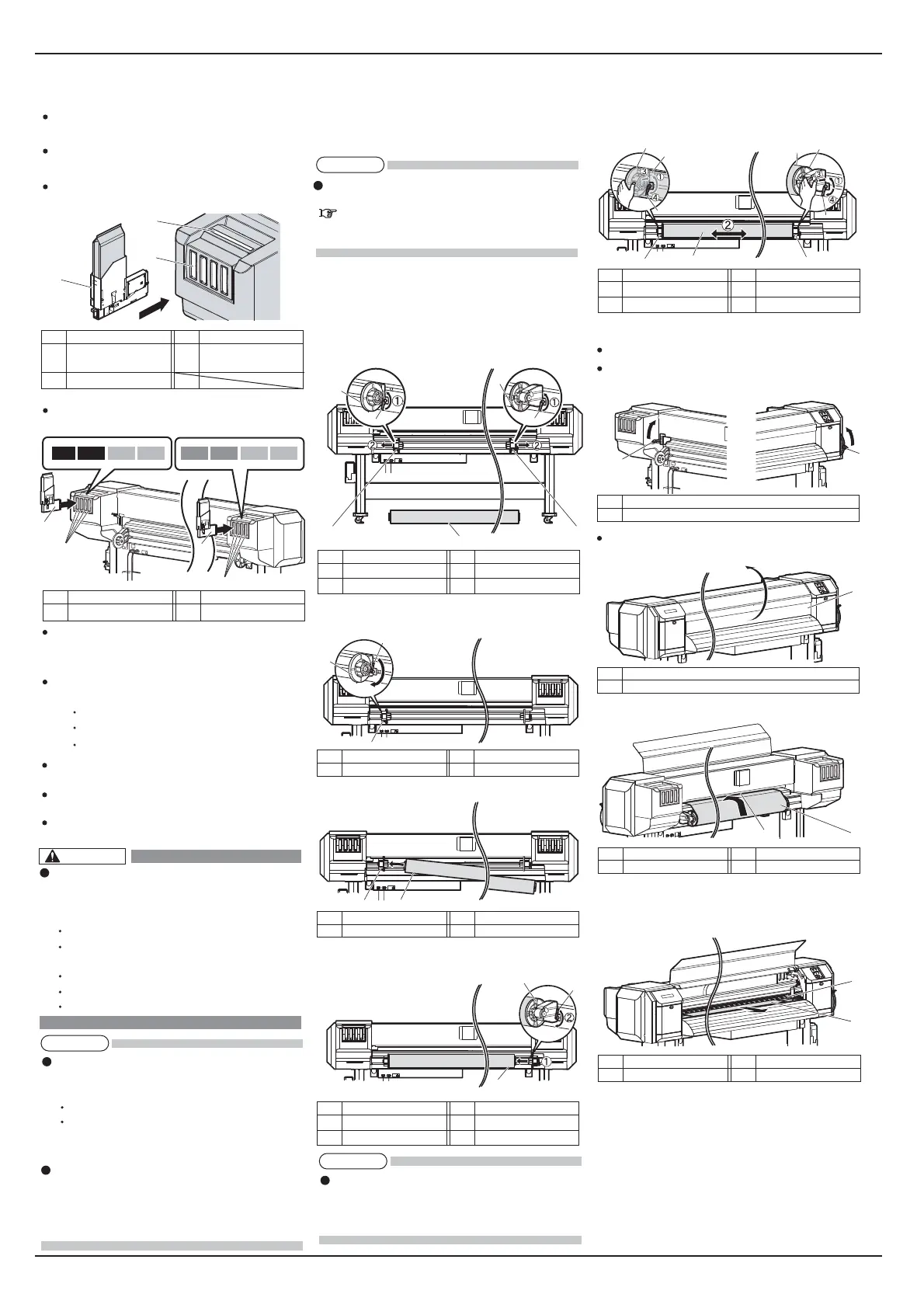For VJ-2638X, refer to the operation manual of
Heavy take-up unit.
Instruction Manual for Heavy-Duty take-up
unit.“4.3 Setting the Roll Paper”
NOTE
VJ-2638X/1938X/1638X/1938WX/1638WX INSTALLATION MANUAL
VJx638xE-I-05 10
1
2
3
K k
4 colors
4 colors
2
2
1
1
1
3
4
1
2
2
4
1
1
2
1
2
2
1
3
When tightening Fixing lever, press Roll media
holder toward the printer. If you do not press Roll
media holder, Fixing lever may not be completely
locked because of the weight of the roll media.
NOTE
1
3
1
2
4
1
3
2
3
4
1
2
10 Loading the roll media
This section describes how to load roll media.
Place the roll media in the center of the printer.
Follow the steps below to load roll media.
1. Loosen Fixing levers on the Roll media holders
(both left and right) on the back of the printer. Set
the distance between Roll media holders wider ()
than the actual width of the roll media to be set.
2. Tighten Fixing lever of Roll media holder (Left)
and fix the roll media holder (Left).
3. Set the roll media to Roll media holder (Left).
4. Attach Roll media holder (Right) to the roll media
() and tighten Fixing lever ().
11. Install all High-capacity ink pack adapters into the
ink cartridge slots on the rear side of the printer.
Shake High-capacity ink pack adapter 2 to 3 times
lightly before installing it in Ink cartridge slot.
Make sure that Ink bags are inserted into the
correct Slots.
Match the ink color label with the ink color before
inserting Ink bags.
Insert High-capacity ink pack adapters all the way
in Ink cartridge slots.
When a High-capacity ink pack adapter is installed,
“Ink Refill **%” is displayed on Operation panel
and ink charging starts.
Times resuired for the initial ink charging is as
follows.
VJ-2638X : Approx 20 minutes
VJ-1938X : Approx 18 minutes
VJ-1638X : Approx 17 minutes
Ink charging operation and pause operation are
repeated during the initial ink charging.
When “100%” is displayed, the ink charging is
complete.
After the ink charging is complete, “Media End” is
displayed on the operation panel.
No. Name No. Name
1 High capacity pack 3 Ink color label
adapter
2 Ink cartridge slots
NOTE
If the printer performs the nozzle check printing
immediately after initial ink charging is complete,
the following results may occur.
Printed lines become blurred.
The data is partially not printed.
In such cases, follow “5.3 Cleaning menu” and
perform “Little Charge”. Then, check the printing
result.
If there is no improvement in the print result even
after performing “Little Charge”, leave the printer
unused for an hour or more. Then, perform “Little
Charge” and check the print result.
If there is still no improvement, contact your local
MUTOH dealer.
5. Loosen the fixing levers of the right and left roll
media holders (), move the roll media to the
center (),press Roll media holder toward the
printer(), and tighten the levers ().
6. Turn the printer ON.
The printer starts initial operation.
“Media End” is displayed on the operation panel.
7. Raise front or rear Media loading lever.
“Lever Up” is displayed on Operation panel.
8. Open Front cover.
9. Set the roll media to Media feed slot.
10. Pull the roll media out about 1 m from the front
Media feed slot which is located inside of
Frontcover.
1
2
CAUTION
Do not perform the following operations
during ink charging. If charging is
interrupted,ink will be lost when charging
is resumed.
Do not turn OFF the power of the printer.
Do not unplug the power cable of the
printer.
Do not open the front cover.
Do not open the maintenance cover.
Do not raise the media loading lever.
No. Name No. Name
1 Ink cartridge 2 Ink cartridge slots
No. Name
1 Roll media holder (Left)
2 Roll media holder (Right)
No. Name
3 Roll media
4 Fixing levers
No. Name
1 Roll media holder (Left)
No. Name
2 Fixing lever
No. Name
1 Roll media holder (Left)
No. Name
2 Roll media
No. Name
1 Roll media holder (Right)
2 Roll media
No. Name
3 Fixing lever
1
1
No. Name
1 Roll media holder (Left)
2 Roll media holder (Right)
No. Name
3 Roll media
4 Fixing levers
No. Name
1 Media loading lever
No. Name
1 Front cover
No. Name
1 Roll media
No. Name
2 Media feed slot
No. Name
1 Roll media
No. Name
2 Media feed slot
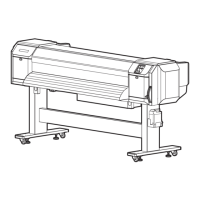