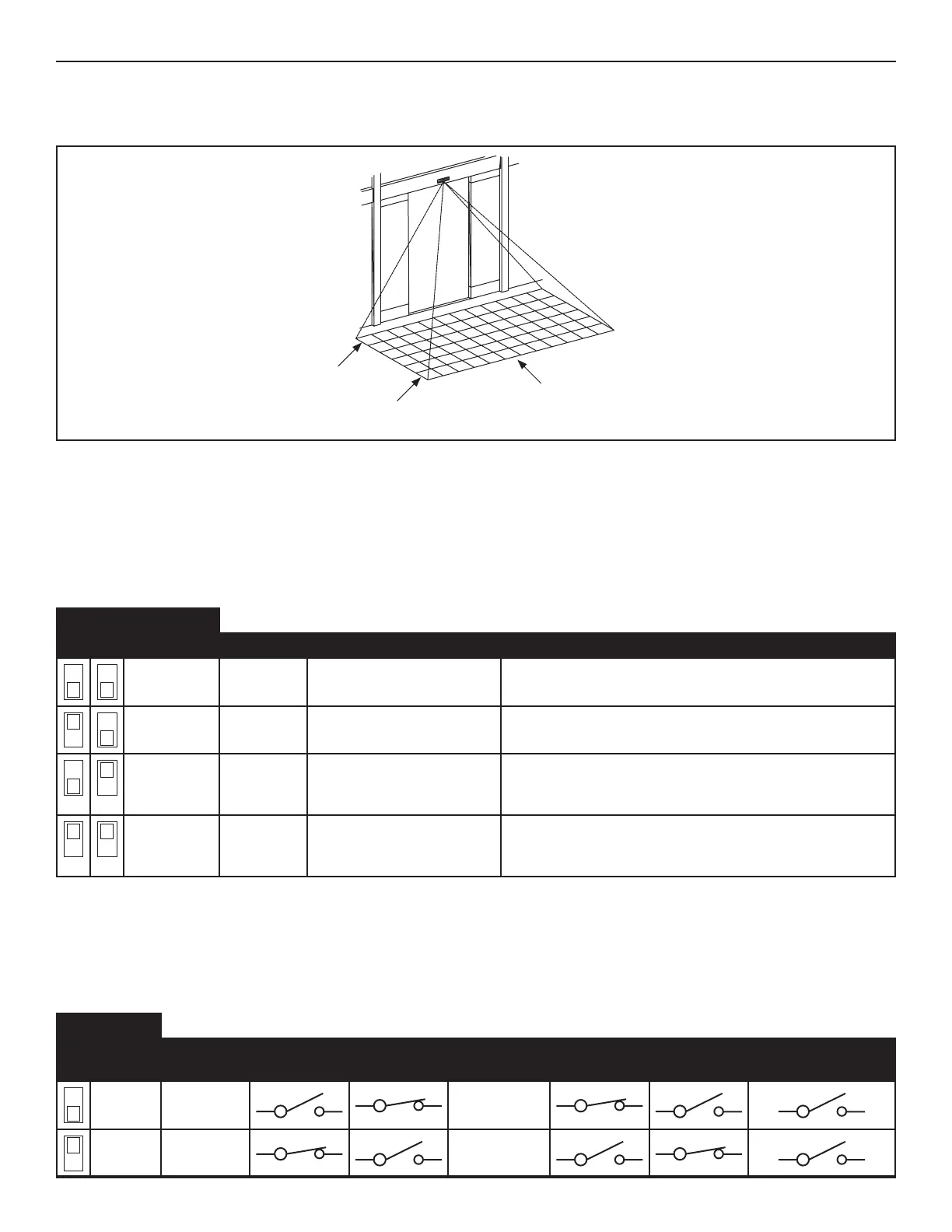12 of 28
Acusensor M Installaon Manual www.NabcoEntrances.com
P/N C-00187 Rev 8-25-17
DN 1561
Presence Detec on Area
Row 1
Row 6
Note:
Row 1 is the Threshold Area
Figure 6 Presence Detection Area
Note: Labeled as Operaon Mode but is actually a Monitoring Operaon Mode.
Monitoring is an added layer of communicaon between the control and the sensor. The control will send a signal to the sensor. The
sensor performs a self-diagnosc test, then sends a signal back to the control conrming proper operaon.
The Monitoring Operaon Mode (set by dip switches 1 and 2) determines which rows of presence detecon are acve and which
are applied to the monitoring funcon. Acve rows are not the same as rows that are monitored. Rows can be acve (able to tell the
control to open the door) but not be applied to the Monitoring funcon.
Table 5 Standard Monitoring Operation Modes
Operation Mode
1 2 Door Type Presence Detection Area Monitor Description
Normal Slide Depth Row 1 and 2 Doorway monitoring is not applied for Depth Row 3 thru 6
Doorway 2 X Swing
X Fold
Depth Row 1 thru 6 X Doorway monitoring works for all Depth Rows
X Fold, and Swing doors only
Doorway 1 Slide Depth Row 2 and 3 X Doorway monitoring works for Depth Row 1
X Doorway monitoring does not work for Depth Row 2
thru 6
1st Row OFF Slide Depth Row 2 and 3 X Depth Row 1 becomes inacve
X Doorway monitoring is not applied for Depth Row 2
thru 6
Note: Ensure both the Acusensor M and the Control is set for N.O. or N.C.
When a presence is detected within a monitored area, the control automacally sends a pulse to Input Logic. Output Logic
automacally responds by opening the door.
Table 6 Output Status
Output Logic
3 Definition Stand-by Detecting Action Test Reply
(Good)
Test Reply
(Error)
Power OFF
N.O. Normally
Open
Circuit closes
Door opens
N.C. Normally
Closed
Circuit opens
Door opens
