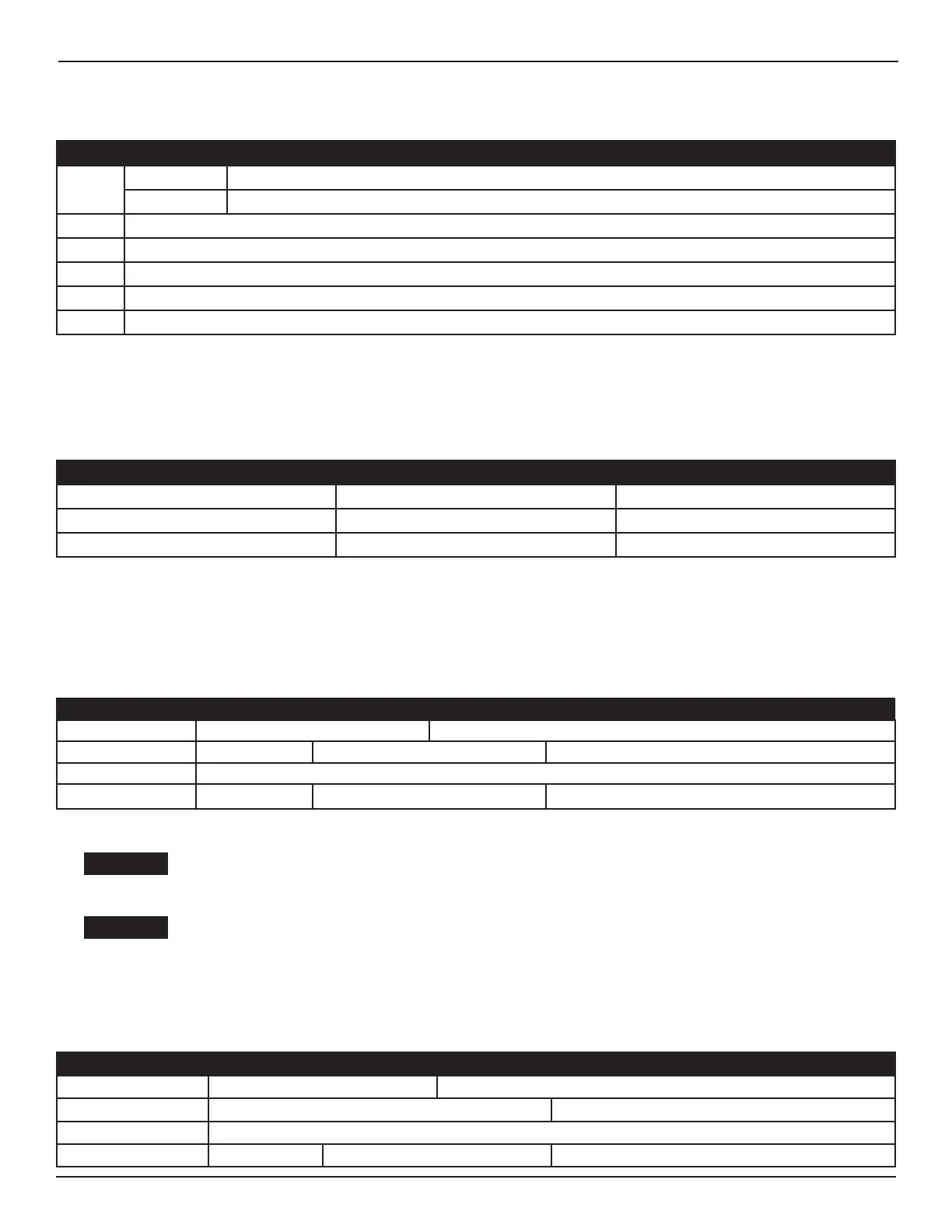17 of 28
www.NabcoEntrances.com AcusensorMInstallaonManual
Rev 8-25-17 P/N C-00187
Table 11 Assigned LED Colors
Row LED
1 Red When Operaon Mode is set to (Normal) or (Doorway 2)
No Light When Operaon Mode is set to (Doorway 1) or (1st Row)
2 Pale Blue
3 Yellow
4 Blue
5 Green
6 Purple
While in Area Check Mode, and every me the door opens, the Control will send a Test Command Input Signal to the Sensor. Before
the door starts to open, the Sensor LED will illuminate a blinking White light (4) mes (10Hz), indicang communicaon between the
Control and Sensor is normal.
While in Area Check Mode, the ECO Mode will become inacve, and Learn Time becomes 5 seconds.
Table 12 LED Operating Status
Sensor Status LED Sensor Operating Order
Recognized Test Command Input White Light blinks (4) mes 1
Detected Depth Row 1 thru 6 Assigned LED color 2
Stand-by No Light 3
During normal operaon, when a Depth Row is in Detecon, the Sensor’s LED will illuminate an assigned color.
If mulple Depth Rows are detected at the same me the Sensor’s LED will illuminate the color assigned to the Depth Row closest to
the face of Door.
Table 13 Assigned LED Colors
Operation Mode Depth Row 1 Depth Row 2 Depth Row 3 Depth Row 4 Depth Row 5 Depth Row 6
Normal RED Orange
Doorway I Purple Red Orange
Doorway II Red
1st Row OFF N/A Red Orange
In the event a moving pedestrian decidedly stands still within the Presence Detection Area for
a time longer than the “Learn Time”, the door may close and cause some probability of severe
injury or entrapment.
After Power is turned ON, do not enter the Presence Detection Area for (1) minute.
Learn Time is when the Sensor learns that a staonary object is part of the area, and learns to ignore that object in order for the door
to close. Learn Time diers due to the Switch Seng for Operaon Mode and Switch Seng for Depth Row.
Table 14 Learn Time
Operation Mode Row 1 Row 2 Row 3 Row 4 Row 5 Row 6
Normal Set: 15s, 30s, 60s, or 300s 5 seconds (xed)
Doorway 1 Set: 15s, 30s, 60s, or 300s 5 seconds (xed)
Doorway 2 Set: 15s, 30s, 60s, or 300s
1st Row OFF Inacve Set: 15s, 30s, 60s, or 300s 5 seconds (xed)