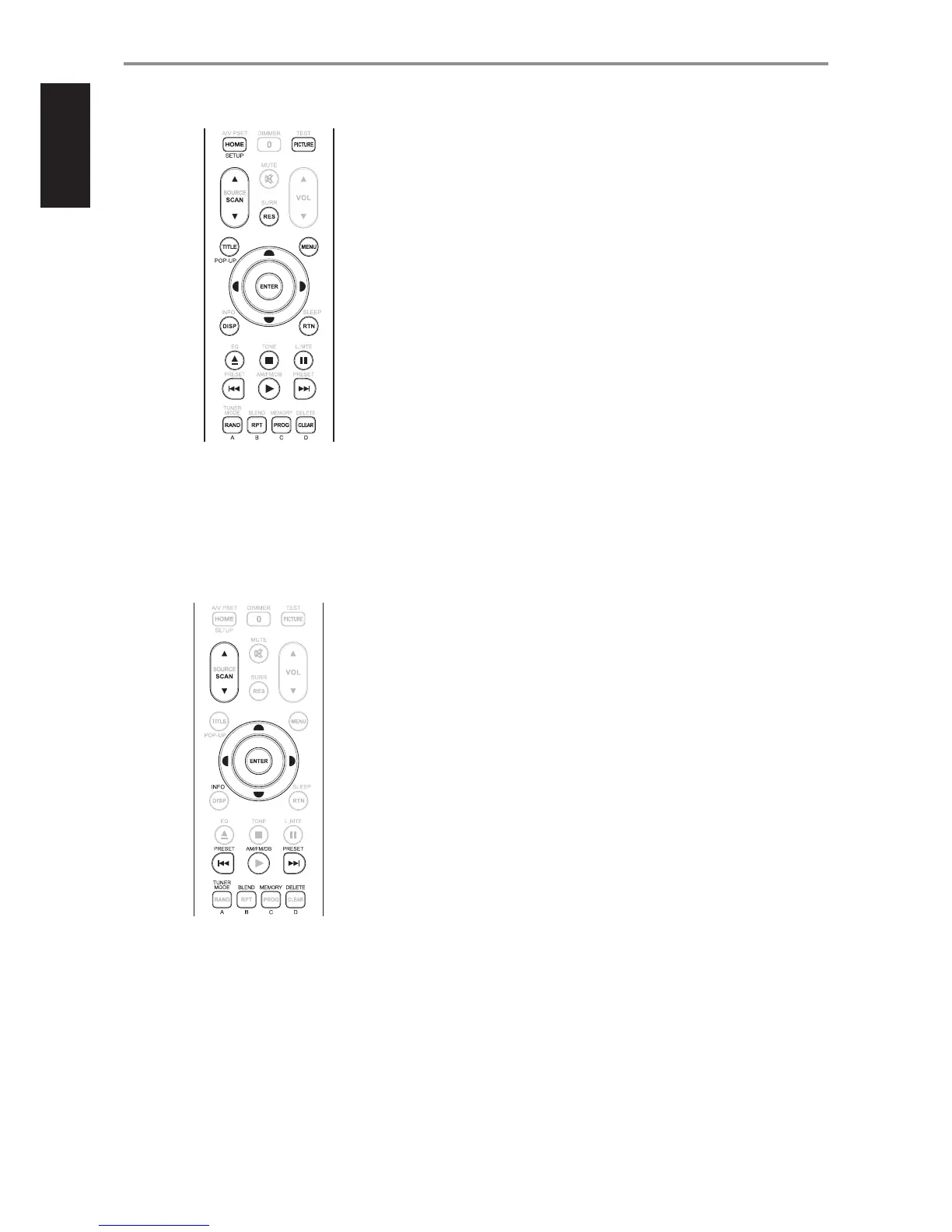BD PLAYER CONTROL (use with compatible NAD Blu-ray Disc Player models)
Set the DEVICE SELECTOR to “BD” in order to gain access to these buttons. Some of the control buttons
below are applicable only to specic NAD Blu-ray Disc Players; check the owner’s manual of your NAD
model for control button compatibility. You can also load the applicable NAD code library to this
device so that it can be made compatible with your other NAD equipment. Refer to the section below
about “LIBRARY” on how to load a NAD code library.
HOME: Display or exit HOME menu.
PICTURE: Display or exit the Picture Mode menu.
SCAN [5/6]: Fast reverse/forward search.
RES: Set output resolution of HDMI and Component Video output.
TITLE/POP-UP: Display DVD title menu or BD-ROM pop-up menu, if available.
MENU: Access disc menu, if available.
D/F/A/S: Select an item in a menu. Select desired track, chapter, le or folder. In some
applications, one has to press [ENTER] to complete the selection.
ENTER: Conrm selected option, item or menu.
DISP: Show playback time and other display information.
RTN: Exit from a menu window.
[k]: Open or close disc tray.
[g]: Stop playback.
[;]: Pause playback temporarily.
[9]: Go to the beginning of current or previous track, chapter or le.
[4]: Start playback.
[0]: Go to next track, chapter or le.
RAND: Play tracks/les in random order.
RPT: Repeat track, chapter, le or whole disc.
PROG: Enter or exit program mode.
CLEAR: Delete programmed track/le.
A,B,C,D: Navigate or select BD-ROM menu, if applicable.
TUNER CONTROL (use with compatible NAD Receiver, AM/FM/DAB Tuner models)
Set the DEVICE SELECTOR to “TUN” in order to gain access to these buttons. Refer to the corresponding
labels printed in the remote control faceplate and their respective assigned buttons to make use
of these functions. Some of the control buttons below are applicable only to specic NAD Receiver
or Tuner models; check the owner’s manual of your NAD Receiver or Tuner for control button
compatibility. You can also load the applicable NAD code library to this device so that it can be made
compatible with your other NAD equipment. Refer to the section below about “LIBRARY” on how to
load a NAD code library.
[SCAN 5/6] or [A/S]: Tune forward or backwards.
[A/S]: In combination with [TUNER MODE] or other compatible buttons, select through applicable
DAB menu options.
[A/S/D/F]: In XM mode and in combination with [TUNER MODE] or other compatible buttons,
select through applicable XM menu options.
ENTER: Select Preset or Tune mode at AM/FM band. Display signal strength at DAB mode.
INFO: Repeatedly pressing this button will show information as supplied by the current radio
station. The applicable display contents include related DAB display information and RDS broadcast
data.
PRESET [9/0] or [D/F]: Step up or down Preset numbers.
AM/FM/DB: Select DAB, XM, FM or AM band, as applicable.
TUNER MODE: In FM mode, toggle between “FM Mute On” and “FM Mute O”. At XM or DAB
mode, use the [TUNER MODE] button in combination with [D/F/A/S] and [ENTER] buttons to
activate XM or DAB menu options.
BLEND: Engage or disengage BLEND feature.
MEMORY: Save current station to a Preset number.
DELETE: Delete selected Preset number.
IDENTIFICATION OF CONTROLS
AVR 4 REMOTE CONTROL
12
ENGLISH FRANÇAIS ESPAÑOL ITALIANO DEUTSCH NEDERLANDS SVENSKA РУССКИЙ
