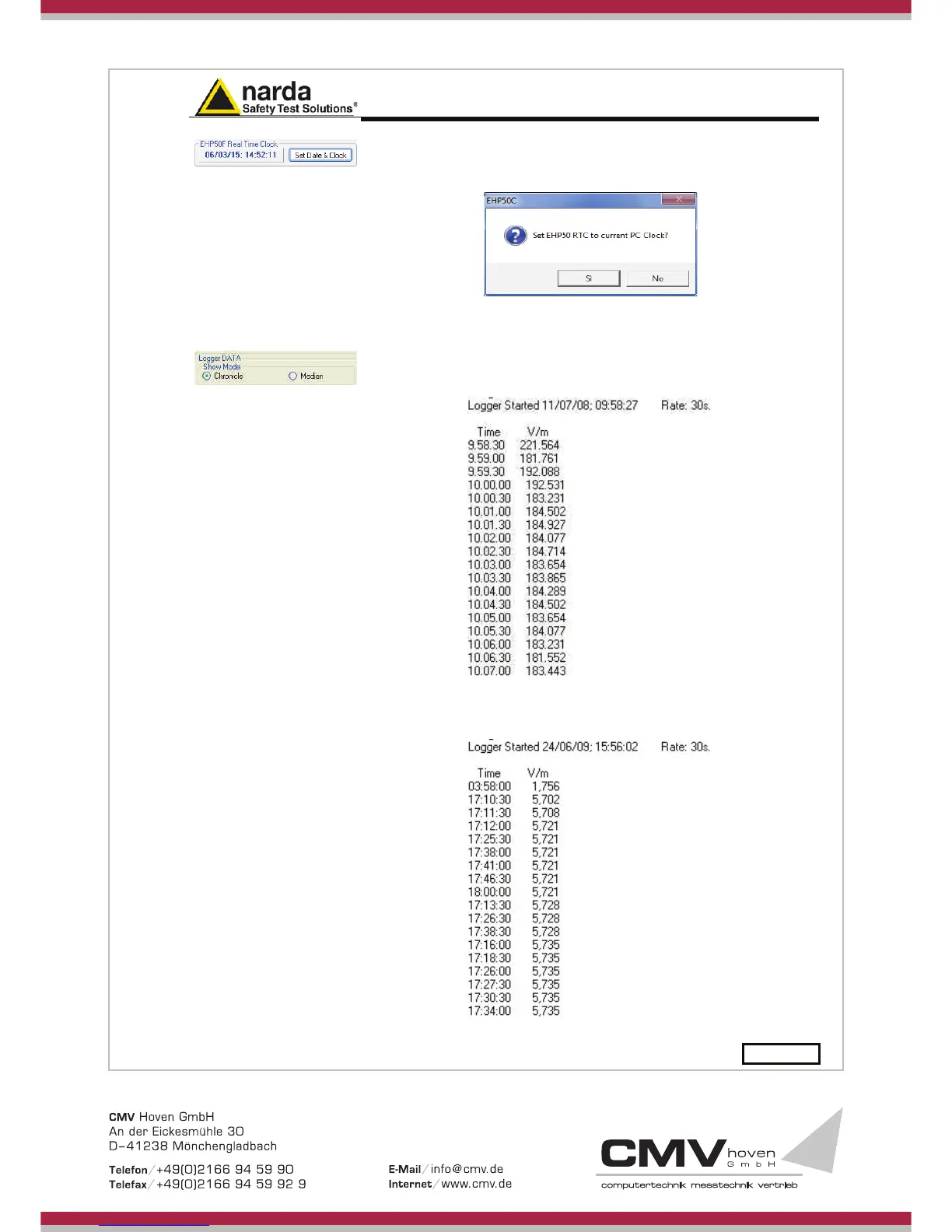EHP-50F Stand alone mode 5-3
It is possible to set the date & clock inside the EHP-50F by transferring the
actual date & time of your PC. Pushing the button Set Date & Clock you
will get the following window:
Answering YES, the date & time of your PC will be transferred inside the
analyzer.
The measurement results can be shown in two modes:
Chronicle: the data are ordered by increasing time like in the following
example:
Median: the data are ordered from the lowest value to the highest like in
the following example: