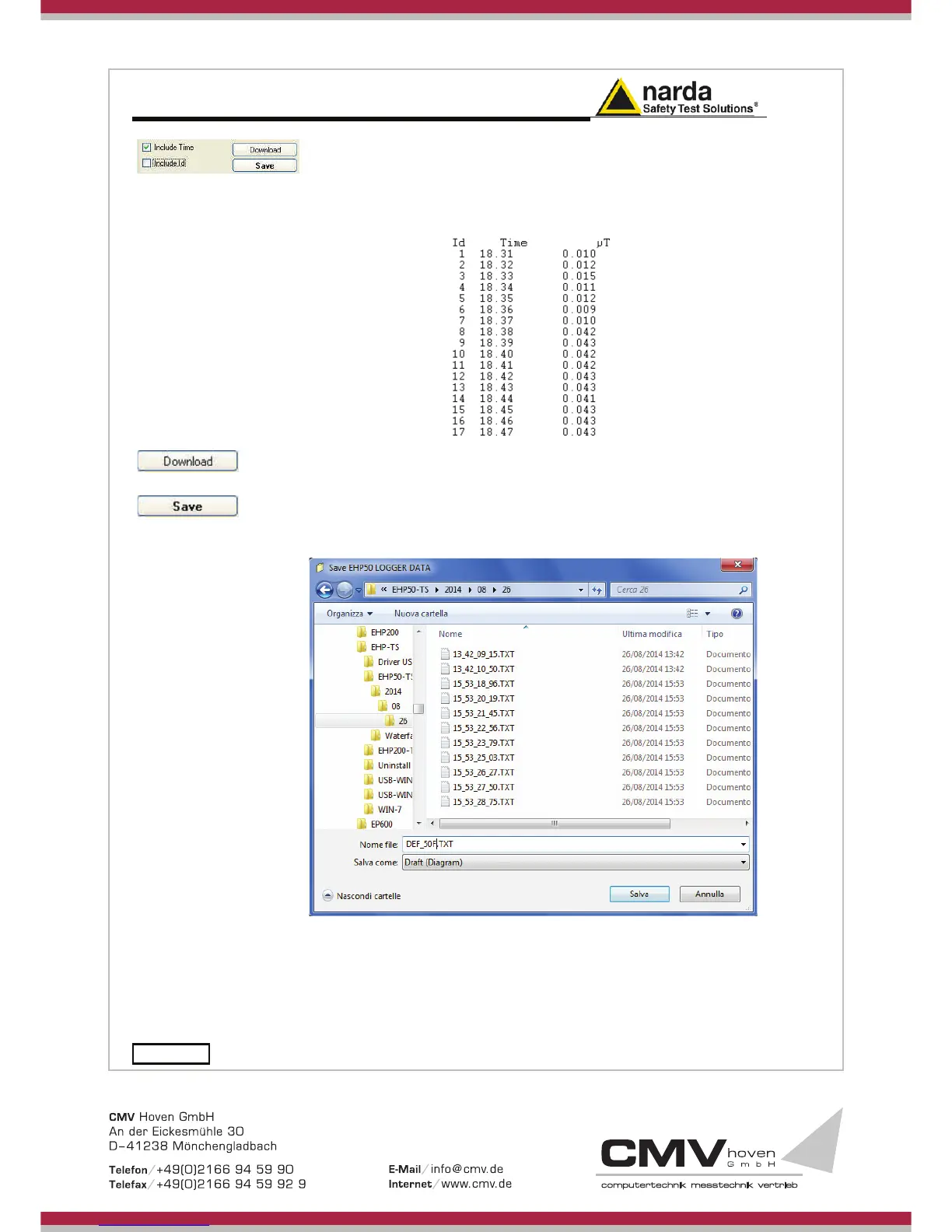5-4 EHP-50F Stand alone mode
If the checkbox Include Time is activated, the absolute time will be shown
togher with the collected data
If the checkbox Include Id is activated, a number representing the position
of the data inside the EHP-50F
memory will be shown, like in the following
example.
Push the button Download to transfer all data from the analyzer to the PC
To save the data into your own PC directory, it is necessary to activate the
button Save.
Data will be saved in TXT format according to the following window: