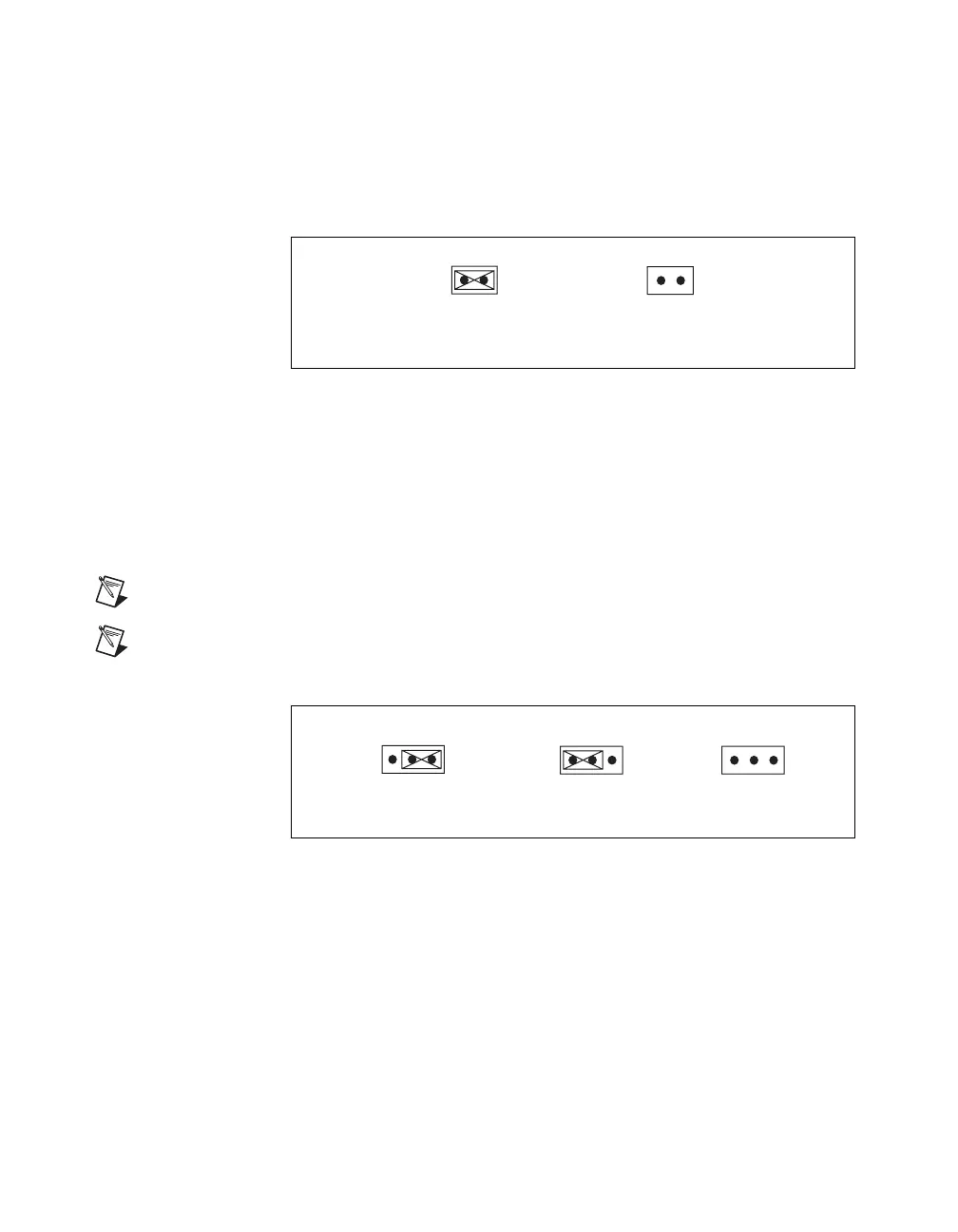Appendix B Hardware Configuration
NI 8352/8353 User Manual B-6 ni.com
Enable/Disable Power Force On Jumper: JPF
Use JPF to enable or disable the Power Force On function. If enabled, the
power always stays on automatically. If disabled, you must press the power
button to power on the system. The default setting is disabled.
Figure B-8. Enable/Disable Power Force On Jumper: JPF
Enable/Disable Watchdog Jumper: JWD
JWD controls the watchdog, a system monitor that takes action when a
software application hangs. Closing pins 1–2 allows the watchdog to reset
the system if a program hangs. Closing pins 2–3 generates a nonmaskable
interrupt for the program that hangs.
Note This function requires software support.
Note The watchdog must also be enabled in the BIOS.
Figure B-9. Enable/Disable Power Force On Jumper: JPF
Enable Power Force On Disable Power Force On
(Default)
2
1
3
Enable Watchdog Reset Enable Watchdog
Nonmaskable Interrupt
2
1
3
Disable Watchdog
(Default)
2
1
3