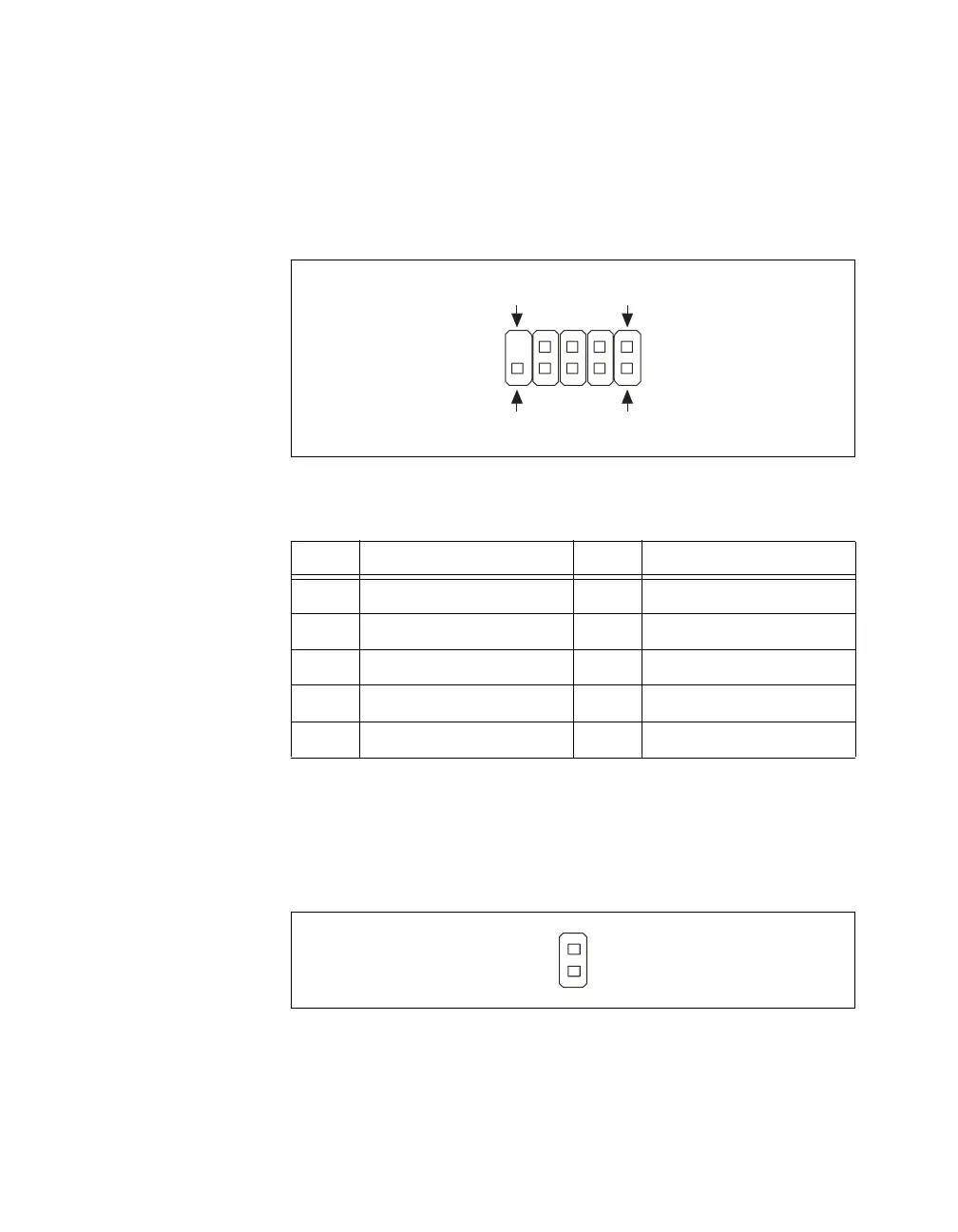Appendix B Hardware Configuration
NI 8352/8353 User Manual B-10 ni.com
Front USB Connectors: USB 3/4 and USB 5/6
Two Universal Serial Bus ports (USB 1/2) are on the I/O back panel. In
addition, four USB ports (USB 3/4 and USB 5/6) are at J45 and J46 on the
motherboard. You can use these ports to provide front chassis USB access
(cables not included).
Figure B-13. Front USB Connectors (USB 3/4 and USB 5/6)
Power Saving Switch Connector: JGS1
Attach a power saving switch to this connector. Press the switch once to
have the system enter the Sleep/Suspend state. Press any key to wake up the
system.
Figure B-14. Power Saving Switch Connector (JGS1)
Table B-3. Front USB Connector Signals
Pin Signal Name Pin Signal Name
1 VCC 6 USB1+
2 VCC 7 GND
3 USB0– 8 GND
4 USB1– 9 Key
5 USB0+ 10 NC
1
9
2
10