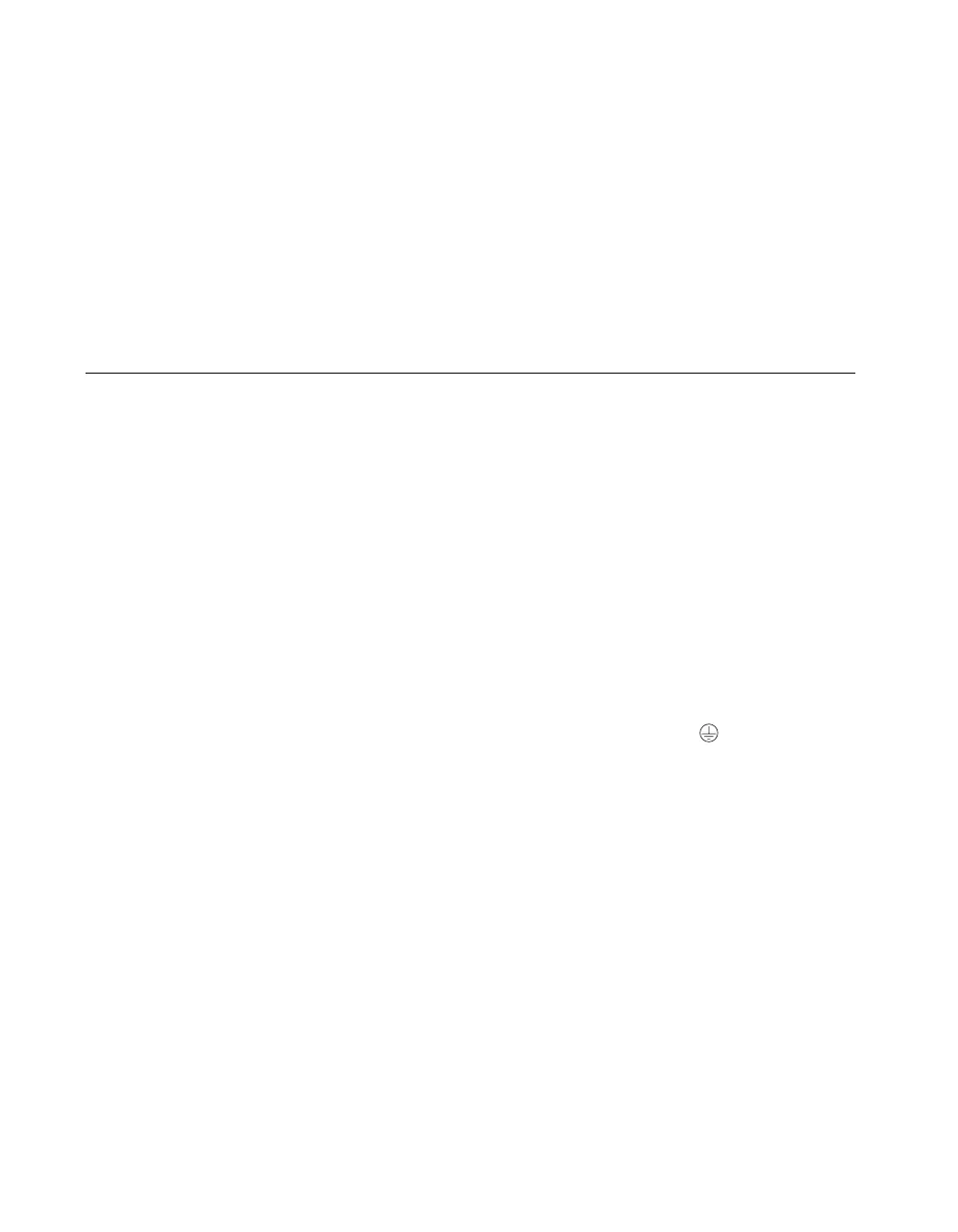Chapter 2 Installing Compact FieldPoint Hardware and Software
cFP-20xx and cFP-BP-x User Manual 2-2 ni.com
❑ LabVIEW RT software
❑ LabVIEW RT User Manual
❑ Optional accessories
– 37-pin I/O cables
– serial cables
– DIN-rail terminal blocks
Compact FieldPoint Safety Information
The following section contains important safety information that you must
follow when installing and using Compact FieldPoint products.
Do not operate the Compact FieldPoint product in a manner not specified
in the user manual or operating instructions. Misuse of the product can
result in a hazard. You can compromise the safety protection built into the
product if the product is damaged in any way. If the product is damaged,
return it to National Instruments for repair.
Do not substitute parts or modify the Compact FieldPoint product. Use the
product only with the modules, accessories, and cables specified in the
installation instructions.
You must connect the protective earth (PE) ground terminal on the
cFP-BP-x backplane to the system safety ground. The backplane PE ground
terminal has the following symbol stamped beside it: . Connect the
backplane PE ground terminal to the system safety ground using 14 AWG
(1.6 mm) wire with a ring lug. Use the 5/16 in. panhead screw shipped with
the backplane to secure the ring lug to the backplane PE ground terminal.
Do not operate Compact FieldPoint products in an explosive atmosphere
or where there may be flammable gases or fumes. If you need to operate
Compact FieldPoint products in such an environment, the Compact
FieldPoint products must be in a suitably rated enclosure.
If you need to clean a Compact FieldPoint product, use a soft nonmetallic
brush. The product must be completely dry and free from contaminants
before you return it to service.
