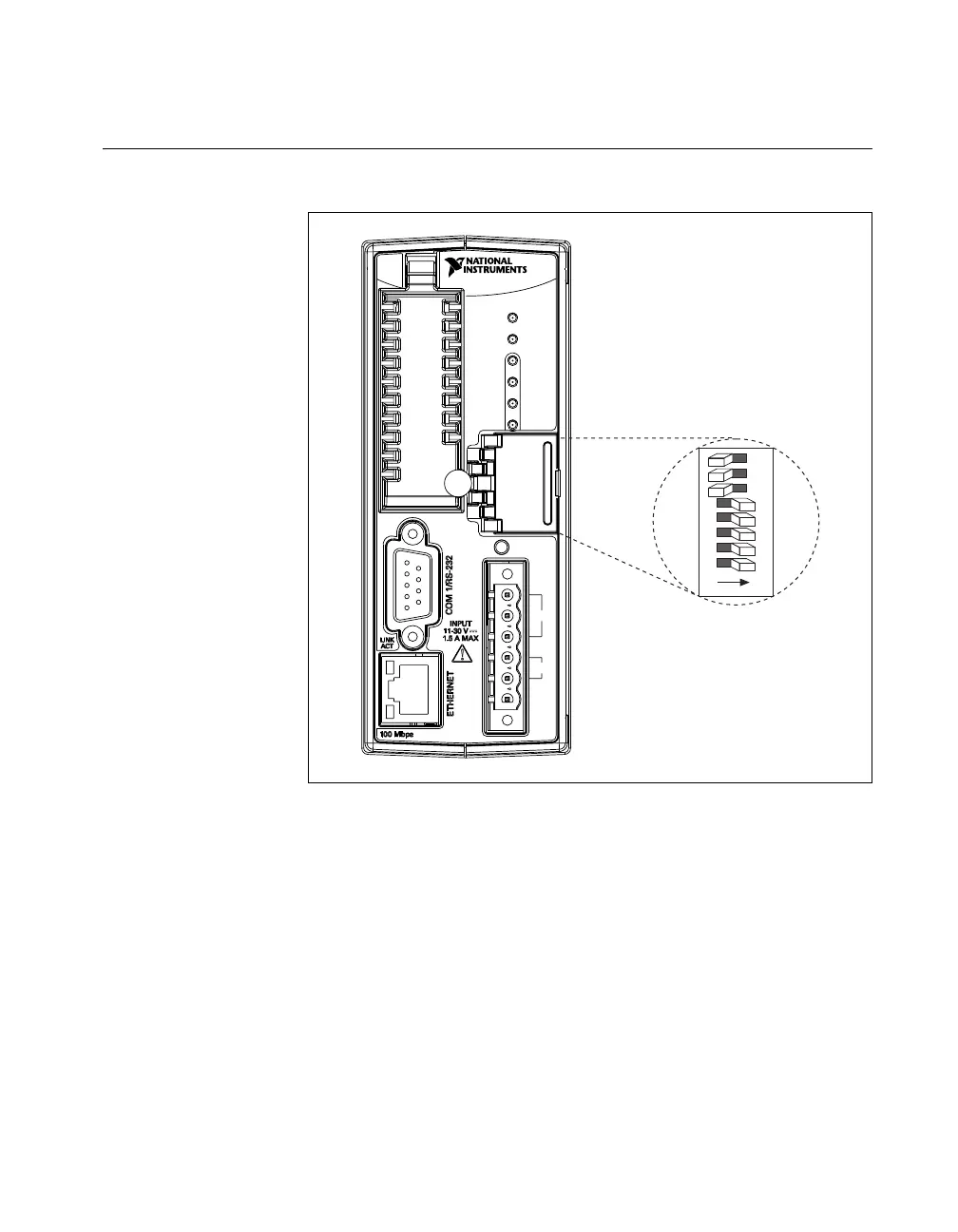Chapter 3 Feature Descriptions
© National Instruments Corporation 3-5 cFP-20xx and cFP-BP-x User Manual
DIP Switches
The following figure shows the DIP switches on the front of the cFP-20xx.
Figure 3-1. cFP-20xx DIP Switches
DIP switches 3, 4, and 5 are user configurable on the cFP-20xx. Switches 1
and 2 are user configurable on the cFP-2000 and cFP-2010 but are disabled
on the cFP-2020. FieldPoint LabVIEW VIs, CVI, OPC, Lookout, and other
applications can read these switches, but the switches have no default
functionality.
DIP switches 6, 7, and 8 are the DISABLE VI, SAFE MODE, and RESET
IP switches. The cFP-20xx reads these switches only when powering up or
rebooting. You must reboot the module with one of these switches ON for
its setting to take effect. If you reboot the controller with more than one of
these switches ON, the cFP-20xx reads only the lowest-numbered switch
and ignores the rest.
Compact FieldPoint
cFP-2020
POWER
STATUS
A
B
C
D
RESET
C
V1
V2
12345
687
ON
