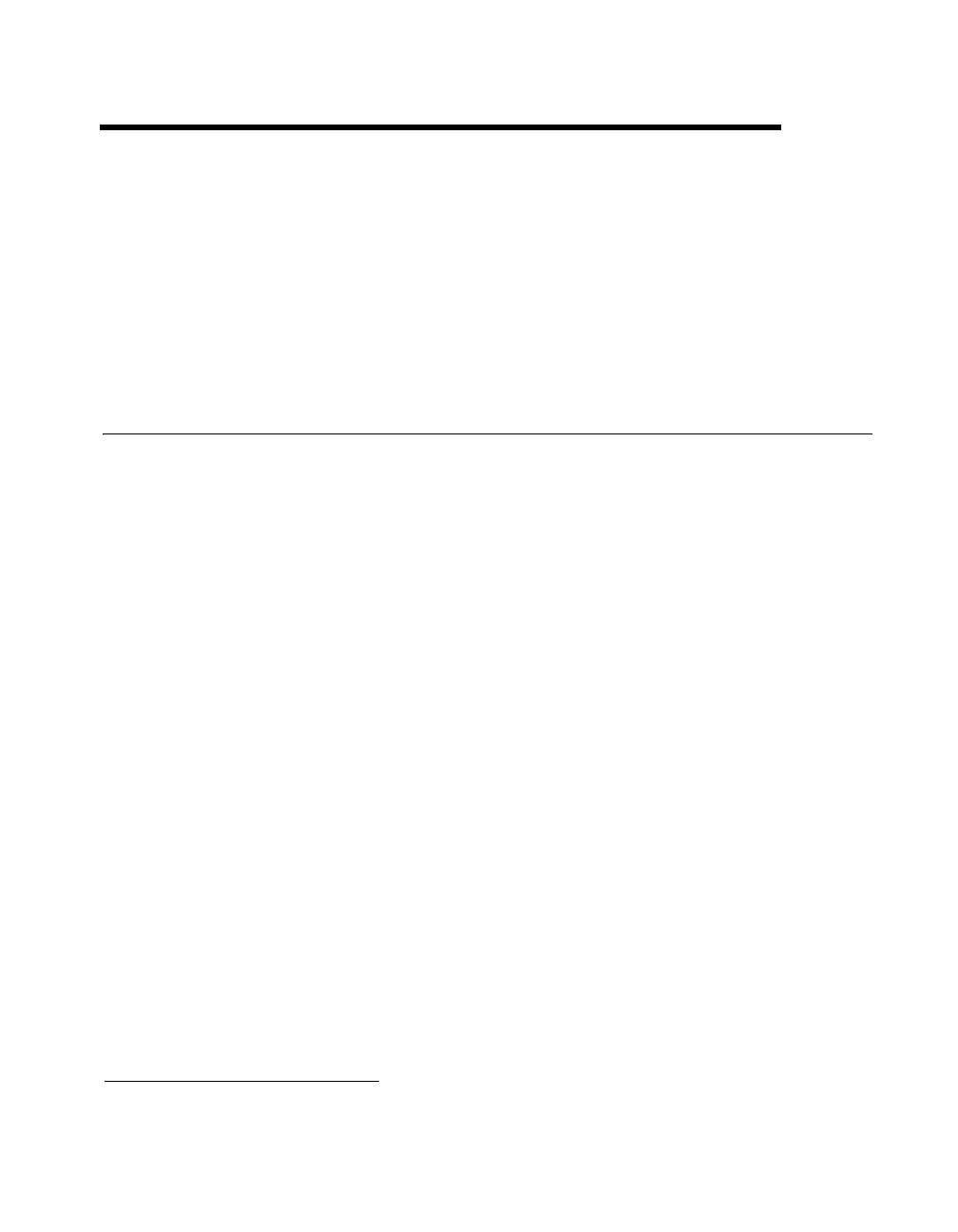© National Instruments Corporation 2-1 cFP-20xx and cFP-BP-x User Manual
2
Installing Compact FieldPoint
Hardware and Software
This chapter explains how to install the Compact FieldPoint hardware and
software.
What You Need to Get Started
To set up and use LabVIEW RT with the cFP-20xx, you need the following:
❑ cFP-20xx Compact FieldPoint controller
❑ cFP-BP-x backplane
❑ Mounting hardware (DIN rail, panel-mount, or rack-mount accessory)
❑ cFP I/O module(s)
❑ Wiring accessories such as cFP-CB-x connector block(s) or cables
❑ 11–30 VDC power supply (20 W recommended)
❑ Ethernet cable
❑ 1/8 in. flathead and number 2 Phillips screwdrivers
❑ NI-FieldPoint software version 3.0.2 or later (NI recommends
FieldPoint software version 4.0 or later for use with the cFP-20xx.)
❑ Host PC running Windows 2000/NT 4.0
1
/XP
1
Using FieldPoint software with Windows NT 4.0 requires Service Pack 6 or later.
