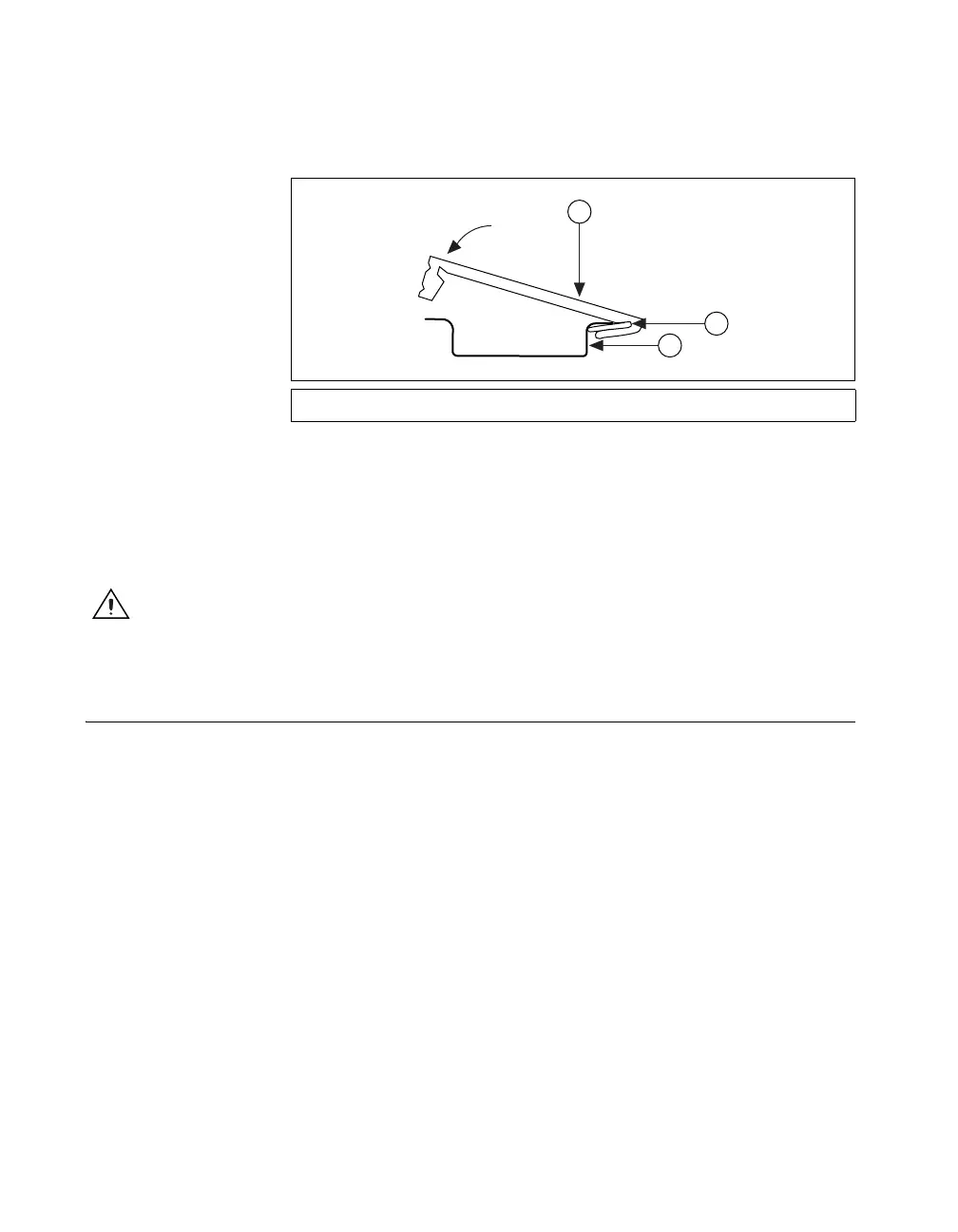Chapter 2 Installing Compact FieldPoint Hardware and Software
cFP-20xx and cFP-BP-x User Manual 2-12 ni.com
2. Insert one edge of the DIN rail into the deeper opening of the
DIN rail clip, as shown in Figure 2-11.
Figure 2-11. One Edge of DIN Rail Inserted in Clip
3. Press down firmly on the backplane to compress the spring until the
clip locks in place on the DIN rail.
4. Connect the safety ground as explained in the Compact FieldPoint
Safety Information section.
Caution Disconnect power before removing the backplane from the DIN rail.
Installing the cFP-20xx Controller
on a Compact FieldPoint Backplane
Make sure that no power is connected to the controller or the backplane.
Refer to Figure 2-12 and complete the following steps:
1. Make sure that the cFP-20xx controller is right side up, with the
NI logo at the top, and align the captive screws on the controller with
the holes on the backplane.
2. Seat the card edge at the back of the controller in the card-edge
connector on the backplane.
3. Press the controller firmly to seat it on the backplane.
4. Using a number 2 Phillips screwdriver with a shank of at least 64 mm
(2.5 in.) length, tighten the captive screws to 1.1 N ⋅ m (10 lb ⋅ in.) of
torque. The nylon coating on the screws prevents them from loosening.
1 DIN Rail Clip 2 DIN Rail Clip Spring 3 DIN Rail
2
1
3
