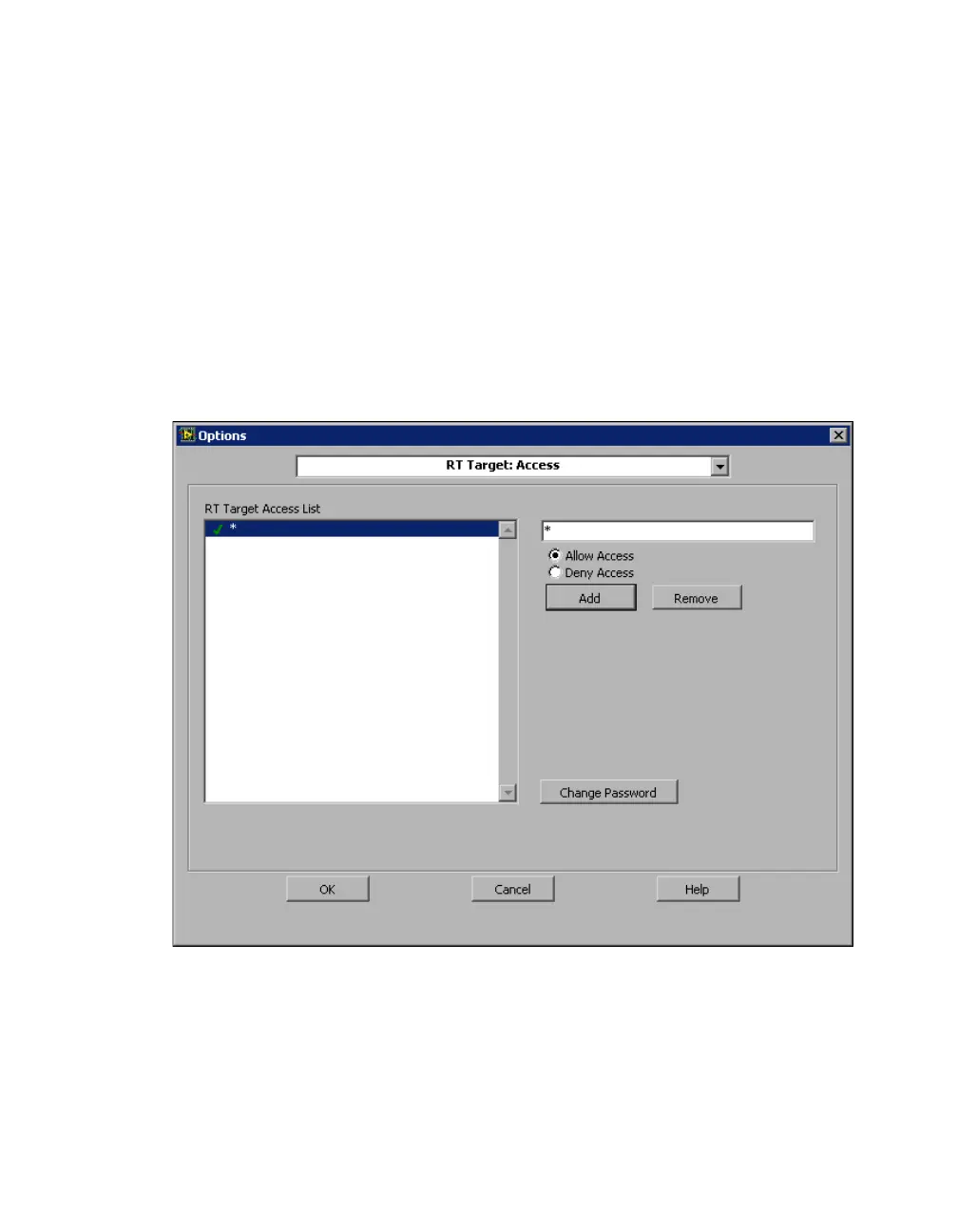Chapter 4 LabVIEW RT Programming
cFP-20xx and cFP-BP-x User Manual 4-4 ni.com
RT Target: Access
Use RT Target: Access options to limit which host PCs can target the
RT Engine on the cFP-20xx.
Complete the following steps to open the RT Target: Access dialog box:
1. Target LabVIEW RT to the cFP-20xx. Refer to the Targeting LabVIEW
RT to the cFP-20xx section for more information.
2. Select Tools»RT Target: x.x.x.x: Options, where x.x.x.x is the
IP address of the cFP-20xx.
3. Select RT Target: Access from the pull-down menu to see the
following dialog box.
If the IP address of the host PC matches an entry that allows access, you can
target the cFP-20xx without providing a password, even if the module
configuration is locked. If the host IP address does not match any entry or
matches an entry that denies access, you must provide the correct password
to target the cFP-20xx.
