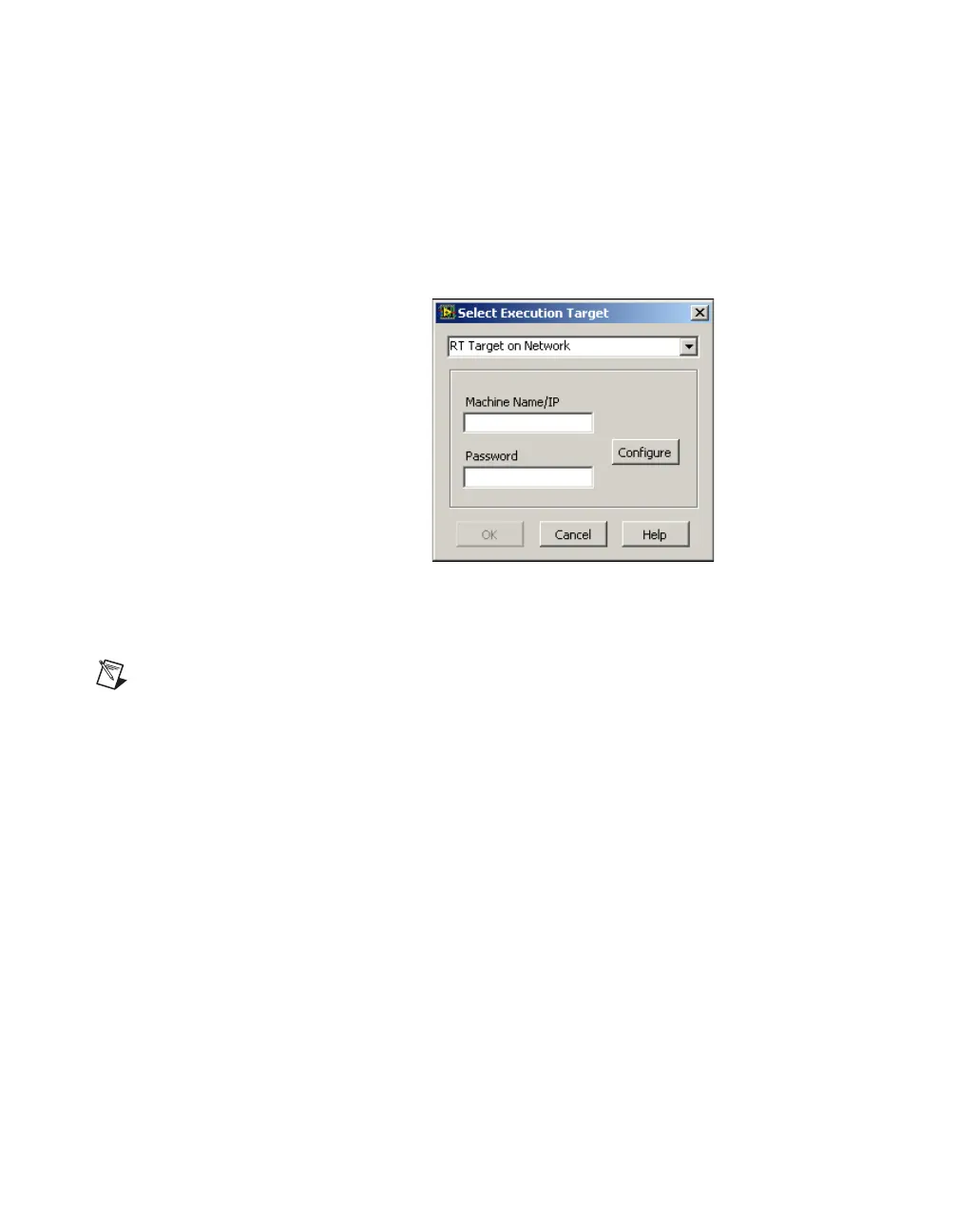Chapter 4 LabVIEW RT Programming
cFP-20xx and cFP-BP-x User Manual 4-2 ni.com
Complete the following steps on the host PC to target LabVIEW RT to the
cFP-20xx:
1. Start LabVIEW.
2. Open a new VI.
3. Select Operate»Switch Execution Target to open the Select Target
Platform dialog box, shown in the following figure.
4. Select the target platform from the pull-down menu.
5. Select RT Target on Network to target the cFP-20xx.
Note The module need not reside on the same subnet as the host PC.
6. Enter the IP address and password you specified for the cFP-20xx in
MAX. If no password is specified for the cFP-20xx, leave the password
field blank.
Refer to the RT Target: Access section for more information.
7. Click OK.
