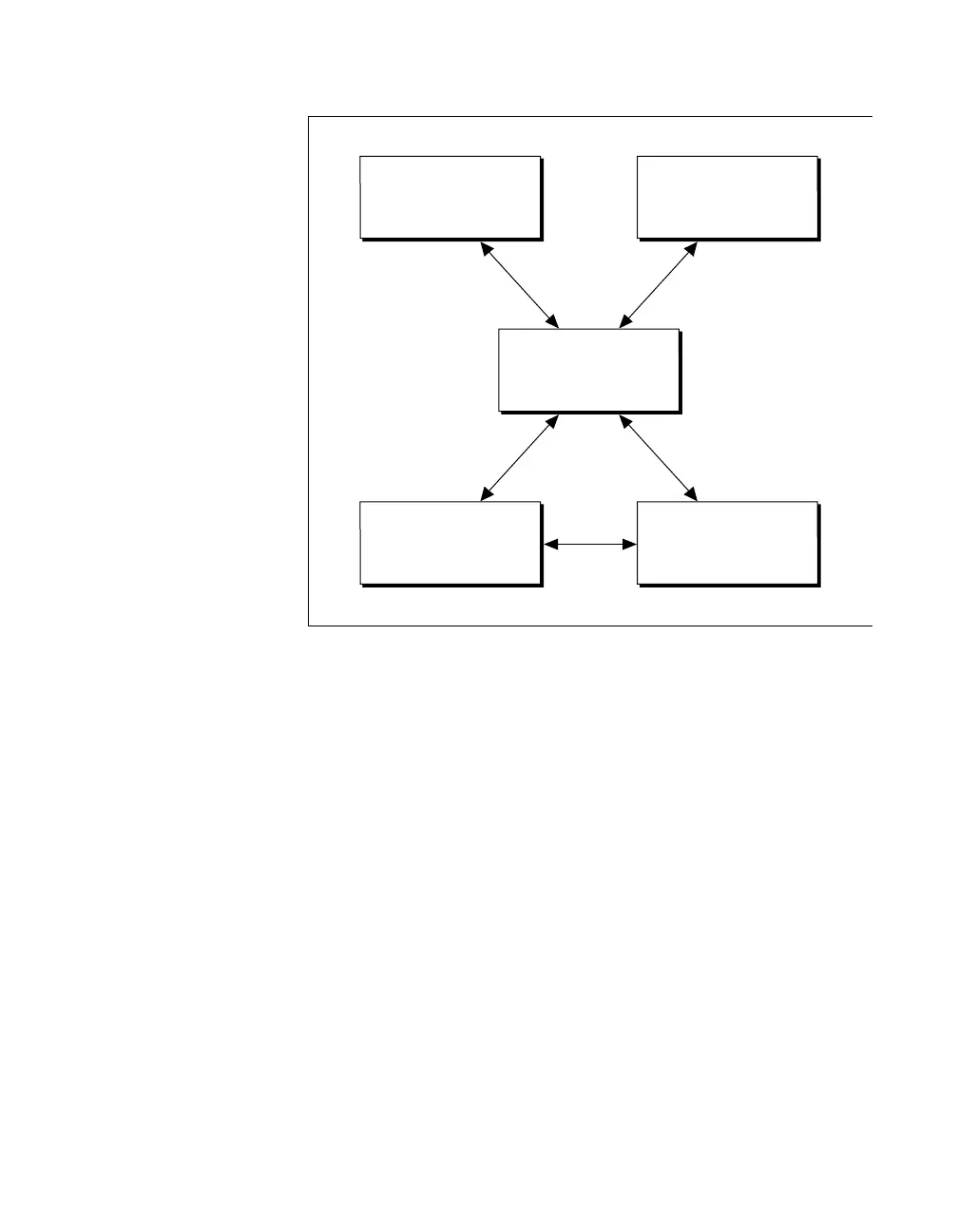Chapter 1 Introduction
© National Instruments Corporation 1-3 DAQCard-700 User Manual
Figure 1-1.
The Relationship Between the Programming Environment,
NI-DAQ, and Your Hardware
To download a free copy of the most recent version of NI-DAQ, click
Download Software at
ni.com
.
National Instruments ADE Software
LabVIEW features interactive graphics, a state-of-the-art interface, and
a powerful graphical programming language. The LabVIEW Data
Acquisition VI Library, a series of virtual instruments (VIs) for using
LabVIEW with National Instruments DAQ hardware, is included with
LabVIEW.
Measurement Studio, which includes LabWindows/CVI, tools for Visual
C++, and tools for Visual Basic, is a development suite that allows you
to use ANSI C, Visual C++, and Visual Basic to design your test and
measurement software. For C developers, Measurement Studio includes
LabWindows/CVI, a fully integrated ANSI C application development
environment that features interactive graphics and the LabWindows/CVI
Data Acquisition and Easy I/O libraries. For Visual Basic developers,
NI-DAQ
Driver Software
DAQ Hardware
Personal
Computer or
Workstation
Conventional
Programming
Environment
LabVIEW or
Measurement Studio
