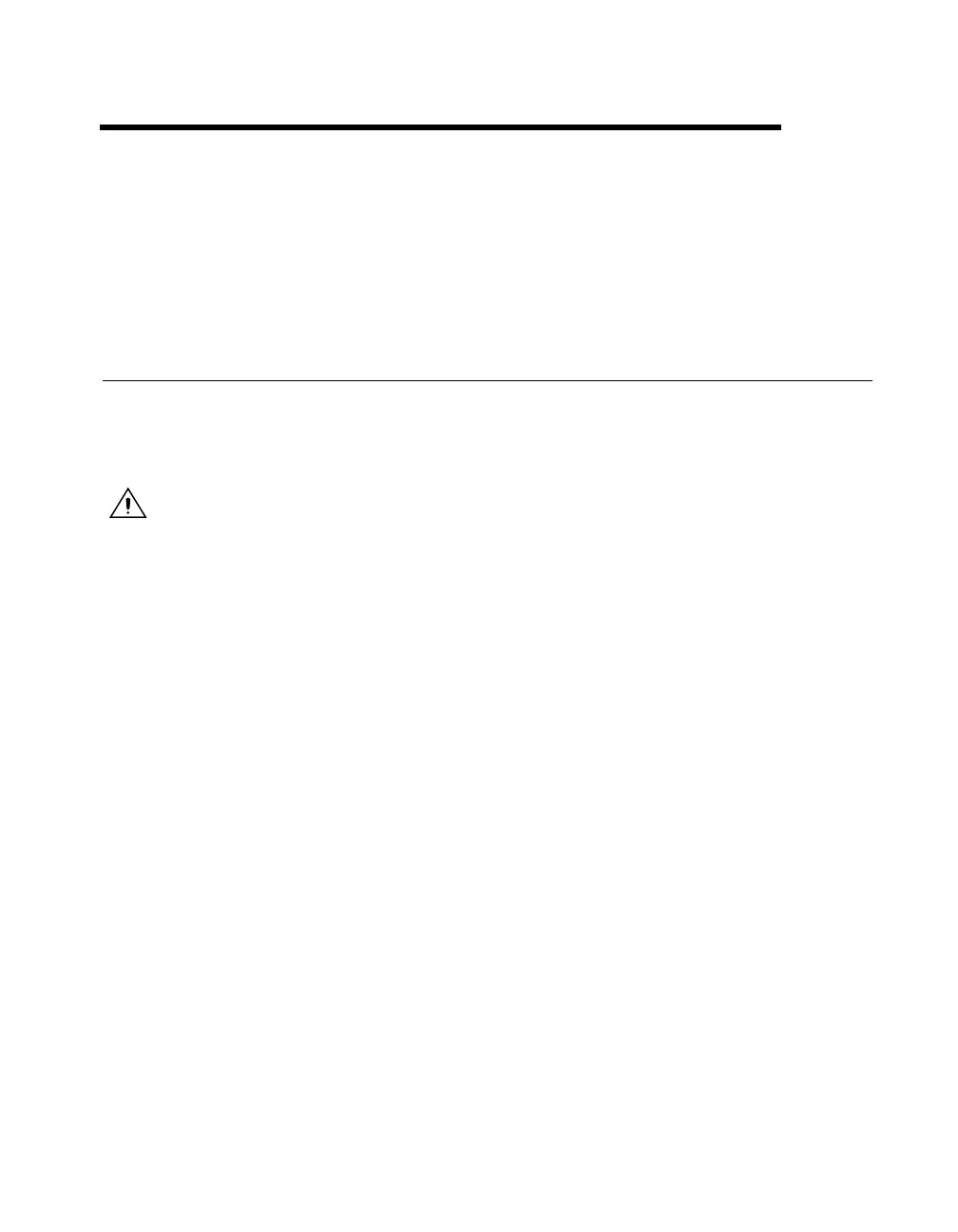© National Instruments Corporation 3-1 DAQCard-700 User Manual
3
Connecting Signals
This chapter describes the DAQCard-700 I/O connector signals and typical
cable setups.
I/O Connector
Figure 3-1 shows the pin assignments for the DAQCard-700 I/O connector.
This connector is attached to the ribbon cable that extends from the
PCMCIA slot when the card is installed and the cable is connected.
Caution
Connections, including power signals to ground and vice versa, that exceed
any of the maximum signal ratings on the DAQCard-700 can result in damage to the
DAQCard-700. NI is not liable for any injuries or damage resulting from incorrect signal
connections.
