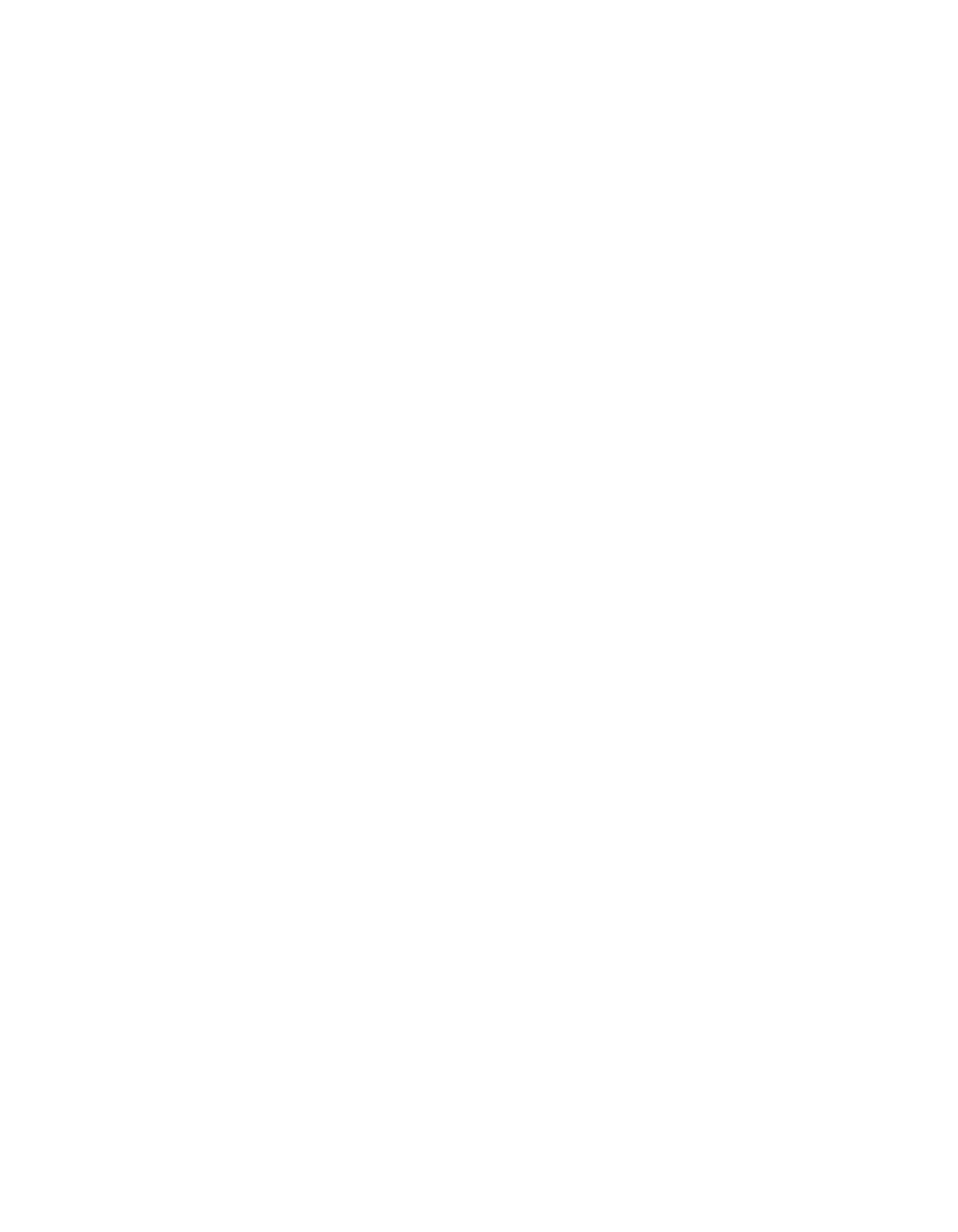Chapter 2 Installing and Configuring the DAQCard-700
© National Instruments Corporation 2-5 DAQCard-700 User Manual
DIFF Input Mode (Eight Channels)
DIFF input mode means that each input signal has its own reference, and
the difference between each signal and its reference is measured. The signal
and its reference are each assigned an input channel.
Considerations for using DIFF input mode are discussed in Chapter 3,
Connecting Signals. Notice that the signal return path is through the
negative terminal of the instrumentation amplifier and through channel 8,
9, 10, 11, 12, 13, 14, or 15, depending on which channel pair you select.
Configuring Digital I/O
The DAQCard-700 always uses one 8-bit digital output port and one 8-bit
digital input port.
Configuring Counters
You can use the MSM82C54 for general-purpose applications, such as
pulse and square wave generation, event counting, and pulse-width,
time-lapse, and frequency measurements. For information about
configuring the MSM82C54, refer to the Connecting Timers section
of Chapter 3, Connecting Signals.
