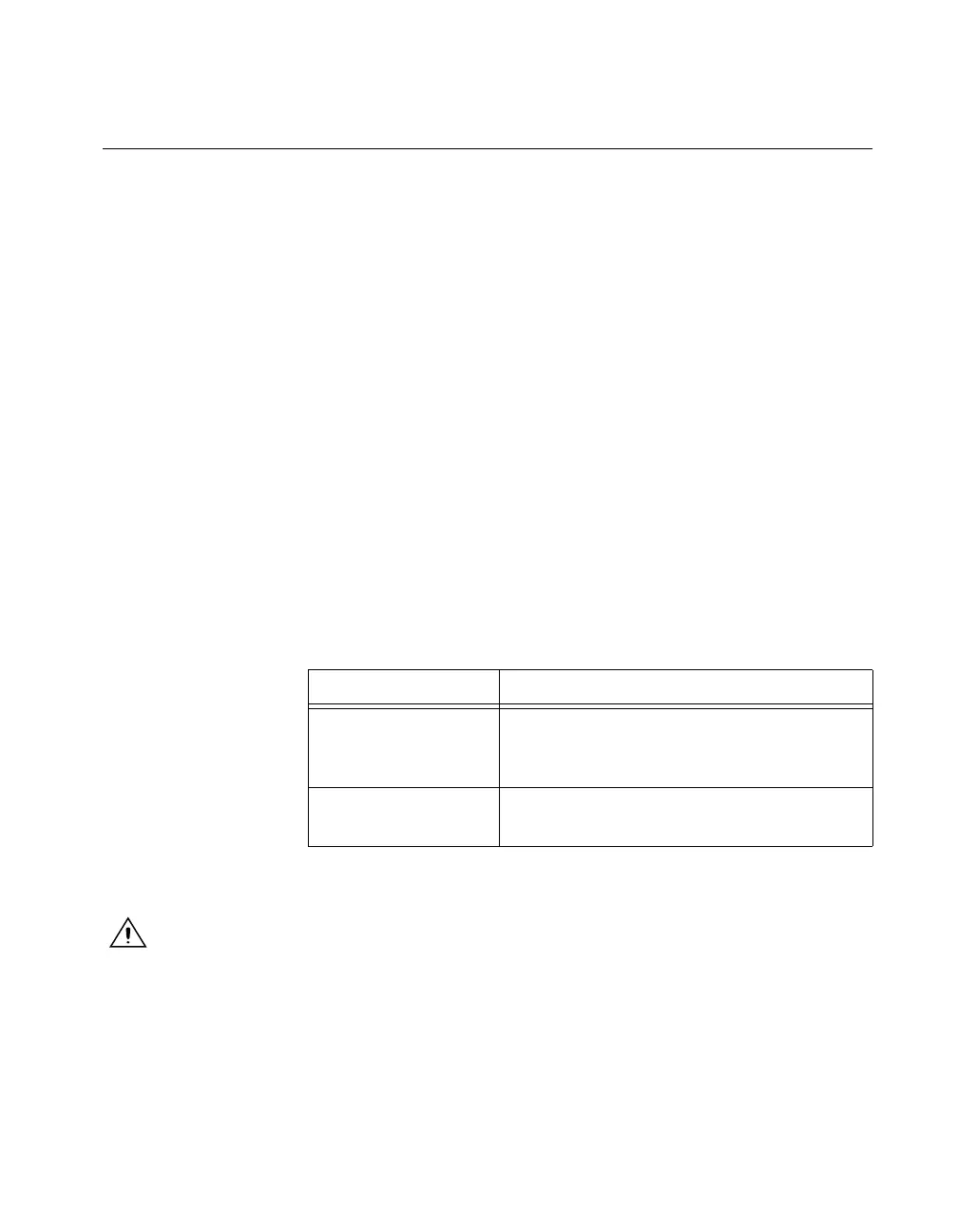Chapter 2 Installing and Configuring the DAQCard-700
© National Instruments Corporation 2-3 DAQCard-700 User Manual
Configuring the DAQCard-700
Because of the standard NI architecture for data acquisition, the
DAQCard-700 is completely software configurable.
Data acquisition-related configuration, which you must perform, includes
settings such as AI coupling and range. You can modify these settings using
NI-DAQ or application-level software, such as LabVIEW and
Measurement Studio.
To configure the device in Measurement & Automation Explorer (MAX),
refer to the DAQ Quick Start Guide or to the NI-DAQ Function Reference
Help file.
Configuring Analog Input
At startup, the DAQCard-700 defaults to the following configuration:
• Referenced single-ended (RSE) input mode
• ±10 V AI range
Table 2-1 lists the available AI configurations for the DAQCard-700 and
shows the default settings.
The AI circuitry is software configurable.
Caution
Connections, including power signals to ground and vice versa, that exceed
any of the maximum signal ratings on the DAQCard-700 can result in damage to the
DAQCard-700. NI is not liable for any injuries or damage resulting from incorrect signal
connections.
Table 2-1.
Analog I/O Settings
Parameter Configuration
Analog Input Polarity Bipolar—±10 V (default setting)
Bipolar—±5 V
Bipolar—±2.5 V
Analog Input Mode RSE (default setting)
Differential (DIFF)
