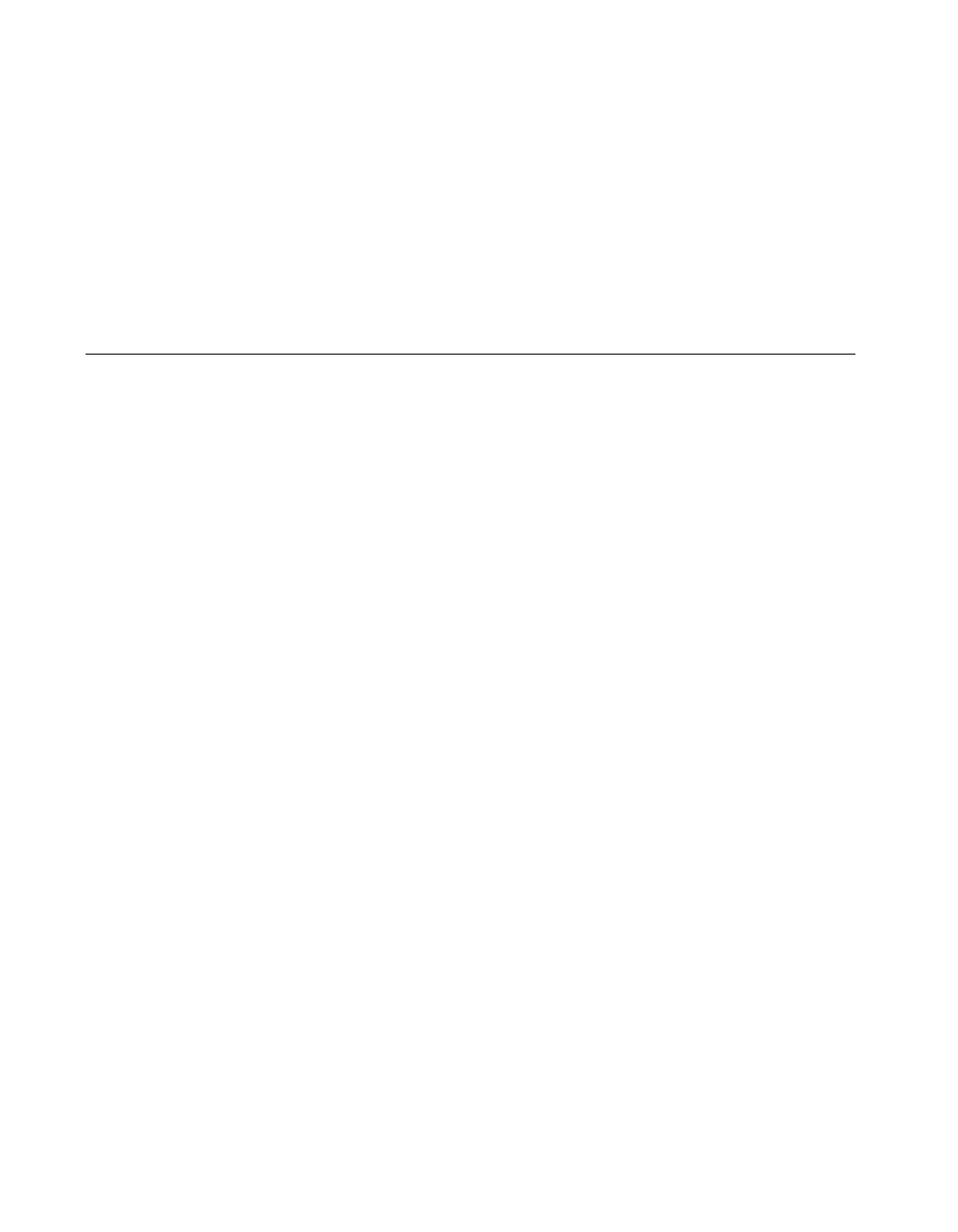About This Manual
GPIB-ENET/100 for Windows Me/98/95 xii ni.com
monospace
Text in this font denotes text or characters that you should enter from the
keyboard, sections of code, programming examples, and syntax examples.
This font is also used for the proper names of disk drives, paths, directories,
programs, subprograms, subroutines, device names, functions, operations,
variables, filenames and extensions, and code excerpts.
monospace bold
Bold text in this font denotes the messages and responses that the computer
automatically prints to the screen.
Related Documentation
The following documents contain information that you might find helpful
as you read this manual:
• ANSI/IEEE Standard 488.1-1987, IEEE Standard Digital Interface
for Programmable Instrumentation
• ANSI/IEEE Standard 488.2-1992, IEEE Standard Codes, Formats,
Protocols, and Common Commands
• ANSI/IEEE Standard 802.3-1988, Information Processing Systems,
Local Area Networks, Part 3
• Microsoft Win32 Software Developer Kit, Online Documentation for
Win32 Overviews, and Win32 Reference
