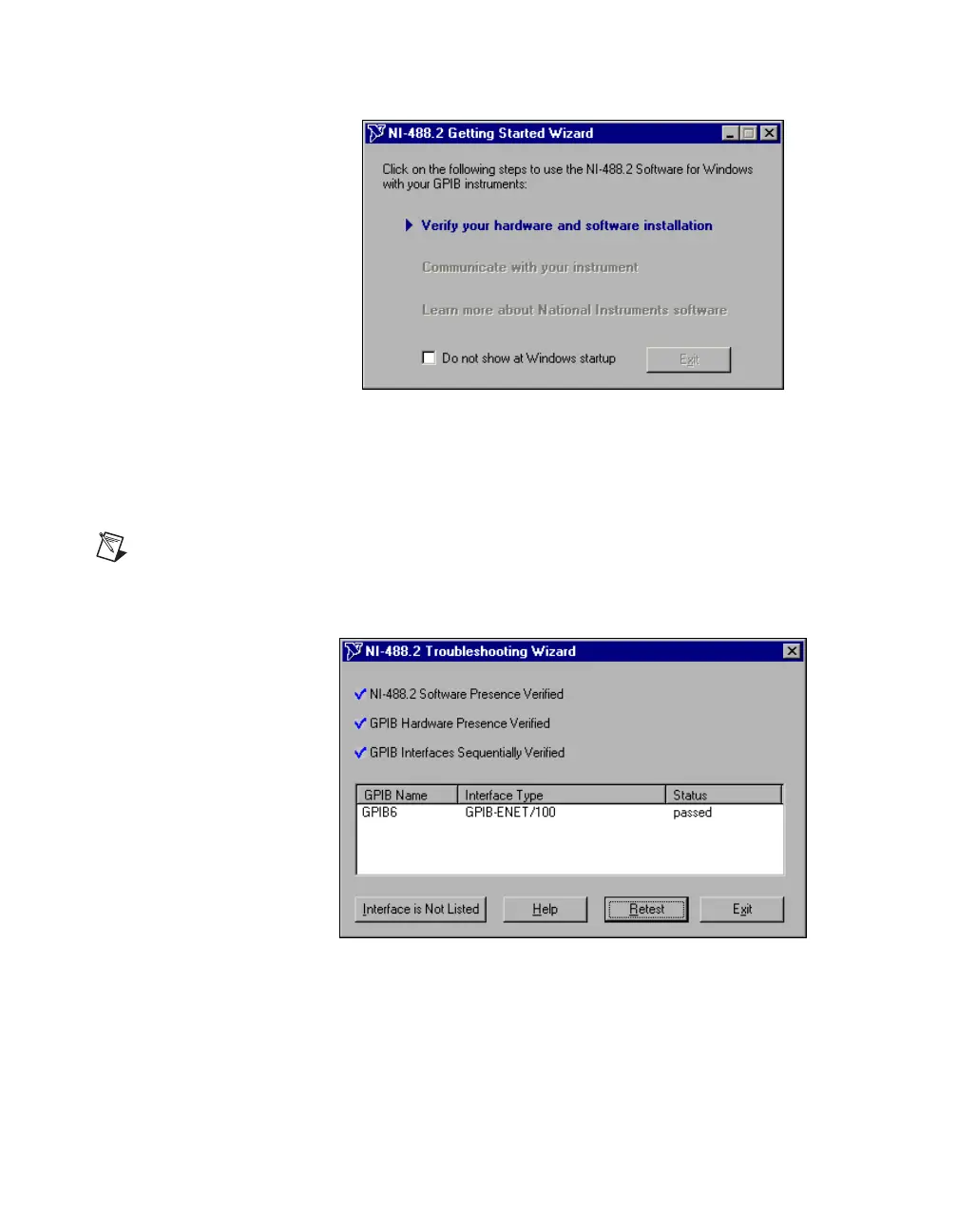Chapter 5 Verify the Installation
GPIB-ENET/100 for Windows Me/98/95 5-2 ni.com
Figure 5-1. NI-488.2 Getting Started Wizard Dialog Box
When you click Verify your hardware and software installation, the
NI-488.2 Troubleshooting Wizard tests your GPIB interface and displays
the results, as shown in as shown in Figure 5-2.
Note
The GPIB cable must be disconnected from your GPIB interface before you run the
NI-488.2 Troubleshooting Wizard.
Figure 5-2. NI-488.2 Troubleshooting Wizard
